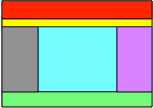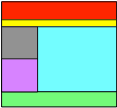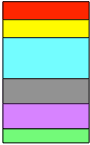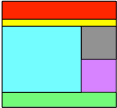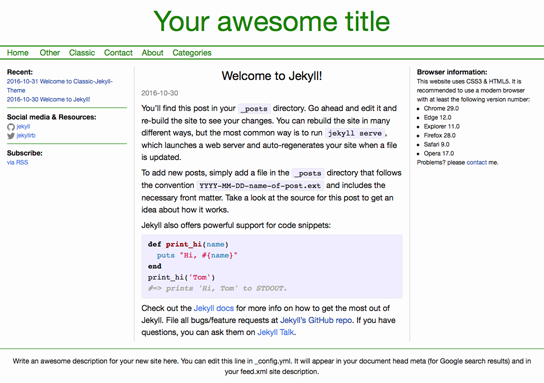Welcome to Classic-Jekyll-Theme. This theme centers around one of the most used website structures on the web. A banner, navigation menu (dropdown), (up to) three columns and a footer. The design is fully responsive for three different screen widths: widest, medium and narrow. It is probably best shown in an example:
Widest:
Medium:
Narrow:
The columns are called Primary (blue), Secondary (grey) and Tertiary (pink). In the above layouts the secondary column is on the left side. If it had been on the right side, the medium layout would have looked like this:
The menu bar (in yellow) is always deployed in the wide layout. In the medium and narrow layout the menu bar is shown in the deployed state. When not deployed, a menu-item symbol is shown in the banner that switches the menu between deployed and not.
An example screenshot:
Or visit a site using this theme like Balancing Rock
Other features:
-
Secondary and Tertiary Columns can be specified by default and on a page by page basis for presence, location and content.
-
Navigation bar with drop-down menu is created automatically from the available pages when these have the proper YAML frontmatter. The navigation bar contains the top level menu items, while the submenu items show up as a drop-down menu when the cursor hovers over the corresponding menu item. Hovering over submenu item brings up the sub-submenu items.
-
Create the menu from either Posts and/or Pages.
-
Category pages are created semi-automatically; the web designer has to identify the categories for inclusion, but the menu entry and category pages are created automatically.
-
Cookies policy for european users is included by default. It can be easily disabled for non-european websites.
-
Language customization (not multi-language support!).
-
Icon support for an icon in the upper left corner of the site and/or in the menubar.
-
Background images and Background color settings for nearly all site elements.
-
Widgets the following widgets are included:
- recent-posts: Shows a list of the N most recent posts (N is configurable).
- social-media: Shows a list of social media sites with their links (Edit to add).
- subscribe: Shows how a visitor can subscribe to your site (Edit to add).
- youtube-player: Shows a youtube player that scales with the column it is used in (video id parameter).
-
Normalize.css
normalize.cssis used directly instead of through the Jekyll adaptation. This allows for faster upgrade cycles. -
Excerpt on pages Pages defining an explicit "excerpt" in their YAML will use this as the description for the header description meta tag (necessary for SEO purposes). Note that Jekyll does not generate excerpt information for pages, only posts. Hence it is necessary to define the excerpt as a YAML tag.
-
Blocked layout support Styles and includes support the creation of blocked layout (like product pages). To see an example of blocked pages, see the http://balancingrock.nl home page.
-
Enable/disable banner The banner at the top of the page can be disabled.
-
Move banner/menu to main column The banner & navigation can be moved to within the main column only. The secondary and tertiary columns will then run right up to the top of the screen.
-
Pin banner The banner area can be pinned (fixed) to the top of the browser window.
-
Split files for the menus It is possible to generate the menu file separate from the content file. While this may slow down the loading of the site a little, it is a huge speed up for site generation under Jekyll.
You can download it from github or install it with rubygems.
Like to help out?
You can support further development of this theme, or just say 'thank you' via paypal by donating to sales@balancingrock.nl or wire bitcoins to address: 1GacSREBxPy1yskLMc9de2nofNv2SNdwqH
Suggested donation for personal websites is the price of a good cup of coffee: $4
Suggested donation for commercial sites is the price of a good meal: $20
Contract support for this (or other Jekyll related work) is available: sales@balancingrock.nl
Please see http://balancingrock.github.io/classic-jekyll-theme on how to use the theme and which frontmatter is available.
- Release 2.0.0 (2017-12-19)
- Release 2.1.1 (2018-01-22)
- Release 2.2.0 (2018-02-02)
- Release 2.3.0 (2018-02-05)
- Release 2.4.0 (2019-01-15)
- Release 2.4.2 (2019-08-16)
- Release 2.4.3 (2019-09-09)
- Release 2.5.0 (2019-09-10)
Comments, bug reports, feature requests and improvements are eagerly anticipated via email: rien@balancingrock.nl or via github.
The theme is available as open source under the terms of the MIT License.