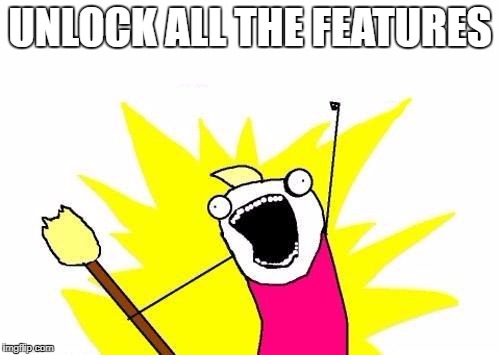"we only use English for the international communication and no-one of the developers is speaking Chinese"
This is for advanced users, if you are looking into easy drone modding look at our partner website drone-hacks https://drone-hacks.com
DBAD-LICENSE: https://www.dbad-license.org/
该软件是免费使用的, 可以随意修改.
唯一要求是在修改中请保留该git的链接.
对于使用修改过的apk造成的损失我将不负任何责任! 操作过程中请保持小心谨慎!
仓库中不包含任何apk! 一切你都需要自己动手, 没有一定能力的话建议到此为止!
感谢你的每笔捐赠, 这将支持逆向工作继续下去 :)
PayPal: andreas.makris@gmail.com
BTC: 1QKMFRMkauTXii8MGrYvt3C6m5dTjym9NG
BCH: 12UnxVsA1Q9AHpy384spTVDNJVnudPZWXP
ETH: 0x8fc3461e971790498eb43b4608ba58f7e4300c98
欢迎与我邮件交流 :) -> andreas.makris@gmail.com
加入mattermost群组吧 (这是我们一起交流的地方): https://dji-rev.com
补丁能够生效的最新apk版本是 4.1.22, 因为原始的apk为了防止破解是经过加固的, 所以该项目需要已经破解加固的版本. 这些可以在网上找到. 文件名是 "4.1.22_V3028592-nosecneo" 只有这个是支持的, 该版本无法在像apkmirror之类的网站获得! 更多信息请到 slack 加入 #android-apk-patching 群组
从4.1.4开始dji移除了国家地区检查对话框 (但是FCC 补丁作用的相关代码依然有效)
在应用FCC补丁之后, 如果你手机显示 "国家地区不同" 相关的弹窗, 你必须要点击OK! 之后AC才后重启到 新的国家地区 允许的功率. 一旦你使用官方APP并且在弹窗点击了ok后, AC又会重启到你所在地区限制的水平!
- 确保已经安装了Dialog: sudo apt-get install dialog
- 手动下载相关工具包并执行下面的脚本.
a) 下载 apktool, 重命名为 apktool.jar 然后保存在tools目录: https://bitbucket.org/iBotPeaches/apktool/downloads/
b) 下载 sign.jar https://github.com/appium/sign/raw/master/dist/sign.jar 然后保存在tolls目录
-
获取想要修改的apk (ver. 4.1.3), 试试 'Raccoon(一个apk下载器)' (Linux/OSX/Windows), 链接: http://raccoon.onyxbits.de/ 或者 http://www.apkmirror.com/
-
运行 RunMe.sh 或者 RunMeNg.sh (Ng版本包含一些新功能!)
-
用Brew安装需要的依赖文件:
brew install dialog dos2unix imagemagick webp -
手动下载相关工具包并执行下面的脚本.
a) 下载 apktool, 重命名为 apktool.jar 然后保存在tools目录: https://bitbucket.org/iBotPeaches/apktool/downloads/.
b) 下载 sign.jar https://github.com/appium/sign/raw/master/dist/sign.jar 然后保存在tolls目录.
-
获取想要修改的apk (ver. 4.1.3), 试试 'Raccoon(一个apk下载器)' (Linux/OSX/Windows), 链接: http://raccoon.onyxbits.de/ 或者 http://www.apkmirror.com/
-
运行 RunMe.sh 或者 RunMeNg.sh (Ng版本包含一些新功能!)
(window下暂时不支持linux下Ng脚本包含的一些新功能 [应用克隆等等.])
- 需要jdk环境,下载地址戳这儿: http://www.oracle.com/technetwork/java/javase/downloads/index.html
- 运行 download_tools.bat (译者注, 可能安装了jdk后依然无法通过该脚本自动下载相关工具, 手动下载一样的,上面linux的一样操作)
- 获取原始apk (注意看patch文件夹支持哪些版本)
- 管理员权限运行 RunMe.bat
two new tools designed for that purpose instead of the old patching way search_urls.sh and url_patcher.sh both take one argument which is the name of the decompiled directory
search_urls.sh generate some config files in MODDED_APK_OUT/urls/subdir_with_name_of_workdir the file fogged_urls.txt and unfogged_urls.txt can (must) be edited, changing the first column to enable / disable further application by the second script : the default files DO NOT DISABLE any url in order not to break the app. The files must be edited to goOffline (or partially offline)
url_patcher.sh applies the patching prepared in MODDED_APK_OUT/urls/subdir_with_name_of_workdir
THIS DO NOT MEAN that the app can not reach servers by other path... take care...
- 我不想人们在禁飞区飞行
- 不能一直完美运行
如果你真的想在禁飞区飞行并且允许的情况下, 你需要回滚到老一点的固件.
http://dji.retroroms.info/ - "Wiki"
https://github.com/fvantienen/dji_rev - This repository contains tools for reverse engineering DJI product firmware images.
https://github.com/Bin4ry/deejayeye-modder - APK "tweaks" for settings & "mods" for additional / altered functionality
https://github.com/hdnes/pyduml - Assistant-less firmware pushes and DUMLHacks referred to as DUMBHerring when used with "fireworks.tar" from RedHerring. DJI silently changes Assistant? great... we will just stop using it.
https://github.com/MAVProxyUser/P0VsRedHerring - RedHerring, aka "July 4th Independence Day exploit", "FTPD directory transversal 0day", etc. (Requires Assistant). We all needed a public root exploit... why not burn some 0day?
https://github.com/MAVProxyUser/dji_system.bin - Current Archive of dji_system.bin files that compose firmware updates referenced by MD5 sum. These can be used to upgrade and downgrade, and root your I2, P4, Mavic, Spark, Goggles, and Mavic RC to your hearts content. (Use with pyduml or DUMLDore)
https://github.com/MAVProxyUser/firm_cache - Extracted contents of dji_system.bin, in the future will be used to mix and match pieces of firmware for custom upgrade files. This repo was previously private... it is now open.
https://github.com/MAVProxyUser/DUMLrub - Ruby port of PyDUML, and firmware cherry picking tool. Allows rolling of custom firmware images.
https://github.com/jezzab/DUMLdore - Even windows users need some love, so DUMLDore was created to help archive, and flash dji_system.bin files on windows platforms.
https://github.com/MAVProxyUser/DJI_ftpd_aes_unscramble - DJI has modified the GPL Busybox ftpd on Mavic, Spark, & Inspire 2 to include AES scrambling of downloaded files... this tool will reverse the scrambling
https://github.com/darksimpson/jdjitools - Java DJI Tools, a collection of various tools/snippets tied in one CLI shell-like application.