Replies: 7 comments
-
|
I suppose the idiomatic markdown way would be using tables. Something like this:
You might want to add some styles for tables (I personally prefer adding a Other methods I can think of:
|
Beta Was this translation helpful? Give feedback.
-
|
Using markdown table is a good suggestion. Is there an easy way to remove the boarder? |
Beta Was this translation helpful? Give feedback.
-
|
Yes. You would need a style override like this: <style>{` table, tr, td { border: none } `}</style>to |
Beta Was this translation helpful? Give feedback.
-
Beta Was this translation helpful? Give feedback.
-
Unfortunately not. To be clear, I would love it if this was possible, as it would also allow use of custom components with HTML-like syntax, which I guess also brings a lot of pros of MDX to CODEDOC markdown. But I suspect it won't be a technically easily thing to achieve (since MDX itself does not support this as well).
This has a quick solution and is such a neat idea. The custom component itself should be fairly straight forward, but I feel this is extremely useful so I would love to add it to default set of custom components. I suspect it would look something like this: > :Stylized class=x
>
> **Hellow** world! (or any markdown)
> :Stylized css="color: red"
>
> **Hellow** world! (or any markdown) |
Beta Was this translation helpful? Give feedback.
-
|
p.s. @TysonMN since I am super super busy right now (as you could say by the fact that semantic asset grouping is not released yet, much to my embarrassment), and since you have already done pretty neat custom components for your blog, I would love to use this opportunity to encourage you to add this to CODEDOC default components with a PR ;-) |
Beta Was this translation helpful? Give feedback.
-
|
Oh, another great idea! Sure, I do think I can contribute this |
Beta Was this translation helpful? Give feedback.


-
Shortly after this line of code in my recent blog post, I have two images next to each other. I wanted them both to have a caption.
After adding a blank line under the images, I doubled down on the use of non-breaking spaces (c.f. #83) until I thought it looked good enough. That source is available here.
Is there a better way to add a figure with a caption, especially when I want two figures with captions next to each other?
Beta Was this translation helpful? Give feedback.
All reactions