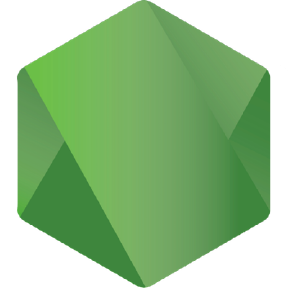Discord meme bot is a simple discord bot written in Javascript and optimized to run on Heroku, that sends one of your memes, every time is sent the command.
-
Fork the repository to your github account;
-
Register on heroku and connect to you github account;
-
In the heroku dashboard choose to deploy from the forked repository;
-
Find a hosting location for your memes, it has to be something like http://example.com/folder/memename.jpg ;
IMPORTANT: Your memes should be named like this: 1.jpg, 2.jpg, 3.jpg and so on
-
In the heroku dashboard go to settings, choose reveal config vars, and set these theree config vars:
- BOT_TOKEN
Your DiscordBot API KEY; - IMG_HOST
The image hosting address like http://example.com/folder/; - IMG_NUM
The number of memes you uploaded in your hosted folder; - PREFIX
The prefix is the text at the start of every message sent to this bot. This helps bot at undertanding which message to process. An example of prefix is b!;
- BOT_TOKEN
HEROKU DYNOS SHOULD BE SETTED AS WORKER node bot.js
-
Be sure Docker is installed;
-
Find a hosting location for your memes, it has to be something like http://example.com/folder/memename.jpg ;
IMPORTANT: Your memes should be named like this: 1.jpg, 2.jpg, 3.jpg and so on
-
Run the command
docker run --name DockermemeBOT -d -e BOT_TOKEN="Your DiscordBot API KEY" -e IMG_HOST="The image hosting address like http://example.com/folder/" -e IMG_NUM="The number of memes you uploaded in your hosted folder" -e PREFIX="The prefix is the text at the start of every message sent to this bot. This helps bot at undertanding which message to process. An example of prefix is b!" ghcr.io/developermikitognoni/dsmemebot:2.0-light -
Enjoy your brand new discord meme bot
Components I used in this project:
Brought to you with ❤️ by Devmiki
Connect with me: