-
Notifications
You must be signed in to change notification settings - Fork 108
Use volume option
Gaetano Perrone edited this page Dec 14, 2019
·
1 revision
Step 1: select or create container and add volume option to container
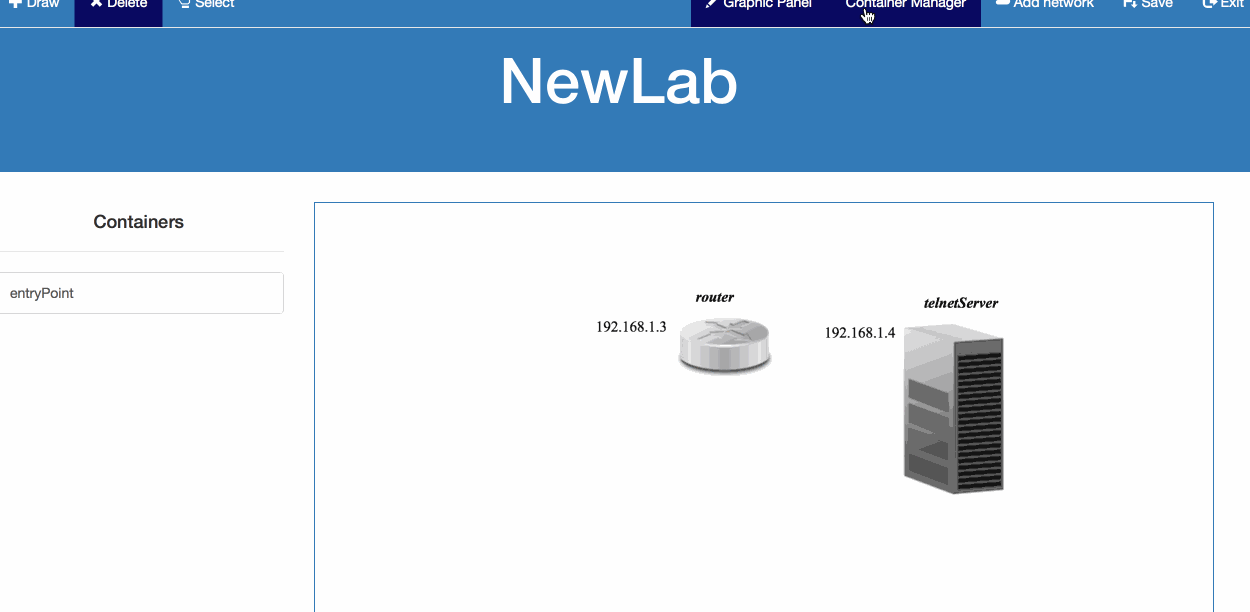
In container path add "containerVolume" dir, while in the host add "hostVolume" directory. A new directory "containerVolume" is created inside the container and a new directory "hostVolume" is created inside the directory of the lab.
Step 2: start lab, open container and create a file inside containerHost directory
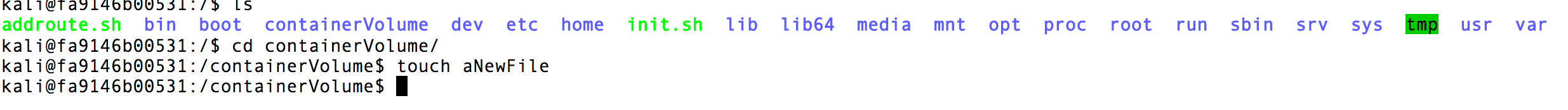
Step 3: run lab and check all