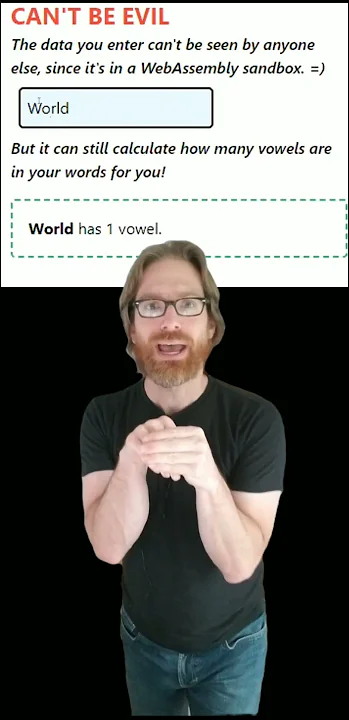Experimental Proof of concept web framework using wasm components. All input and UI generation is done in Wasm, so there cannot be "call home" vulnerabilities over your data inputs. This means you can use guest Apps (wasm components) in a trustless fashion in your host app.
Wurbo? Like Turbo, but using Wasm Components. Kind of like Elm too? Render HTML from wasm ui components.
- Example Guest component is
examples/vowels - Example Forms component is
examples/forms - Example Host app is
src/routes/+page.svelte
To run the examples locally in the browser, you can use the following commands:
# build-component:
cargo component build --workspace
# prev: build-component
npm run build && npm run preview -- --openor using just: just prev
The example is demonstrated at https://douganderson444.github.io/wurbo
- In your WIT file:
- declare interface named
reactivitywith functionsrenderandactivate - a separate interface (named anything you like, such as
imports) with functionaddeventlistener
- In the Rust:
- create your new Wasm Component using
cargo component new --reactor <name> - ensure you add
rendercrate to yourCargo.tomldependencies usethewurbocrate's macro to implement thereactivityinterface forreactivity::Guest.- build your own
Pageparent component andInput/Outputcomponents as you like for your user interface.
- In JavaScript:
loadthe wasm bytes + importables into an ES module (called itmod) usingrollup-plugin-wit-componentmod.reactivity.render(args)uses that module to load the initial data.wurbo.listen(mod)listens for events from the component- call
mod.reactivity.activate()once the DOM has loaded, to start listening for change events.
Table Summary:
| Step | WIT | Rust | JavaScript |
|---|---|---|---|
| 1 | declare interface imports |
pass imports to wurbo macro |
implement imports as JS code then pass stringified code to rollup-plugin-wit-component fn load via importables |
| 2 | declare interface reactivity |
implement interface reactvity using the macro and your render crate Components |
load reactivity ES module using rollup-plugin-wit-component |
| 3 | Ready. | call cargo component build --release |
call mod.reactivity.render(args) to get rendered HTML |
| 4 | Ready. | Ready. | call wurbo.listen(mod) to set up listeners |
| 5 | Ready. | Ready. | When DOM has loaded the rendered HTML, then call mod.reactivity.activate() to actually listen |
Once you've created a project and installed dependencies with npm install (or pnpm install or yarn), start a development server:
Compile the wasm component, see README.md for more details.
npm run build
# or start the server and open the app in a new browser tab
npm run preview -- --openTo build the code (dev mode does not work due to how Vite handles wasm):
cargo component build --workspace --release
npm run buildYou can preview the production build with npm run preview.
To deploy your app, you may need to install an adapter for your target environment.
To publish to npm:
just publishor, manually:
npm run package
npm publishTo publish to crates.io:
cargo publish -p wurbo