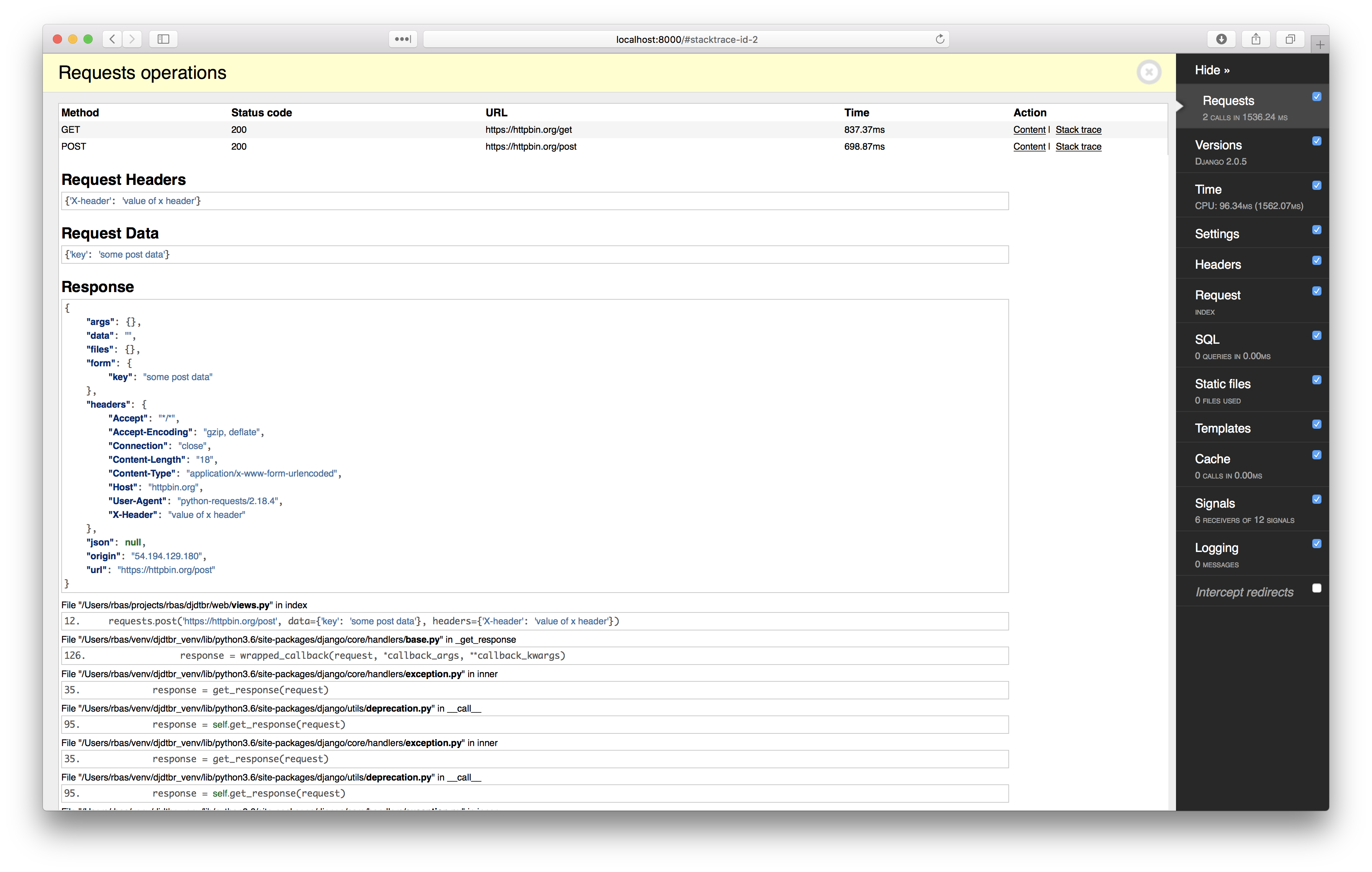A Django Debug Toolbar panel for most popular http library requests.
This is a panel for Django Debug Toolbar that displays requests http queries, data headers and stack trace.
Install django-debug-toolbar-requests
$ pip install django-debug-toolbar-requestsAdd library into your django settings.py
INSTALLED_APPS = (
...
'requests_toolbar',
...
)Add panel into DEBUG_TOOLBAR_PANELS
DEBUG_TOOLBAR_PANELS = (
...
'requests_toolbar.panels.RequestsDebugPanel',
...
)Now always if you're will use requests then you will see debug information in your Django Debug Toolbar.
requests.get('https://httpbin.org/get', headers={'X-headers': 'value of x header'})