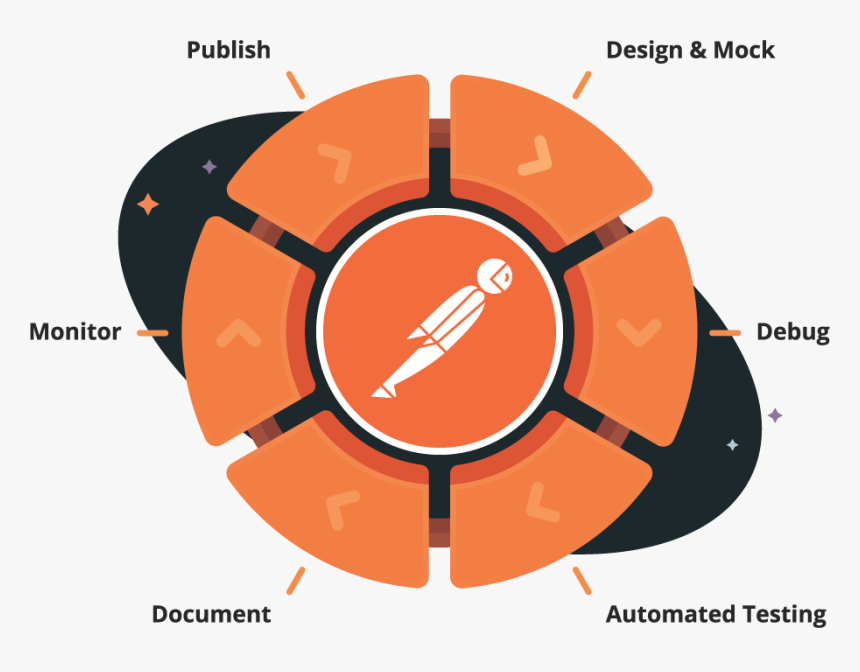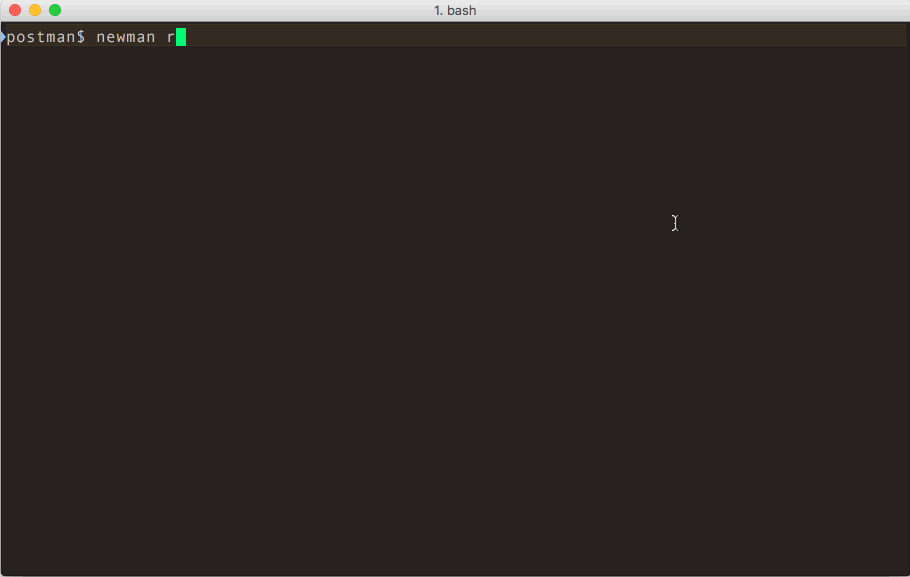| title | description | keywords | author | marp | theme | _header | _footer |
|---|---|---|---|---|---|---|---|
Postmam |
Introduction to Postman platform |
post,get,request,software,tool,REST,GraphQL,API,testing,automation,cli,newman,parameters,variables,environments,monitoring |
Marcel Eichner |
true |
bitly |
2022-07-20 |
Postman is an API platform for building and using APIs. Postman simplifies each step of the API lifecycle and streamlines collaboration."
- Make Request(s)
- Test
- Publish, Share & Collaborate with your Team or the Public
- Documentation
- Monitor your API Status
- Mock not yet created APIs based on API Definitions
Build collections of requests that read, create, delete data in an API no matter if it’s a GraphQL, REST or even gRPC API.
- GET/POST/PUT/DELETE/HEAD
- Query Parameters
- set Headers (including Cookies)
- Form, JSON Bodies
- upload files
- organize those requests in nested folders
- add description to parameters and variables for easy re-use
Create a collection once, use in different environments, for different user(s) and use-cases.
- variables on different levels:
- collections
- environment(s)
- global
- re-use the variables anywhere (
{{variableName}})
More: Defining Variables
Postman uses Faker to provide a whole bunch of different randomly created variables that can be used especially in create request.
Think of:
{
"username": "{{$randomFirstName}}-{{$randomLastName}}",
"password": "{{$randomPassword}}"
}Creating a new randomly created user each time and uses this user for subsequent requests.
More about Dynamic Variables
Each requests runs Javascript Code when it’s done in order to be able to test the results. This makes it easy to add simple (and even complex) assumptions to a single request or even folders or whole collections.
Some Examples:
- valide response bodies agains certain schema(s)
- check for presence or values of header(s)
- re-use response data for later request(s)
More Test & Scripting: https://learning.postman.com/docs/writing-scripts/script-references/test-examples/
A collection can be run alltogether and all requests and tests are executed sequentially and result in a report:
newman is a command line tool written in nodejs which can run collections and execute it's tests:
npx newman run <collection-json-filename>
More about newman
- Show simple GET request(s)
- Show GraphQL Request
- Show Test
- Show Collection Run
- Show NewMan
- Show Visualization
- Show Monitoring
Show data from an API in (interactive) visualisations like tables, charts, maps etc.
More about Visualization
Run collections every n-minute/hour and record the results of it
More about Monitoring
- Sharing
- Share API Definitions, Documentations, Monitors with the public
- checkout Bitly API on Postman Explorer
- Mocking
- Create API definitions and start using them without having a server
- Flows
- Visually program and connect multiple API requests and process results
Try It! It’s free: http://postman.com