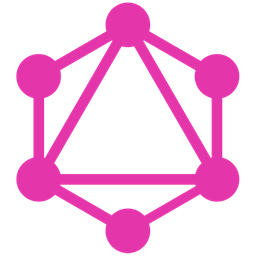Yarn v2 based monorepo template for quickly bootstrapping production ready web application projects optimized for serverless infrastructure, using code-first GraphQL API and PostgreSQL backend.
This project was bootstrapped with Node.js API Starter Kit. Be sure to join our Discord channel for assistance.
├──.github — GitHub configuration including CI/CD
├──.vscode — VSCode settings including code snippets, recommended extensions etc.
├──env — environment variables used for local development
├──db — database schema and some administration tools
├──api — GraphQL API server and authentication middleware
├──proxy — reverse proxy implemented using Cloudflare Workers
└── ... — add more packages such as worker, web, mobile, etc.
- Node.js v12 or higher, Yarn package manager
- Local or remote instance of PostgreSQL (see Postgres.app, Google Cloud SQL)
- VS Code editor with recommended extensions
Just clone the repo and run yarn setup followed by yarn start:
$ npx degit https://github.com/kriasoft/nodejs-api-starter example
$ cd ./example # Change current directory to the newly created one
$ yarn install # Install Node.js dependencies
$ yarn setup # Configure environment variables
$ yarn start # Launch Node.js API applicationThe API server must become available at http://localhost:8080/graphql.
- Yarn 2 (Berry) - Plug'n'play, constraints and workspaces by @jherr
- Database change management with Node.js by @koistya
Anyone and everyone is welcome to contribute. Start by checking out the list of open issues marked help wanted. However, if you decide to get involved, please take a moment to review the guidelines.
Copyright © 2016-present Kriasoft. This source code is licensed under the MIT license found in the LICENSE file.
Made with ♥ by Konstantin Tarkus (@koistya, blog) and contributors.