Know device IP address after connection stablished #495
Replies: 3 comments 2 replies
-
|
@andycolone, This is somewhat strange.
The IP address returned on the following screen is the IP address of your ESP module when it had established a connection with the access point. It is assigned by a WiFi router with DHCP capability. Once you reset the ESP module here, the automatic connection after reboot will have that IP address enabled. So you should be able to access it from your browser with that IP address. Does the phenomenon you encountered that there is no response when you access its IP address from your browser? Alternatively, if you cannot know the IP address later, you can take the following measures.
|
Beta Was this translation helpful? Give feedback.
-
|
Thanks a lot for your quick response. Yes, my home wifi router has DHCP capabilities. As I had the ESP32 board connected through USB, I was able to know the IP and connect to the board using my computer (including the captive portal on ip_address/_ac endpoint). The issue was related to the second (local IP address) screen never showing up as shown in the docs. Not connected to this, but I also tried setting the SSID/PK using the config with no luck either. May it be something related to libraries for ESP32? Here is my sketch |
Beta Was this translation helpful? Give feedback.
-
|
Hello Hieromon,
After the connection is established, it transitions to a "page not found", but it is quite quicliky. I am almost not able to see it. Is there any way to make sure the Android is redirected to a page showing the current IP address? I am assuming everyone using the library will need that address in order to do OTA or any other functionality besides connecting the LAN. Really appreciate your help! |
Beta Was this translation helpful? Give feedback.
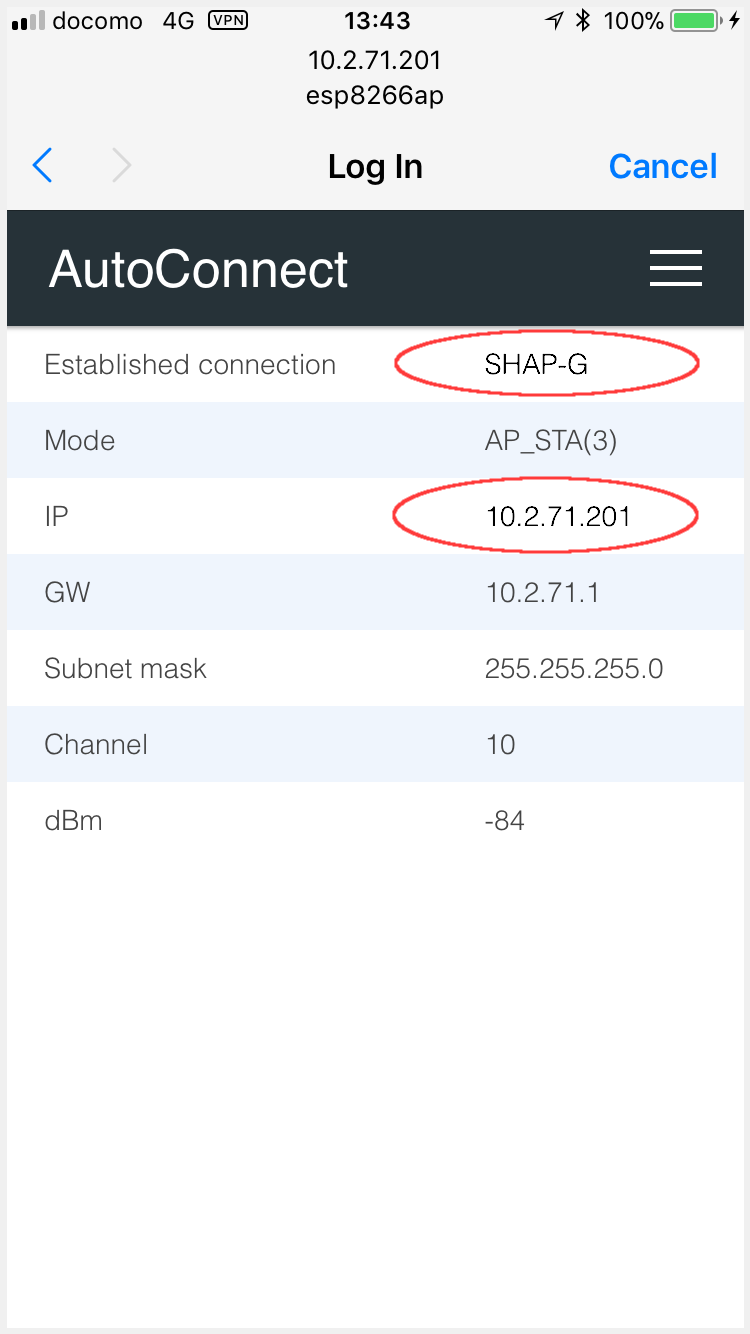


-
Hello there,
Great library and great job!
First attempt to use it here. I was able to use the Getting Started guide to compile and upload the basic sketch.
I can also use my Android phone to be able to access my home ap. Unfortunately, I cannot know the IP address assigned by my router as the captive portal disappears after joining my home wifi network. Which seems to be different to what states in the docs.
I know the IP address because it is printed out on the serial monitor.
How do I know the assigned IP address after joining my home wifi?
Thanks much!
Beta Was this translation helpful? Give feedback.
All reactions