We read every piece of feedback, and take your input very seriously.
To see all available qualifiers, see our documentation.
Have a question about this project? Sign up for a free GitHub account to open an issue and contact its maintainers and the community.
By clicking “Sign up for GitHub”, you agree to our terms of service and privacy statement. We’ll occasionally send you account related emails.
Already on GitHub? Sign in to your account
比如这个文章 https://towardsdatascience.com/all-about-categorical-variable-encoding-305f3361fd02
正文显示错误,我手动选择,然后清除了一些元素
然后保存到稍后读, 稍后读-阅读模式
手动点击 导出全文到obsidian , 显示的不是手动选择清理过的正文 (后来发现这个是稍后读导出的内容)
手动点击 导出全文到obsidian , 正常
导出 asset 和 正文到 obsidian , 出现转圈无法导出
The text was updated successfully, but these errors were encountered:
嗨
同步助手 1.1.3 版 发布啦 🎉 内置了此功能,详细说明 请看这里。
同步助手 1.1.3 版 发布啦 🎉
内置了此功能,详细说明 请看这里。
打开 https://simpread.ksria.cn/plugins/details/BvjrJA6eh5 可自动安装。如果使用同步助手的话,请使用 插件管理器 安装。
读取本地文件,可将本地任何 .html .md 加入到稍后读,详细说明 请看这里。
.html
.md
稍后读外部访问,方便第三方工具接入,详细说明 请看这里。
更换文档地址源,方便不同网络环境的用户使用 请看这里。
浅色主题 以及 自动暗色模式。
同步助手的增强导出规则 type,可区分全文和标注,详细说明
type
{"extension":"assets", "path":"/Users/xxxx/Documents/Obsidian@simpread/Inbox", "type":"page"} {"extension":"md", "path":"/Users/xxxx/Documents/Obsidian@simpread/SimpRead", "type":"annote"}
详细说明 请看这里。
Sorry, something went wrong.
当选择了 Base64 方案 后,就可以正常导入到 Obsidian 里面了。
功能已经内置到以下两个插件中
导出 md + assets 格式
导入到 Obsidian
这是导入后的效果
No branches or pull requests
比如这个文章
https://towardsdatascience.com/all-about-categorical-variable-encoding-305f3361fd02
正文显示错误,我手动选择,然后清除了一些元素

然后保存到稍后读, 稍后读-阅读模式

手动点击 导出全文到obsidian , 显示的不是手动选择清理过的正文 (后来发现这个是稍后读导出的内容)

手动点击 导出全文到obsidian , 正常
导出 asset 和 正文到 obsidian , 出现转圈无法导出
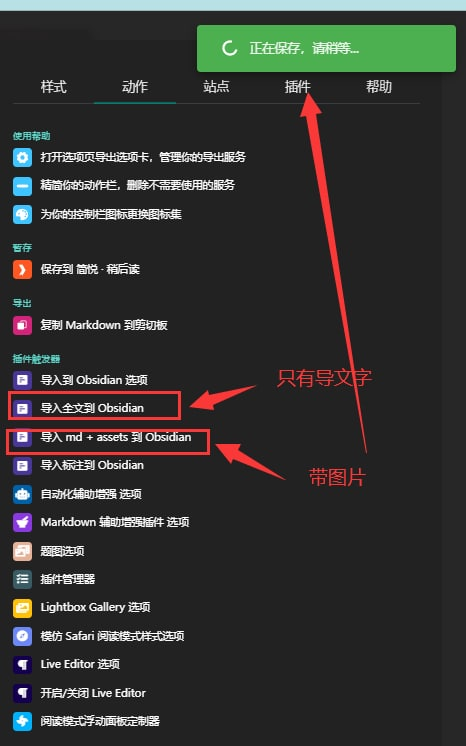
The text was updated successfully, but these errors were encountered: