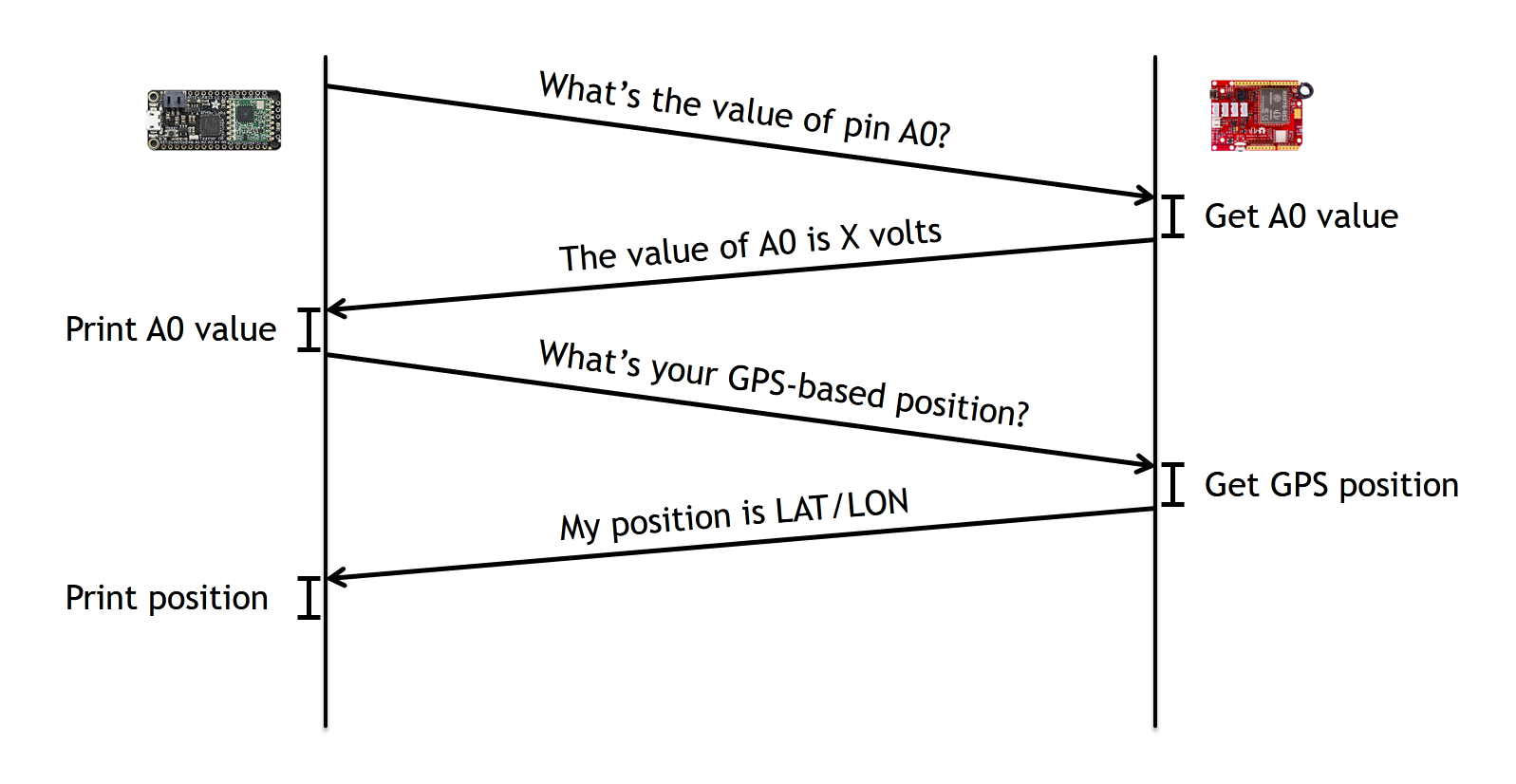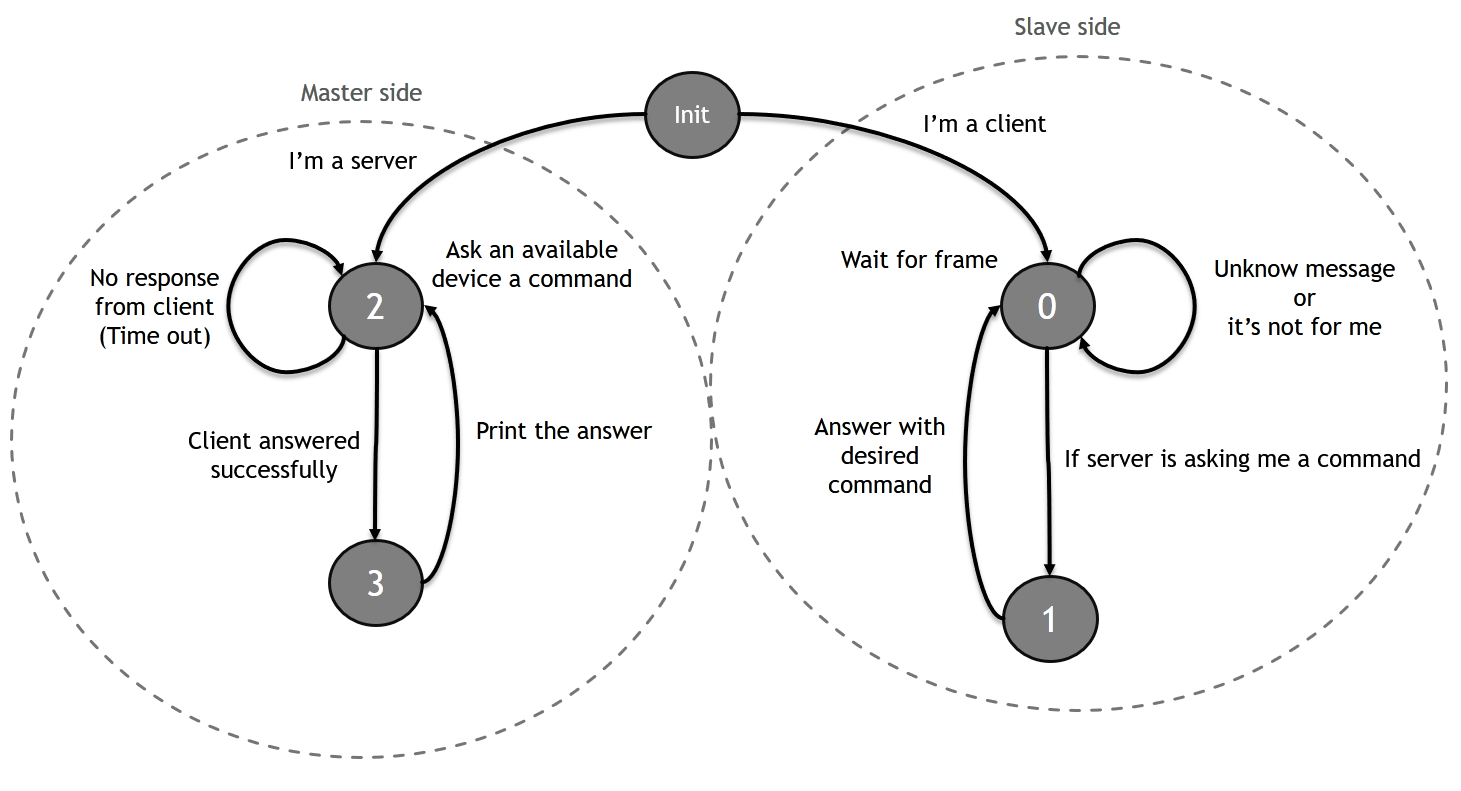Hands-On Example to demostrate the technology behind LoRaWAN with Seeeduino LoRa board
- Plug-in two boards (Make sure they are Seeeduino LoRa board)
- Load the code into any Arduino-IDE compatible
- Change the myID value to whatever you need, in this case having 2 boards we will set up '0' and '1'.
- Load the sketch inside the boards (Remember change the myID !!)
- Once sketch loaded, open COMX monitors (Putty or gtkterm) communicating with two boards.
- Send commands trough master board (Address '0' - Dec 48).
- Format of the commands [cmd:ADDRESS@COMMAND]
Where ADDRESS is the physical address of the board (the one you set before). 1 character length
And COMMAND is the type of command you will request to the other board. 1 character length
- 'a' : Get analogical value of A0
- 'b' : Get RSSI from both devices
- 'c' : Get GPS based latitude position
- 'd' : Get GPS based longitude position