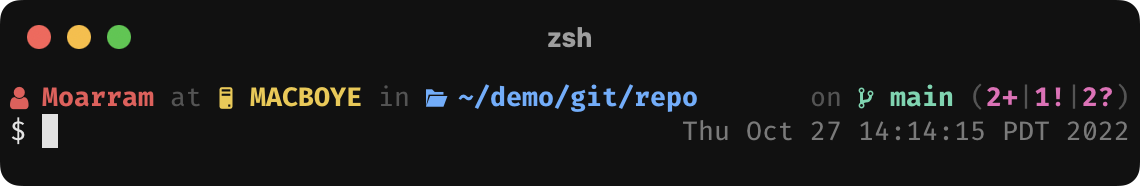Take a look in the headline.zsh-theme file to see all the customization variables (they start around line 70). This documentation is non-exhaustive.
For sample configurations see Examples
You can edit the customization variables in the theme file directly, or set them in your ~/.zshrc after the theme is sourced.
You must source the theme before setting customization variables!
The string "true" is considered true, all other values are false.
Example:
HEADLINE_DO_ERR=true
By "styles" I mean ANSI SGR codes: non-printed sequences that specify colors and formatting. I have aliased all the common SGR codes at the beginning of the file, so you can use $red instead of $'\e[31m'.
-
Formatting –
$reset,$bold,$faint,$italic,$underline,$invert -
Foreground colors –
$black,$red,$green,$yellow,$blue,$magenta,$cyan,$white,$light_black,$light_red,$light_green,$light_yellow,$light_blue,$light_magenta,$light_cyan,$light_white -
Background colors – Same as the foreground colors but with
_backon the end, such as$red_back.
The core of the prompt.
<user> @ <host>: <path> | <branch> [<status>]
HEADLINE_USER_CMD, HEADLINE_HOST_CMD, HEADLINE_PATH_CMD, HEADLINE_GIT_BRANCH_CMD, HEADLINE_GIT_STATUS_CMD
Commands that are eval'd to obtain each segment's content. Enclose in single quotes. Use empty string to disable a segment.
HEADLINE_USER_PREFIX, HEADLINE_HOST_PREFIX, HEADLINE_PATH_PREFIX, HEADLINE_BRANCH_PREFIX
Symbols to prepend to each segment of info line. The symbols must be included with your font. More details in Terminal Setup.
The connector strings between information segments.
| Variable | Default |
|---|---|
HEADLINE_USER_BEGIN |
(none) |
HEADLINE_USER_TO_HOST |
' @ ' |
HEADLINE_HOST_TO_PATH |
': ' |
HEADLINE_PATH_TO_BRANCH |
' | ' |
HEADLINE_PATH_TO_PAD |
(none) |
HEADLINE_PAD_TO_BRANCH |
(none) |
HEADLINE_BRANCH_TO_STATUS |
' [' |
HEADLINE_STATUS_TO_STATUS |
(none) |
HEADLINE_STATUS_END |
']' |
HEADLINE_PAD_CHAR
Character that repeats to pad between path and branch, space by default.
HEADLINE_TRUNC_PREFIX
Symbol used when path or branch is truncated, ... by default.
Styles applied to each segment. The default style applies to the entire information line, although the other styles take precedence.
| Variable | Default |
|---|---|
HEADLINE_STYLE_JOINT |
$light_black |
HEADLINE_STYLE_USER |
$bold$red |
HEADLINE_STYLE_HOST |
$bold$yellow |
HEADLINE_STYLE_PATH |
$bold$blue |
HEADLINE_STYLE_BRANCH |
$bold$cyan |
HEADLINE_STYLE_STATUS |
$bold$magenta |
HEADLINE_STYLE_DEFAULT |
(none) |
By default, HEADLINE_USER_BEGIN is => when IS_SSH is 0 (true).
HEADLINE_INFO_MODE
Whether info line is in PROMPT or printed by precmd. This option exists because I can't figure out how to solve both problems at once.
precmd– window resize works properly, but Ctrl+L won't print the info line (default)prompt– Ctrl+L works properly, but window resize eats previous output
A line above the prompt with matching colors.
_______________________________________________
HEADLINE_LINE_MODE
Whether to print the separator line above the prompt.
on– always print the line (default)auto– print the line, but not on the first prompt or after theclearcommand (this feature isn't complete)off– don't print the line
HEADLINE_LINE_CHAR
Character that repeats to build separator line, _ by default.
Styles applied to each segment of the separator line.
| Variable | Default |
|---|---|
HEADLINE_STYLE_JOINT_LINE |
$light_black |
HEADLINE_STYLE_USER_LINE |
$bold$red |
HEADLINE_STYLE_HOST_LINE |
$bold$yellow |
HEADLINE_STYLE_PATH_LINE |
$bold$blue |
HEADLINE_STYLE_BRANCH_LINE |
$bold$cyan |
HEADLINE_STYLE_STATUS_LINE |
$bold$magenta |
Status of the current git branch represented by symbols.
[+!?↓↑↕*✘]
Characters used to represent each Git status.
| Variable | Default | Meaning |
|---|---|---|
HEADLINE_GIT_STAGED |
+ |
staged changes |
HEADLINE_GIT_CHANGED |
! |
unstaged changes |
HEADLINE_GIT_UNTRACKED |
? |
untracked files |
HEADLINE_GIT_BEHIND |
↓ |
commits behind |
HEADLINE_GIT_AHEAD |
↑ |
commits ahead |
HEADLINE_GIT_DIVERGED |
↕ |
commits diverged |
HEADLINE_GIT_STASHED |
* |
stashed files |
HEADLINE_GIT_CONFLICTS |
✘ |
conflicts |
HEADLINE_GIT_CLEAN |
(none) | clean branch |
HEADLINE_DO_GIT_STATUS_COUNTS
Whether to show count of each status. It can make the status segment a bit cluttery, so also consider setting the HEADLINE_STATUS_TO_STATUS joint character.
true– show countsfalse– don't show counts (default)
Example: no counts
+!?, with counts3+1!2?, and with joint3+|1!|2?
HEADLINE_DO_GIT_STATUS_OMIT_ONE
Whether to show count for a status when that count is one (must have HEADLINE_DO_GIT_STATUS_COUNTS set true).
true– omit the count when it is 1false– show count even when it is 1 (default)
Example: counts
3+1!2?, with omit one3+!2?, and with joint3+|!|2?
Where commands are entered.
$
HEADLINE_PROMPT
Prompt line string, which by default shows $ normally and # for root. Supports Zsh prompt expansion, so anything you would assign to PROMPT should work here too.
Example:
HEADLINE_PROMPT="%#"shows%normally and#for root (the Zsh default)
HEADLINE_RPROMPT
Optional prompt at right of screen, none by default.
The current time.
hh:mm:ss pp
HINT: The clock shows the time that the prompt was printed. If you want the clock to stay current by re-printing every second, add TMOUT=1; TRAPALRM () { zle reset-prompt } to your ~/.zshrc. Note that this only works properly when HEADLINE_INFO_MODE is set to the default value precmd.
HEADLINE_DO_CLOCK
Whether to show the clock in RPROMPT.
true– show clockfalse– don't show clock (default)
HEADLINE_STYLE_CLOCK
Style to apply to the clock, $faint by default.
HEADLINE_CLOCK_FORMAT
Format of the clock, %l:%M:%S %p by default. Use %+ for complete date and time. See man strftime for details.
The code returned by the previous command.
→ <code> (<meaning>)
HINT: To add or change the messages associated with exit codes, edit the headline_exit_meaning() function (it's just a switch statement).
HEADLINE_DO_ERR
Whether to show non-zero exit codes.
true– show exit codesfalse– don't show exit codes (default)
HEADLINE_DO_ERR_INFO
Whether to show guessed meaning alongside exit code (must have HEADLINE_DO_ERR set true).
true– show exit code meaning (default)false– don't show exit code meaning
HEADLINE_ERR_PREFIX
String to put ahead of exit code, → by default.
HEADLINE_STYLE_ERR
Style applied to exit code line, $italic$faint by default.
Some sample configurations for inspiration (with screenshots).
Hides separator line and extra spaces between info segments.
HEADLINE_USER_TO_HOST='@'
HEADLINE_HOST_TO_PATH=':'
HEADLINE_PATH_TO_BRANCH='|'
HEADLINE_BRANCH_TO_STATUS='['
HEADLINE_TRUNC_PREFIX='…'
HEADLINE_LINE_MODE=offHides separator line and uses - between info segments.
HEADLINE_USER_BEGIN='--'
HEADLINE_USER_TO_HOST='-'
HEADLINE_HOST_TO_PATH='-'
HEADLINE_PATH_TO_BRANCH='-'
HEADLINE_PAD_TO_BRANCH='-'
HEADLINE_BRANCH_TO_STATUS='-'
HEADLINE_STATUS_END='--'
HEADLINE_PAD_CHAR='-'
HEADLINE_TRUNC_PREFIX='…'
HEADLINE_LINE_MODE=offShows exit codes (when not 0), clock, and git status counts (when not 1). Moarram uses this configuration.
HEADLINE_STATUS_TO_STATUS='|'
HEADLINE_LINE_MODE=auto
HEADLINE_DO_GIT_STATUS_COUNTS=true
HEADLINE_DO_GIT_STATUS_OMIT_ONE=true
HEADLINE_DO_ERR=true
HEADLINE_DO_CLOCK=trueShows exit codes (when not 0), full time and date, git status counts, info segment symbols, and words between info segments.
HEADLINE_USER_PREFIX=' '
HEADLINE_HOST_PREFIX=' '
HEADLINE_PATH_PREFIX=' '
HEADLINE_BRANCH_PREFIX=' '
HEADLINE_USER_TO_HOST=' at '
HEADLINE_HOST_TO_PATH=' in '
HEADLINE_PATH_TO_BRANCH=' on '
HEADLINE_PAD_TO_BRANCH=' on '
HEADLINE_BRANCH_TO_STATUS=' ('
HEADLINE_STATUS_TO_STATUS='|'
HEADLINE_STATUS_END=')'
HEADLINE_LINE_MODE=auto
HEADLINE_DO_GIT_STATUS_COUNTS=true
HEADLINE_DO_ERR=true
HEADLINE_DO_CLOCK=true
HEADLINE_CLOCK_FORMAT='%+'Let me know if you'd like to share your setup here!