On GitHub | On the Joplin Forum | Online Demo
A Joplin plugin for creating and editing freehand drawings using js-draw.
Search for "freehand drawing" under the plugins tab in Joplin's settings:
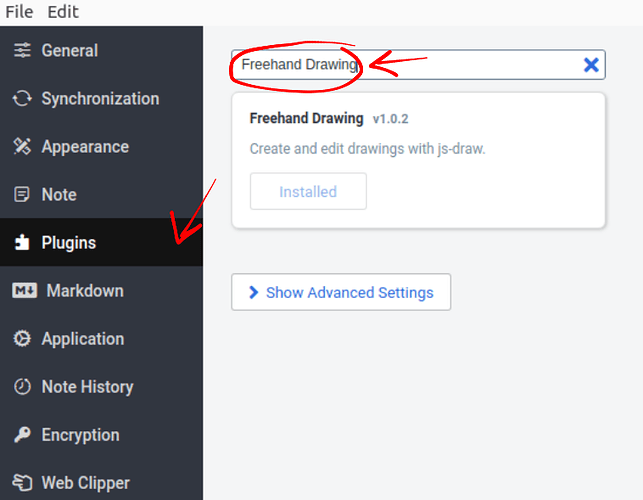
After installation, an "insert drawing" button should appear in the toolbar:
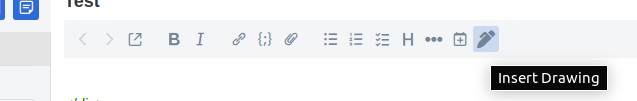
Existing drawings can be edited by hovering over the drawing in the markdown preview pane, then clicking "edit".
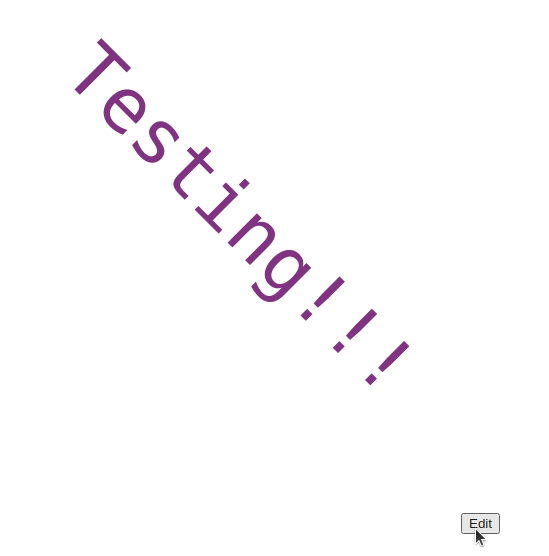
- This plugin uses js-draw to edit/create freehand drawings. Bugs related to
js-drawcan be reported using its issue tracker. - At present, the plugin's icon in the rich text editor is a gear:
 . See the upstream bug report
. See the upstream bug report
The plugin is built using Webpack, which creates the compiled code in /dist. A JPL archive will also be created at the root, which can use to distribute the plugin.
To build the plugin, simply run yarn run dist.
The project is setup to use TypeScript, although you can change the configuration to use plain JavaScript.
To update the plugin framework, run npm run update.
In general this command tries to do the right thing - in particular it's going to merge the changes in package.json and .gitignore instead of overwriting. It will also leave "/src" as well as README.md untouched.
The file that may cause problem is "webpack.config.js" because it's going to be overwritten. For that reason, if you want to change it, consider creating a separate JavaScript file and include it in webpack.config.js. That way, when you update, you only have to restore the line that include your file.
