-
Notifications
You must be signed in to change notification settings - Fork 129
New issue
Have a question about this project? Sign up for a free GitHub account to open an issue and contact its maintainers and the community.
By clicking “Sign up for GitHub”, you agree to our terms of service and privacy statement. We’ll occasionally send you account related emails.
Already on GitHub? Sign in to your account
endless loading with one image in gallery #52
Comments
|
The arrows disappear on loading, but the photos are just too large! |
|
I think I have the same problem when loading ng-gallery (1.0.1) with just one image:
Also I think when having only one image the left-right arrows could be hidden Thank you for your awesome component! Downstream bug: https://github.com/jgarciao/linux-store-frontend/issues/35 |
|
@janosfarkas can you reproduce the issue in https://stackblitz.com/edit/ng-gallery this.galley.state$.subscribe(res => console.log(res)) |
|
in app.component.html just remove 3 out of 4 images, click on the remaining one, and then push left/right arrow. |
|
@janosfarkas fork the stackblitz, make the change and give me the new link so I can see it |
|
@janosfarkas it is working! I don't see any issue |
|
@MurhafSousli https://youtu.be/pTCjyKhLP2c so this is how it should work? |
|
Same issue as https://beta.flathub.org/apps/details/org.gnome.gedit Clicking on the image when there is only one should do nothing or load it again |
|
@janosfarkas I've made a workaround here jgarciao/linux-store-frontend@ffc8ad9 |
|
@MurhafSousli i stumbled over this error -> when only 1 picture is available there should no navigation capabilities |
OS and Version?
All (Windows 10, Windows 8.1, iOS 11.2.2, Android 8.0, Android 6.0.1 tested)
Versions
Angular CLI: 1.6.3
Node: 8.9.0
Angular: 5.1.3
Repro steps
If there is only 1 image in gallery and you swipe to the left or right control arrows disappear and starts endless loading.
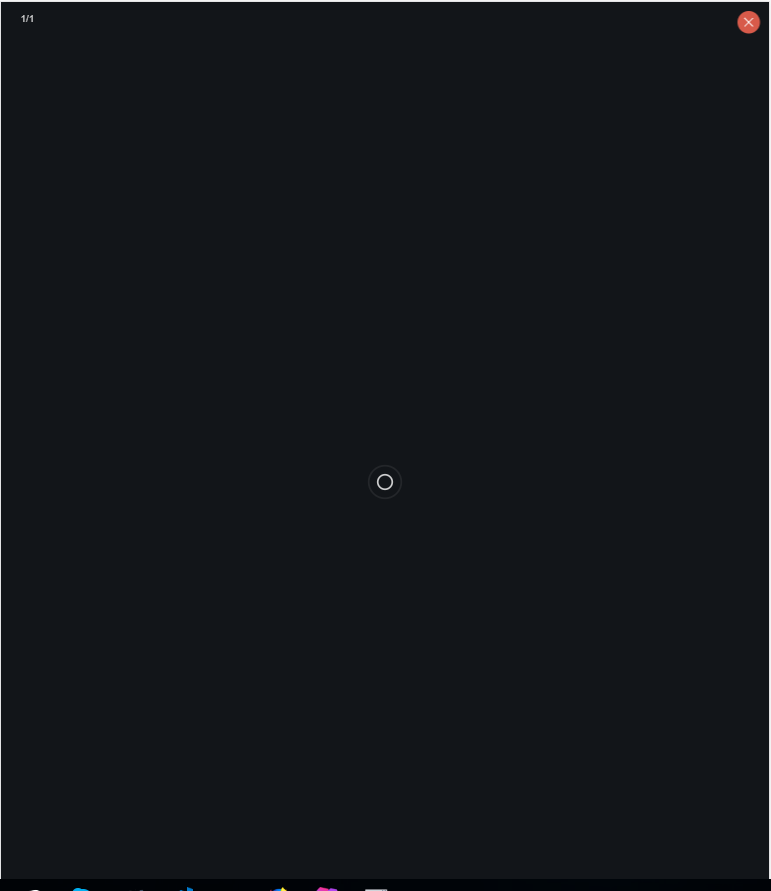
The text was updated successfully, but these errors were encountered: