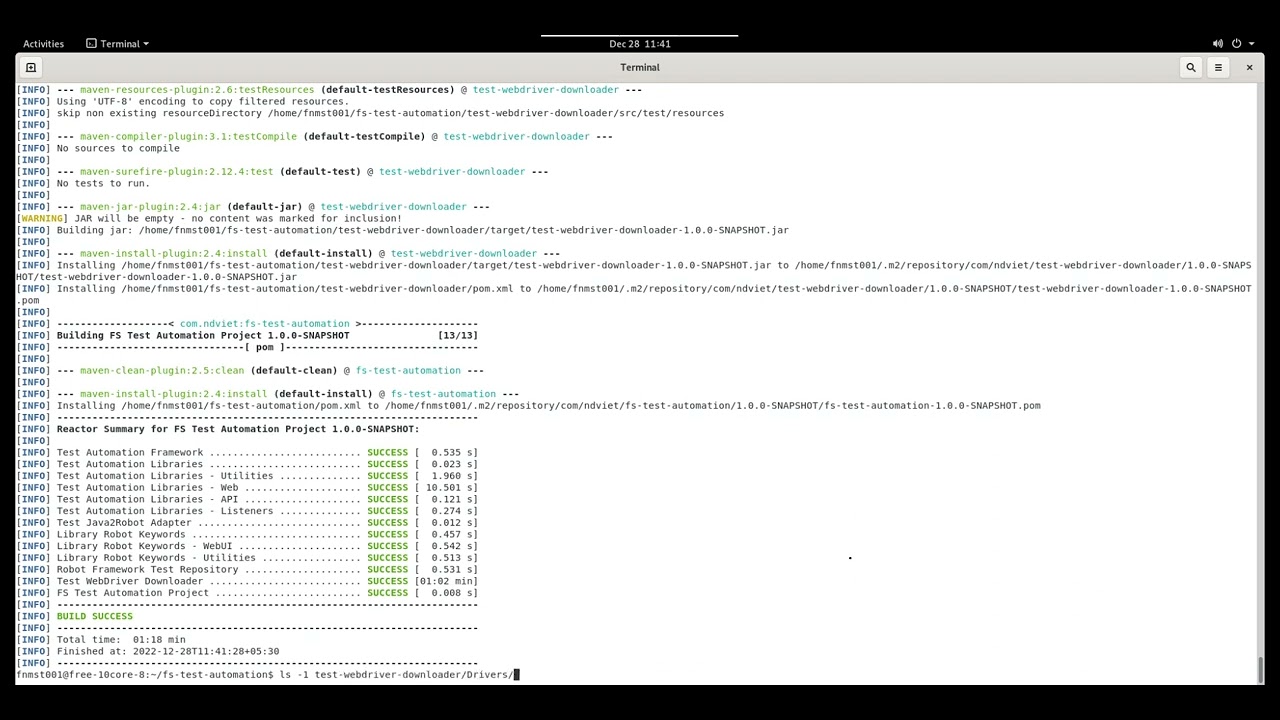This is a project with lots of micro repositories that would be managed and worked on.
This provides some operations to interact with bulk repositories source code, such as: clone, pull and tag
- Test Automation Framework Design
- Test Automation Tech Stack Decision
- Test Reports attachment
- Test Cases
- test-parent-pom
- test-automation-fwk
- test-java2robot-adapter
- test-robot-framework
- test-testng-framework
- test-cucumber-framework
- test-webdriver-downloader
- Git (Tested version 2.30.0). Ensure that code can be cloned from GitHub via SSH.
- Apache Maven (Tested version 3.8.6). Ensure that there is no connection blocker to reach Maven Central Repository for downloading dependencies.
- Java 17+ (Tested in 17.0.2 (build 17.0.2+8))
- Chrome (Tested version 108.0.5359.125)
git clone git@github.com:ndviet/test-automation-project.gitcd test-automation-projectmvn initialize -Dhelper=cloneNotes:
- In case you would like to pull the latest code from the remote.
mvn initialize -Dhelper=pull- In case you would like to tag and push changes to remote.
mvn initialize -Dhelper=tag -Dgoal=tag -DpushChanges=true -Dname=RELEASE_TAGtest-automation-project$ ls -1
pom.xml
test-parent-pom
test-automation-fwk
test-java2robot-adapter
test-robot-framework
test-webdriver-downloader
mvn clean installNoted: Below result is tested on Ubuntu. Based on OS, the packages would be downloaded.
test-automation-project$ ls -1 test-webdriver-downloader/Drivers
chromedriver-linux-64bit
chromedriver-linux-64bit.version
edgedriver-linux-64bit
edgedriver-linux-64bit.version
geckodriver-linux-64bit
geckodriver-linux-64bit.version
operadriver-linux-64bit
operadriver-linux-64bit.version
selenium-server
selenium-server.version
cd test-webdriver-downloader/Driversjava -jar selenium-server hubjava -jar selenium-server node --port 5555cd test-robot-frameworkmvn -f pom.xml initialize robotframework:run -Dincludes=StatisticsNote: In case Selenium Hub is running in another server, kindly provide the hub URL via property "selenium.hub.url" from
command line
For example:
mvn -f pom.xml initialize robotframework:run -Dincludes=Statistics -Dselenium.hub.url=https://controller-hub.ndviet.com:4444test-automation-project/test-robot-framework$ ls -1 target/reports/