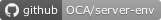This module allows to configure the incoming and outgoing mail servers using the server_environment mechanism: you can then have different mail servers for the production and the test environment.
Table of contents
To install this module, you need to have the server_environment module installed and properly configured.
With this module installed, the incoming and outgoing mail servers are configured in the server_environment_files module (which is a module you should provide, see the documentation of server_environment for more information).
In the configuration file of each environment, you may first use the sections [outgoing_mail] and [incoming_mail] to configure the default values respectively for SMTP servers and the IMAP/POP servers.
Then for each server, you can define additional values or override the default values with a section named [outgoing_mail.resource_name] or [incoming_mail.resource_name] where "resource_name" is the name of the server.
Example of config file :
[outgoing_mail] smtp_host = smtp.myserver.com smtp_port = 587 smtp_user = smtp_pass = smtp_encryption = ssl [outgoing_mail.odoo_smtp_server1] smtp_user = odoo smtp_pass = odoo [incoming_mail.odoo_pop_mail1] server = mail.myserver.com port = 110 server_type = pop is_ssl = 0 attach = 0 original = 0 user = odoo@myserver.com password = uas1ohV0
You will need to create 2 records in the database, one outgoing mail server with the field name set to "odoo_smtp_server1" and one incoming mail server with the field name set to "odoo_pop_mail1".
Once configured, Odoo will read the mail servers values from the configuration file related to each environment defined in the main Odoo file.
- Due to the special nature of this addon, you cannot test it on the OCA runbot.
Bugs are tracked on GitHub Issues. In case of trouble, please check there if your issue has already been reported. If you spotted it first, help us to smash it by providing a detailed and welcomed feedback.
Do not contact contributors directly about support or help with technical issues.
- Camptocamp
- Nicolas Bessi <nicolas.bessi@camptocamp.com>
- Yannick Vaucher <yannick.vaucher@camptocamp.com>
- Guewen Baconnier <guewen.baconnier@camptocamp.com>
- Joël Grand-Guillaume <joel.grandguillaume@camptocamp.com>
- Holger Brunn <hbrunn@therp.nl>
- Alexandre Fayolle <alexandre.fayolle@camptocamp.com>
This module is maintained by the OCA.

OCA, or the Odoo Community Association, is a nonprofit organization whose mission is to support the collaborative development of Odoo features and promote its widespread use.
This module is part of the OCA/server-env project on GitHub.
You are welcome to contribute. To learn how please visit https://odoo-community.org/page/Contribute.