You signed in with another tab or window. Reload to refresh your session.You signed out in another tab or window. Reload to refresh your session.You switched accounts on another tab or window. Reload to refresh your session.Dismiss alert
Currently this extension have options under this category “No button on page until click”.
(Reproduced with Firefox Nightly following this blog post)
But after I pressed the toolbar button again, it does nothing to do. As my suggestion, when you click the toolbar button second time, the scroll button should be removed from web page. This could be implemented as an option in your Scroll To Top Button Options page.
The text was updated successfully, but these errors were encountered:
Wow! Scroll To Top Button on Firefox for Android! 👍
Haven't seen it in a while...
Since Mozilla changed their add-ons policy years ago, when they left only a handful of pre-approved ones.
Thank you for sharing the article link! Didn't know it was that easy.
That's an interesting idea about removing the button on the second click!
Will consider it.
Will let you know when/if it's implemented.
Currently this extension have options under this category “No button on page until click”.
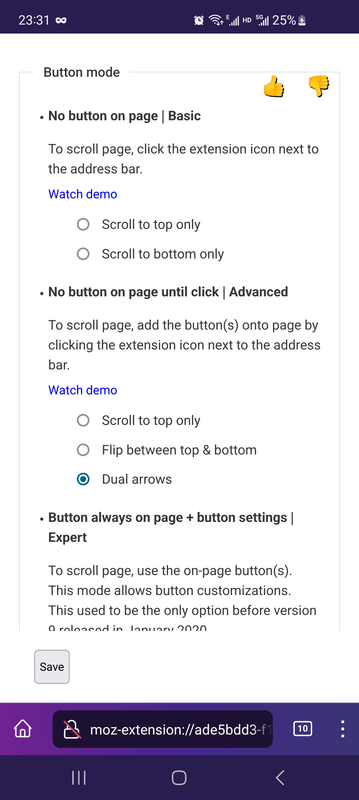
(Reproduced with Firefox Nightly following this blog post)
But after I pressed the toolbar button again, it does nothing to do. As my suggestion, when you click the toolbar button second time, the scroll button should be removed from web page. This could be implemented as an option in your Scroll To Top Button Options page.
The text was updated successfully, but these errors were encountered: