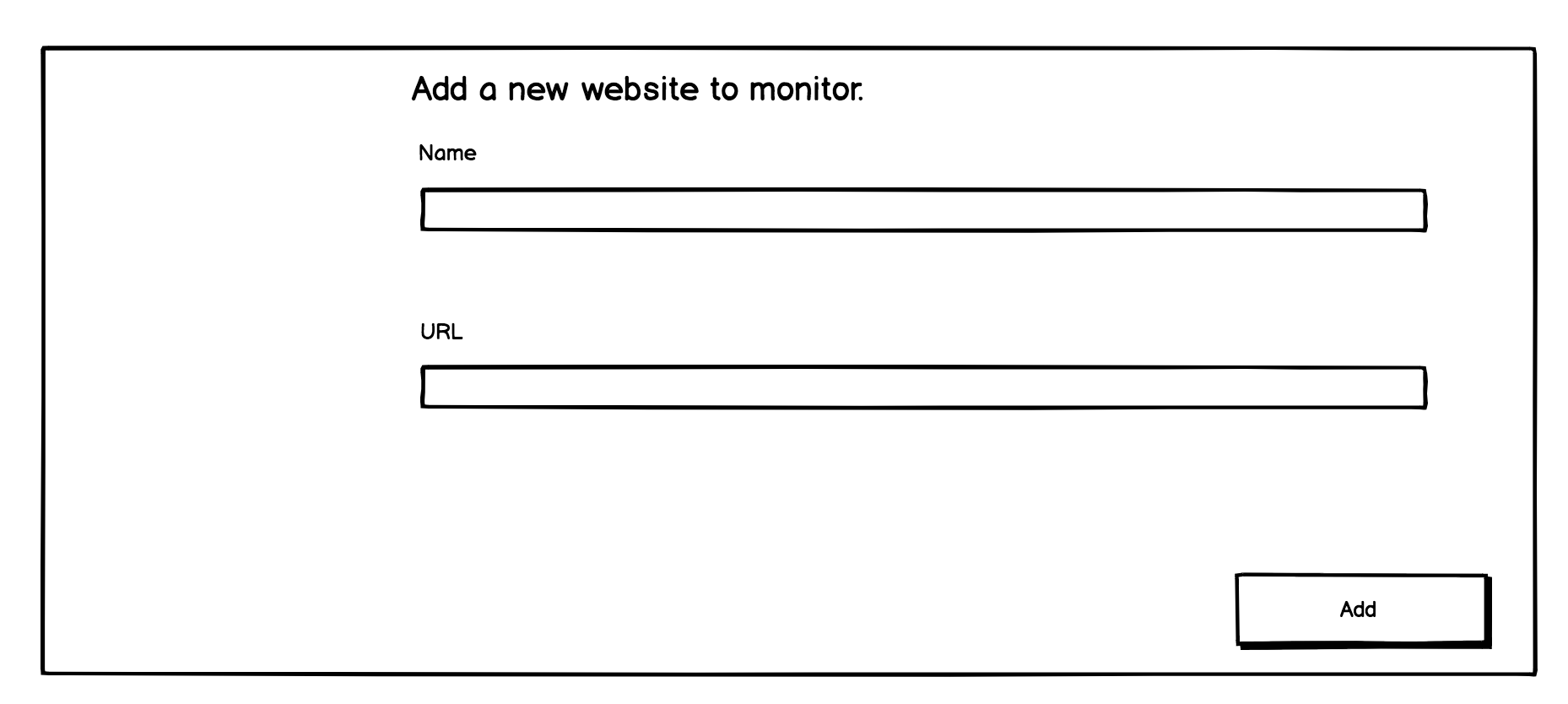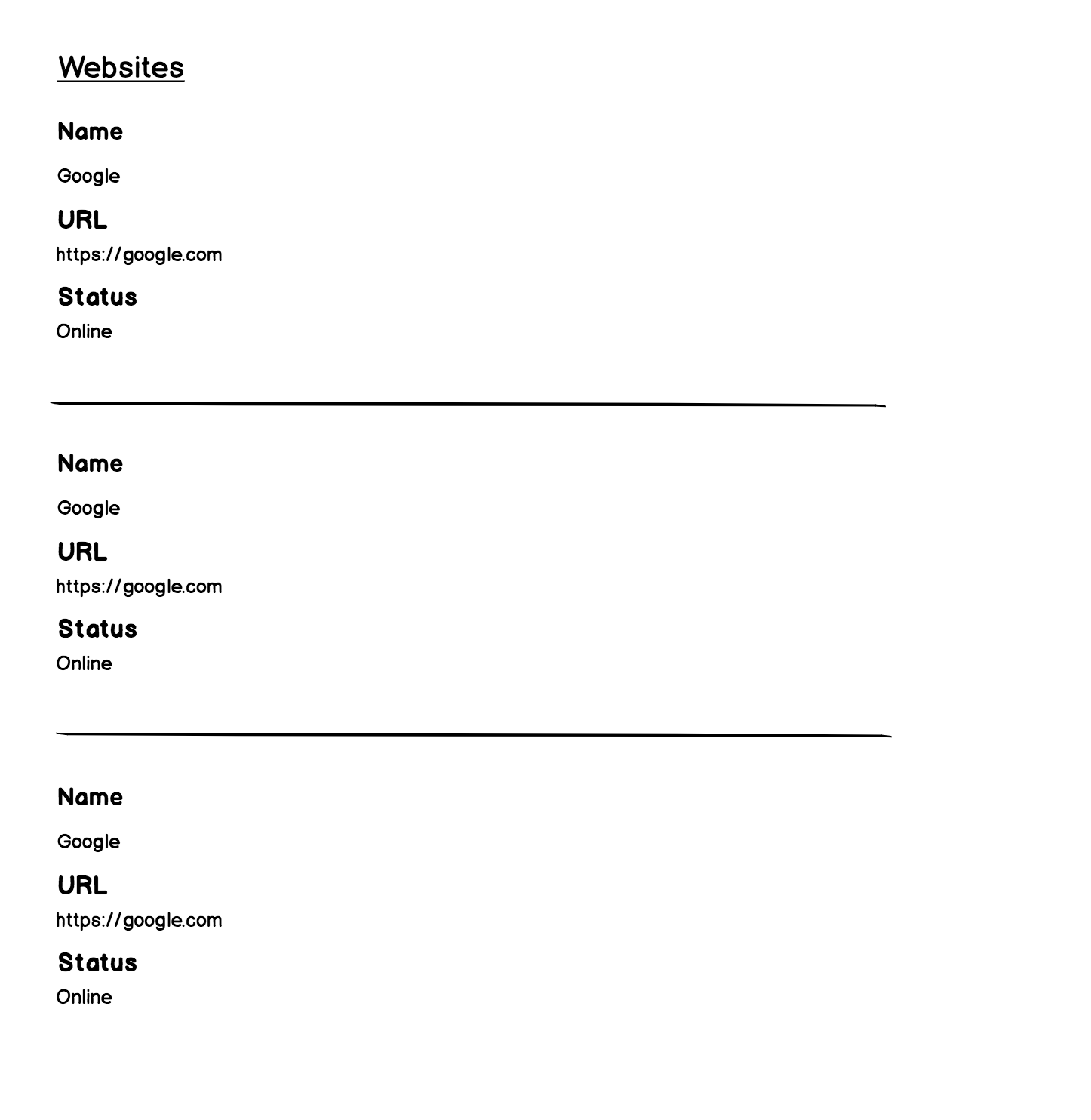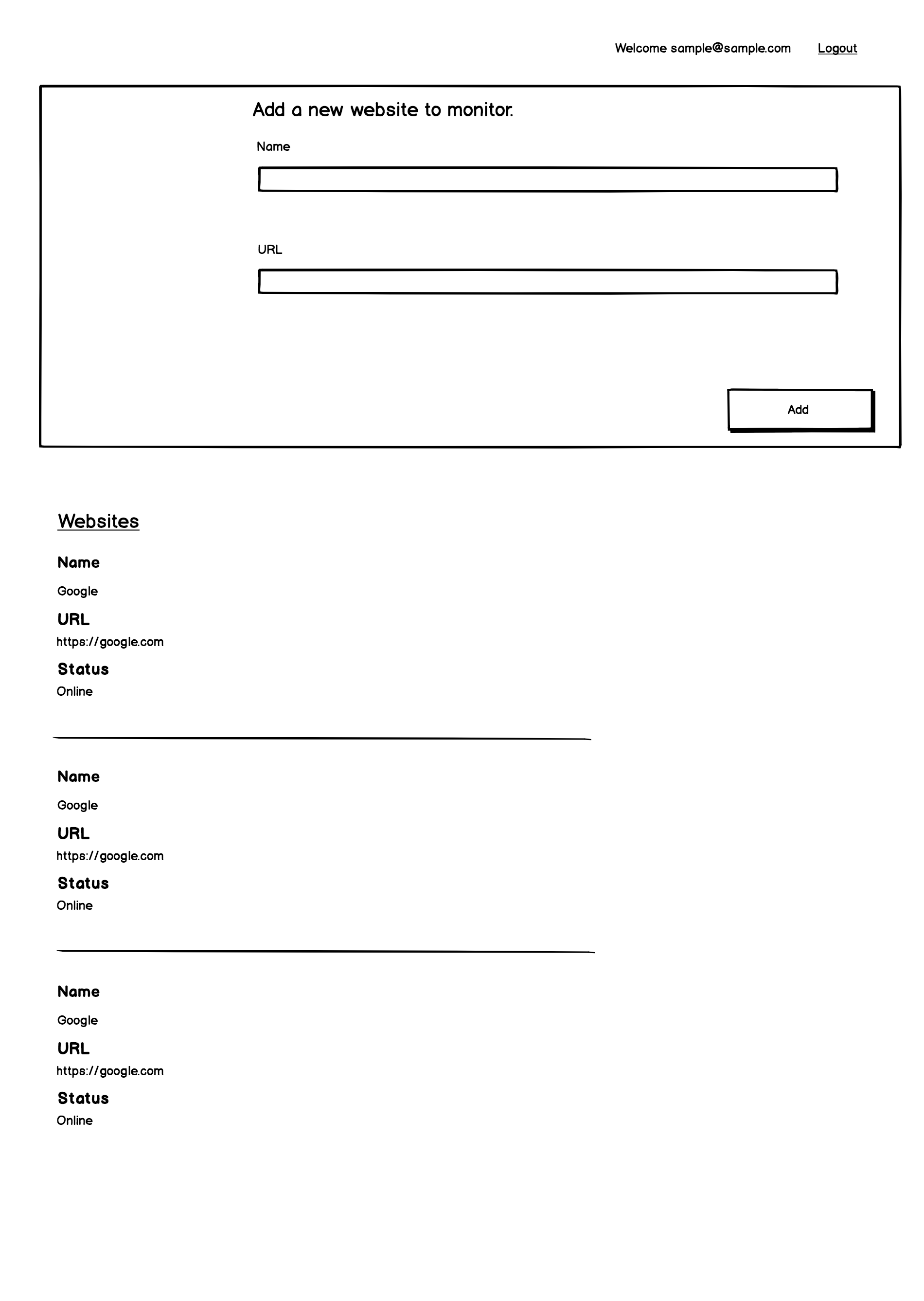- Build a dashboard which shows essential features.
Here are the list of learning resources for this task.
| Topic | Resource |
|---|---|
| Learn ReactJS | Link to this resource |
| Learn Redux | Link to this resource |
| ES6 | Link to this resource |
| Redux Forms | Link to this resource |
| React, Redux Tutorial | Link to this resource |
- Create an Add Webiste form that takes in the name and url and submit it to the api.
- Make sure you have actions and reducers for:
- addWebsiteRequest - Use this action when you initiate the request. You would ideally show the loading indicator in the UI
- addWebsiteSuccess - Use this action when the request is successfully completed. Add this website to the list (look for Step 2)
- addWebsiteFailed - Use this action when the request failed. Show the error in the UI.
- addWebsiteReset - Make the add website state to initial state.
- List websites saved into the DB. Make sure you create and use four actions and reducers (i.e - Request, Success, Failed and Reset) like you've made in step 1.
- Implement the log out feature. When this is clicked. Clear sessions and local storage, and navigate to sign in.
Your first dashboard page should look like this:
- Push all the changes to your GitHub.
- Make a screencast that shows all of this functionality to your mentor. You can use any free screencast tool.