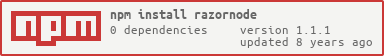This repo has been superseded by Razorpay's own NodeJS SDK which can be found here. https://github.com/razorpay/razorpay-node
This module will continue to work but will not longer be updated with new features. Nonetheless, I'll continue supporting it via bug fixes , etc.
A dependancy free NodeJS SDK and Webhooks Handler for Razorpay's API
RazorNode is a NodeJS SDK for Razorpay. It focuses on being simple, extensible and thoroughly tested. It internally uses Promises to allow for a robust asynchornous code that doesn't 🍲 up.
To install, simply run
npm install razornodeDo not forget to take a look at Razorpay API Documentation
To start using RazorNode, simply create a new instance and get started:
var razorNode = require("razornode").razorNode;
var instance = new razorNode(process.env.rzKey, process.env.rzSecret);
instance.getPayments("2015-09-01", "2015-09-30")
.then(function (result) {
//result has two keys
//result.response has the response body
//result.responseObject has the parsed JSON
})As you can see, we're pulling in the key and secret of your Razorpay account from the environment variables. You're free to set things up as per your preference, but this seems to be the recommended way (by some Javascript Dude, so don't quote me on it 😉)
Fetches payments list.
| Name | Type | Description | |---|---|---|---|---| | from | Timestamp | timestamp after which the payments were created | | to | Timestamp | timestamp before which the payments were created | | count | Integer | optional. number of payments to fetch (default: 10) | | skip | Boolean | optional. number of payments to be skipped (default: 0) |
--
Retrieves a particular payment.
Parameters:
| Name | Type | Description | |---|---|---|---|---| | paymentId | String | Id of the payment to be retrieved |
--
Capture a payment.
Parameters:
| Name | Type | Description | |---|---|---|---|---| | paymentId | String | Id of the payment to capture | | amount | Integer | The amount to be captured (should be equal to the authorized amount, in paise) |
Refund a payment.
Parameters:
| Name | Type | Description | |---|---|---|---|---| | paymentId | String | Id of the payment to refund | | amount | Integer | The amount to be refunded (in paise) |
--
Fetches a payment's refunds.
Parameters:
| Name | Type | Description | |---|---|---|---|---| | paymentId | String | The payment id whose refunds are to be fetched | | from | Timestamp | timestamp after which the payments were created | | to | Timestamp | timestamp before which the payments were created | | count | Integer | optional. number of payments to fetch (default: 10) | | skip | Boolean | optional. number of payments to be skipped (default: 0) |
--
Fetches a refund.
Parameters:
| Name | Type | Description | |---|---|---|---|---| | paymentId | String | The id of the payment whose refund is to be retrieved | | refundId | String | ID of the refund to be retrieved |
Razorpay recently announced webhooks support which is currently in BETA. At the moment, only one event is supported. As new events become supported, I'll update RazorNode.
At the moment, only the "authorized" event is supported. Visit https://dashboard.razorpay.com/#/app/webhooks to setup your webhooks.
To use the webhooks handler, simply create a new instance of razorHook (currently only supported in ExpressJS apps)
var razorNode = require("razornode").razorNode;
var hooks = new razorHook({
app: app,
route: "/razornode"
})
hooks.on("authorized", (evt) => {
var rawData = evt.rawData
var payment = evt.payment
console.log("new payment authorized", payment)
})View ./hooks/ for a complete working example of an express app.
--
Want to test it?
Please read the header of the test file located at ./test/test.js before running the tests.
If you don't have Mocha installed
npm install -g mochaThen simply run
npm run test-local| METHOD | API | Param Checking | Supported |
|---|---|---|---|
| GET | /payments | ✅ | ✅ |
| GET | /payments/:paymentID | ✅ | ✅ |
| POST | /payments/:paymentID/capture | ✅ | ✅ |
| POST | /payments/:paymentID/refund | ✅ | ✅ |
| GET | /payments/:paymentID/refunds | ✅ | ✅ |
| GET | /payments/:paymentID/refunds/:refundID | ✅ | ✅ |
APIs listed in the docs: 6
APIs supported by RazorNode: 6
RazorNode is written in ES6. It's currently transpiled into ES5 for supporting0.12.x. At some point, I'll remove the transpiled files from the repo and change things to use the ES6 files. However, if you'd like to keep using transpiled versions, simply install thebabel-cliand runnpm run build.- RazorNode is now completely based on the ES6 syntax. NodeJS 5.x is recommended.
- RazorNode is a 3rd party implementation. I'm a Razorpay customer. I do not work for or at Razorpay and I'm in no way affiliated with them.
- If you'd like to implement new things or tackle todos, please fork, edit and send a pull request. Everytime you help me tick off a todo, you earn a 🍪 point.
- If you'd like to request a new feature, open a new issue and tag it appropriately.
- If you'd like to discuss something else, please search the issues section before you create a new one. If you do so, please tag is appropriately.
- If you're using the Issues section, remember to be nice. You earn a 🍪 point everytime you do.
- Please avoid directly emailing me or any of my colleagues asking when things will progress. We work on Open-source projects as time permits. So I request you to be patient with us.
- Nikhil Nigade (core module)
- Selva Ganesh (initial documentation)
- Use native
Promise - get rid of all dependencies
- better docs in README.md
RazorNode is licensed under the MIT License. Please refer to the LICENSE file for more information.