-
Notifications
You must be signed in to change notification settings - Fork 25
New issue
Have a question about this project? Sign up for a free GitHub account to open an issue and contact its maintainers and the community.
By clicking “Sign up for GitHub”, you agree to our terms of service and privacy statement. We’ll occasionally send you account related emails.
Already on GitHub? Sign in to your account
(Gen2.1.13.1) - Resultados de Autodetect Hover-1 Drive #67
Comments
|
It would be good to have the BUTTON pin :-/ |
|
led button latch those is just good to know not really important in project |
Yes we need to know if the PA2/PA3 autodetect firmware was used or the PB6/PB7 |
|
The autodetect results show PA7 for two different pins, this should not be possible by my software: @llms3555 please post the complete log of the autodetect :-) We have already a defines_2-1-13.h and hall and phase have been detected correctly by my autodetect: #define PHASE_CURRENT_G PB1 // robo from pin tracing photo, maybe wong order But the rest ist wrong: @llms3555 can you confirm that your board is the same as in #38 ? Then this bianry should already spin forward and backwards: https://github.com/RoboDurden/Hoverboard-Firmware-Hack-Gen2.x/blob/main/BinariesToTest/hoverboard%202.1.13%20master%20Dummy.bin |
|
Itotal and phasea use same comparator |
|
This new Hover-1 The OnOff/BUTTON header is now directly beside the hall header and the dcdc step down components are different. Should i assign a new layout number ? @llms3555 please publish full autodetect log output here. |
|
Disculpa la demora el tablero numero 38 es casi el mismo pero no totalmente tiene más conectores, cambian la posición del conector y el firmware de prueba 2.1.13 funciona las ruedas giran hacia atrás y adelante, prende el led azul del frente del hoverboard, también probe el el firmware (hoverboard 2.1.8 master Uart.bin) el pitido suena bien y prende el led de encendido en verde el problema de ese es que no hace nada en la conexión uart utilice el código testspeed con una esp32 y lo conecte por conexión uart pero no hace nada solo funciona el uart en el autodtect. |
|
Deepl:
dumny.bin does not have uart support. You need to compile with RemoteUart in config.h |
|
A entiendo que firmware funcionaria para conexion uart ??? |
|
I will upload 2.1.13_Uart.bin tomorrow. |
|
Entiendo, entonces esperaré hasta mañana. Agradezco mucho su tiempo y su ayuda. ¡Muchas gracias! |
|
@llms3555 , Lots of 2.13 binaries to test: https://github.com/RoboDurden/Hoverboard-Firmware-Hack-Gen2.x/tree/main/BinariesToTest Only The other uart/uartBus binaries Please give feedback what is working for you and what not. |
|
Entiendo muchas gracias probare todos te aviso después como salieron los resultados. |
|
Este codigo de arduino funcionara en mi version de hoverboard : #define ESP32 // comment out if using Arduino #define SEND_MILLIS 100 // send commands to hoverboard every SEND_MILLIS millisesonds #include "util.h" #ifdef ESP32 void setup() #ifdef ESP32 pinMode(LED_BUILTIN, OUTPUT); unsigned long iLast = 0; void loop() int iSpeed = 3 * (ABS( (int)((iNow/20+100) % 400) - 200) - 100); // repeats from +300 to -300 to +300 :-) if (iNow > iTimeNextState) boolean bReceived; if (iNow > iNext) #endif } |
|
So you are using |
|
Este estoy utilizando: |
|
This can not work if you do not remove the
|
|
A entiendo entos corregire eso. |
|
!He descubierto cómo hacerlo! El hoverboard funciona perfectamente ahora. Aprecio enormemente tu esfuerzo y ayuda. ¡Gracias de verdad! |
|
Hola, una disculpa por la molestia, como podría programar en esp32 que tiene dos RX y TX para hacer que las dos llantas se sincronicen al mismo tiempo ya que las dos placas son maestro y como se controlar el tiempo de giro de la llanta. |
|
if you need only tx no rx then you can just set 2 same slave id and they will be synchronized |
|
Funciona para también rotar el hoverboard ? |
|
The first rule of project Mayhem: you do not ask questions! |
|
Understood, I won't ask any more questions. I hope I haven't caused any inconvenience. |
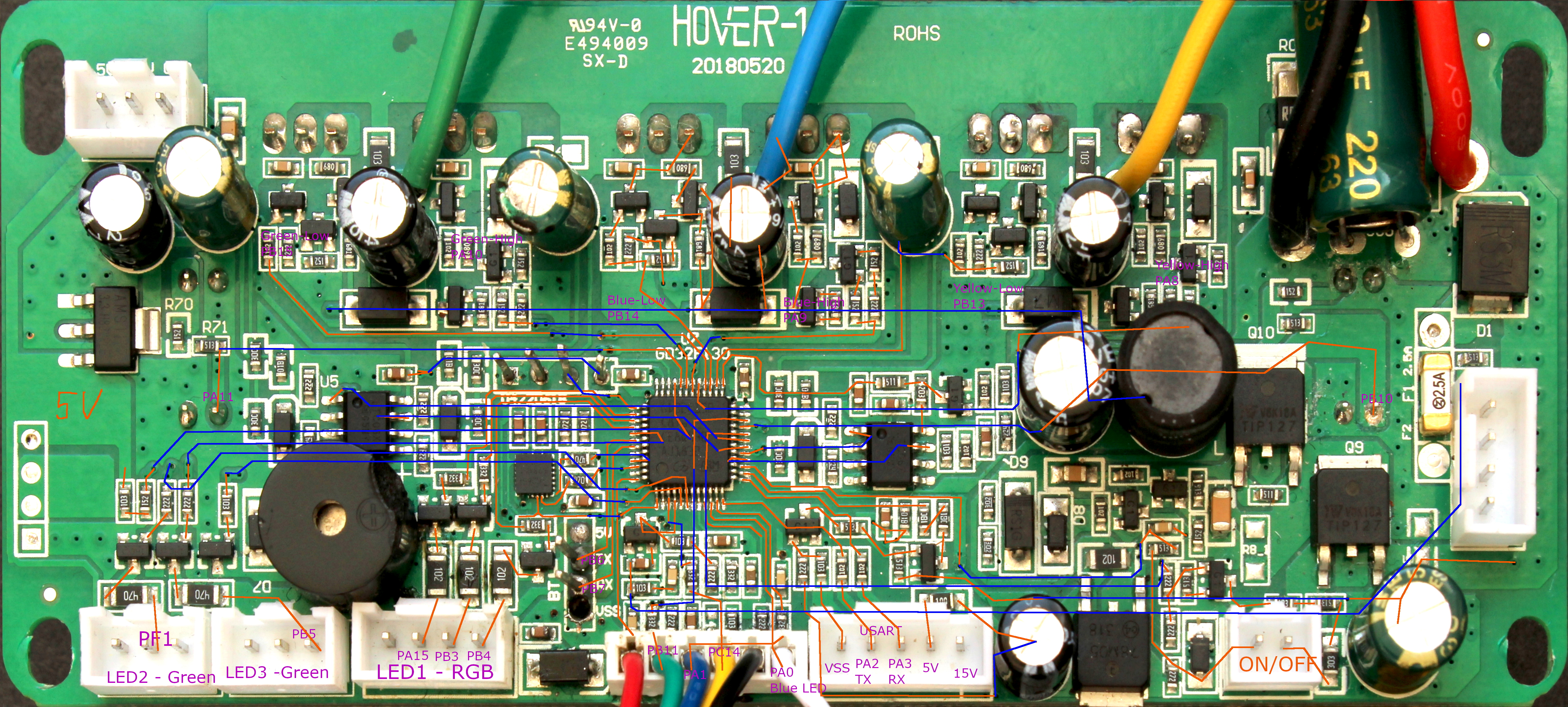






Resultados:
#define CURRENT_DC PA7
#define HALL_A PC14
#define HALL_B PA1
#define HALL_C PB11
#define PHASE_A PA7
#define PHASE_B PB0
#define PHASE_C PB1
//#define LED_RED P??
//#define LED_ORANGE P??
//#define LED_GREEN P??
//#define UPPER_LED P??
//#define LOWER_LED P??
//#define ONBOARD_LED P??
//#define BUZZER PA5
//#define VBATT P??
#define CURRENT_DC PA7
#define SELF_HOLD PA4
//#define BUTTON P??
The text was updated successfully, but these errors were encountered: