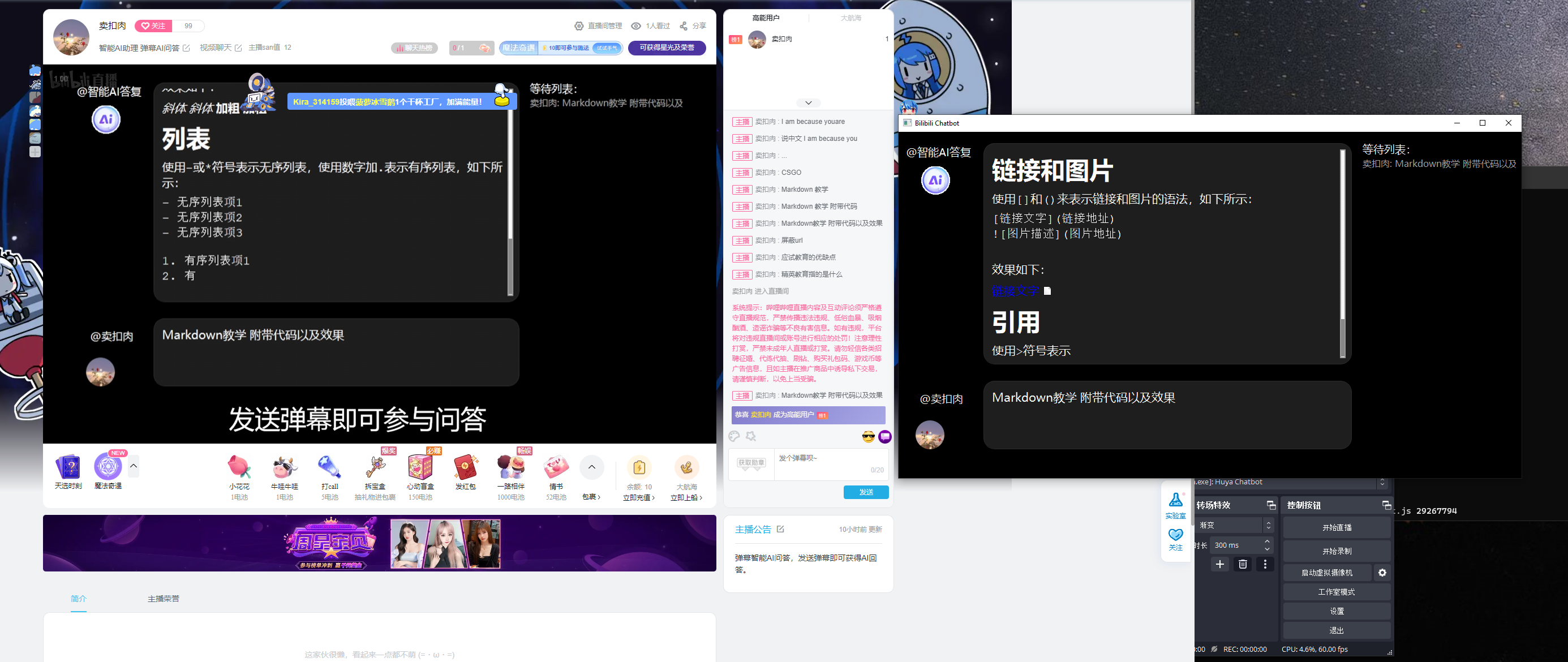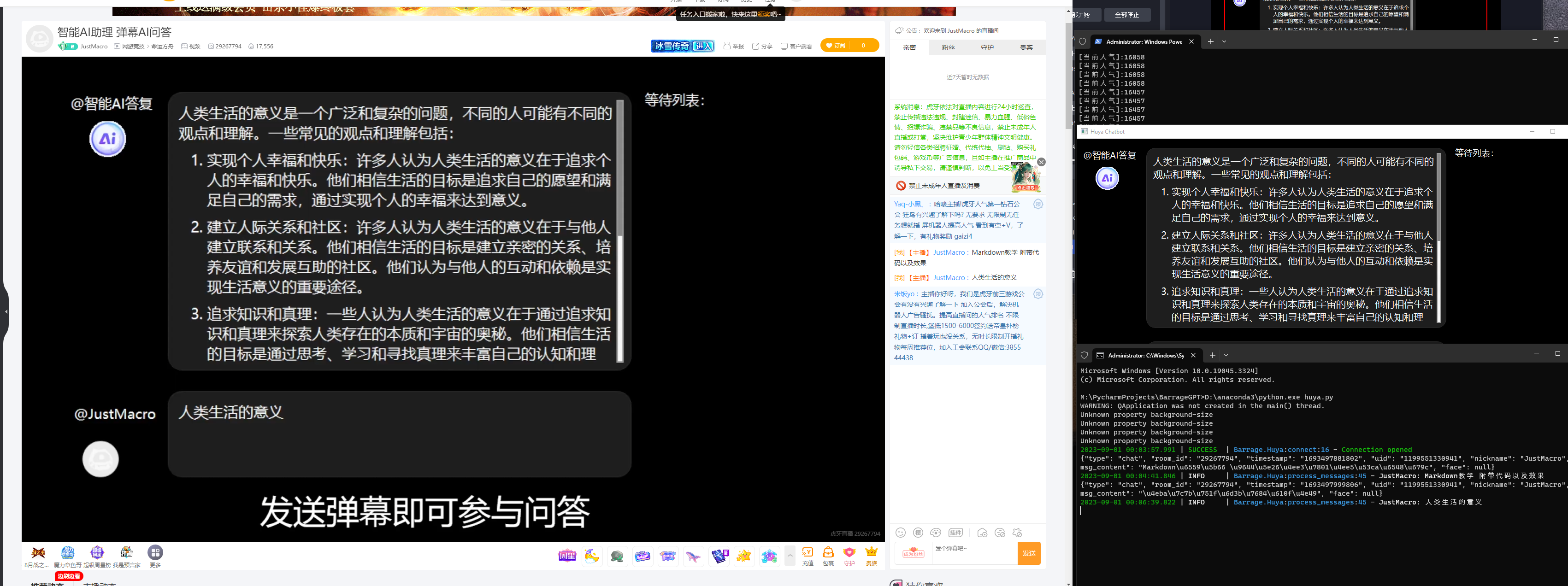Once I'm nearing completion of the project, I might plan to write a readme.md file.
- Bilibili
- Huya
- Douyin
- Pull the project files from the repository
git clone https://github.com/SwaggyMacro/BarrageGPT.git
- Install the project's python dependencies
pip install -r requirements.txt
- Copy the
config.example.jsontoconfig.jsonand modify the configuration file to configure the corresponding apikey.- The
api_proxyis used to fill in the address of the third-party intermediary OpenAI API. If there is no such address, fill infalsein theonattribute. proxyis the proxy address (http proxy). If you don't need it, fill infalsein theonattribute.
- The
- Check the platform you want to live-stream on, and follow the readme below to run the corresponding script.
- Open OBS and select the project software window to start streaming.
- huya: Check the video
- bilibili: Check the video
Gripes About TikTok Live Streaming Platform:
- In order to go live from a computer, you are required to have a minimum of
1,000 followers. If you choose not to go live from a computer, you won't be able to utilize OBS for streaming, and the method of capturing TikTok's streaming code through packet capture is no longer effective. - Unfortunately, you cannot mute the microphone while streaming from a mobile device.
- I have made several attempts at live-streaming. My initial plan was to showcase my personal PC's screen (which was running the project) by using a remote tool. However, TikTok unjustly and inexplicably banned my live stream on two separate occasions.
So, that's why there are no TikTok(Douyin) screenshots in this project.
Fuck the TikTok(Douyin)!
- Gift-triggered AI Q&A (Only users who have sent gifts are allowed to AI Q&A by sending barrage, such as starting an AI Q&A session with a rose gift.)
- Virtual AI Characters (A virtual character displayed alongside and capable of providing voice-read responses.)
- Third-party intermediary API for OpenAI