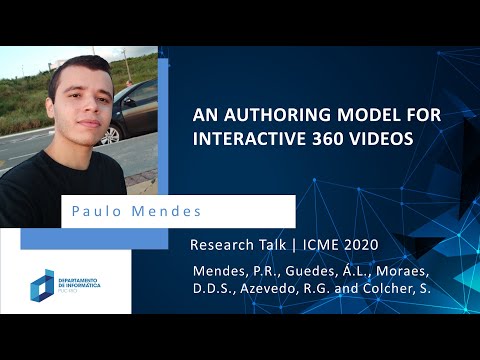This project aims at providing an immersive authoring tool for composing interactive 360-degree videos.
It is being developed using Unity 3D (2019 LTS) and C#.
Currently, our tool provides a player for playing interactive 360-degree videos following the model described in the paper "An Authoring Model for Interactive 360 videos" accepted for publication "In Proceedings of ICME 2020 Workshop: Tools for Creating XR Media Experiences, London, UK, 03 2020".
Aluno: Paulo Renato Conceição Mendes
Matrícula: 1921162
Orientador: Sérgio Colcher
A documentação completa para a disciplina Projeto Final de Programação pode ser acessada aqui. Ela contém todos os detalhes de arquitetura, implementação, testes, documentação para o usuário, etc. Ao clicar na imagem abaixo, você será direcionado para o pdf da documentação.
O pdf também pode ser baixado diretamente clicando aqui.
Our work is available on IEEE Xplore and Research Gate.
@INPROCEEDINGS{9105958,
author={P. R. C. {Mendes} and Á. L. V. {Guedes} and D. d. S. {Moraes} and R. G. A. {Azevedo} and S. {Colcher}},
booktitle={2020 IEEE International Conference on Multimedia Expo Workshops (ICMEW)},
title={An Authoring Model for Interactive 360 Videos},
year={2020},
volume={}, number={}, pages={1-6},}The video bellow shows the presentation of this ongoing project at the International Conference on Multimedia and Expo Workshop - Tools for Creating XR Media Experiences. By watching the video you will get a better understanding of how our model works and our intentions with it.
The video bellow shows an interactive 360-degree video composed using the model we propose. In this video, a "mirror" of the stage is shown on the bottom of the screen when the user is not looking at the stage. Moreover, it has a spatial audio that gives the user the impression that it is coming from the stage.
The XML code for this interactive 360-degree video is shown bellow.
<presentation360>
<head>
<style id="stage" r="0,7" phi="110" theta="−10"/>
</head>
<body entry="concert">
<scene360 id="concert" src="concert.mp4">
<audio id="mainAudio" begin="0s" src="audio.wav" style="stage"/>
<hotspot id="hotspotStage" style ="stage" begin="1s" duringNotLookingAt="mirrorStage"/>
<mirror id="mirrorStage" src="hotspotStage" r="4" phi="0" theta="20" followCamera="true"/>
</scene360>
</body>
</presentation360>