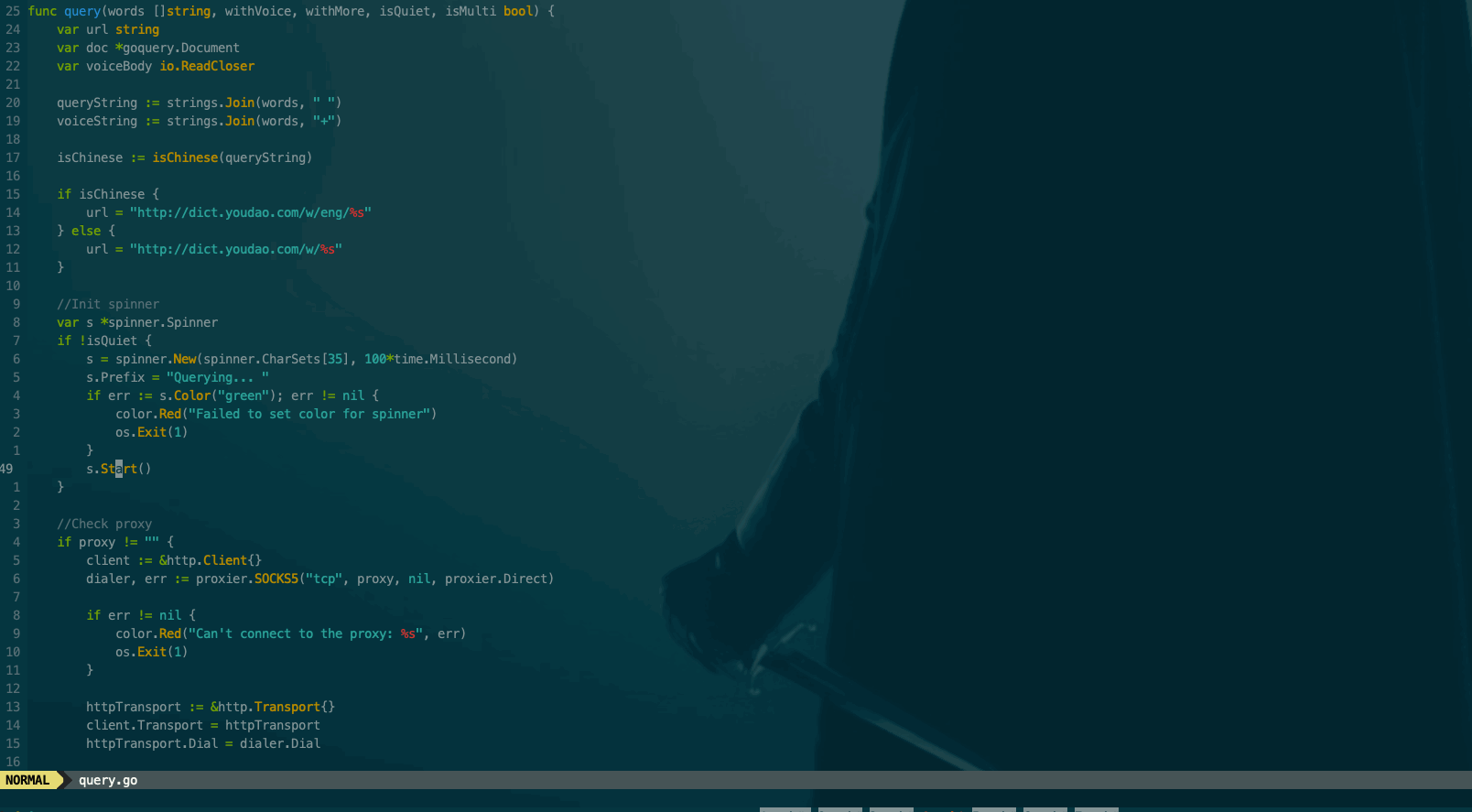vim-ydict is a Vim plugin for ydict, it helps you to query words from Vim.
vim-ydict relies on ydict, to use it, you need to install ydict first.
Use Homebrew to install ydict:
brew tap timothyye/tap
brew install timothyye/tap/skmOr you can download it from the release page.
Now you can install vim-ydict.
Plug 'TimothyYe/vim-ydict'
vim-ydict supports 3 different query modes:
- Query words from current cursor position, supported by command
:Ydc. - Query selected words from the select mode, supported by command
:Ydv. - Query words from user's input, supported by command
:Yde.
Edit your vimrc file, add example settings.
- Press
Ctrl+tto query selected words:
vnoremap <silent> <C-T> :<C-u>Ydv<CR>
- Use
<leader>+ycto query words from current cursor position:
nnoremap <leader>yc :<C-u>Ydc<CR>
- Use
<leader>+ydto input the words you want to query:
noremap <leader>yd :<C-u>Yde<CR>
The MIT License (MIT)