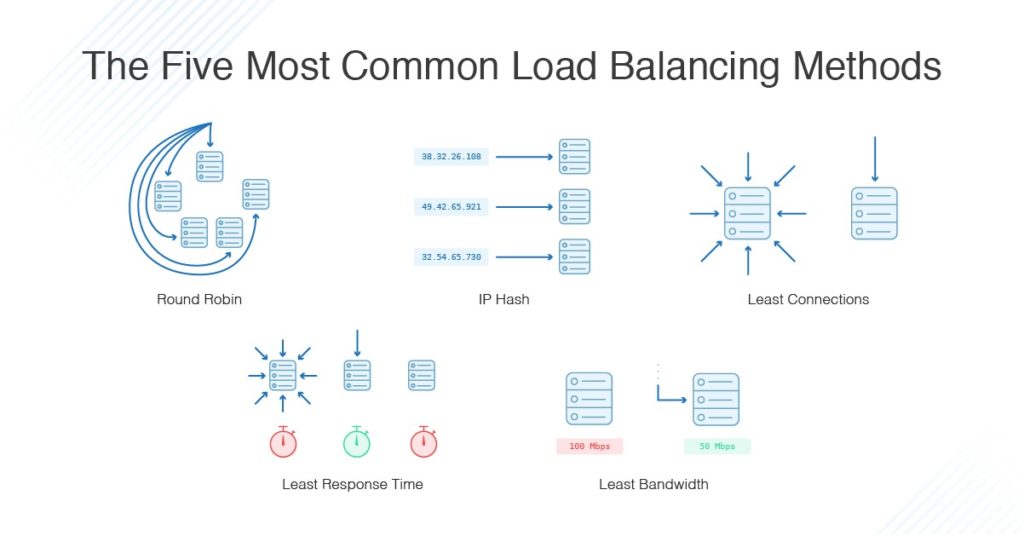Distribution of tasks over set of resources.
Fundamental feature: distribute incoming requests over cluster of backend servers according to a scheduling algorithm
Features:
- acts as reverse proxy - not expose IPs of servers
- increase performance - faster response
- no single point of failure
- scability
- increase reliability - fault tolerence (makes possible to continue operating despite failures or malfunctions)
- better security
- perform continous heath checks of servers (Two kinds: 1. Shallow: pings servers 2. Deep: health and status of server)
- caching and compression
-
4th OSI layer: only [IP address + port] known
-
How it works: 1. client send request to balancer (request: client IP -> balancer IP) 2. balancer choses a server according to a scheduling algorithm 3. balancer changes the addresses of the request to (request: balancer IP -> server IP) with NAT 4. balancer sends the request to the server 5. connect made
-
single TCP connection made btw client and server (client->balancer->server)
-
no data reading - only passes packets of data to destination according to IP address
-
Pros:
- simpler
- efficient / faster
- one TCP connection - one chain btw source and destination
-
Cons:
- no smart load balancing based on data type - because no data reading
- not for microservices - xyz.com/service1 and xyz.com/service2 can be completely different services
- no caching - because no data reading
-
Implement with: HA Proxy
-
7th OSI Layer: autherized to see the data
-
How it works: 1. client sends a request to balancer 2. balancer decrypts data 3. balancer picks a server logically assigned to deal with that data 3. balaner encrypts and makes a connection request to the server (with maybe new headers) 4. connection made
-
two connections btw client and server (client->balancer and balancer->server)
-
Pros:
- smart load balancing - look at data and send it to logcally assigned servers
- great for microservices
- caching possible
-
Cons:
- expensive
- decrypts
- Round robin - requests are distributed across the group of servers sequentially
- Least connections - request sent to the server with the fewest current connections to clients
- Least Time - requests set to the server selected by a formula that combines the fastest response time and fewest active connections
- IP Hash - hashing of IP decides which server (needed when requests of same client needs to go to single server)
- Good idea to have a back-up load balancer (so balancers don't become the single point of failure) using
floating IPs. One active at a time. - Load balancers can be placed between: a) the user and the web server b) web servers and application servers/cache servers c) application servers and database
- DNS load balancing
- Direct routing
- IP tunneling
- Weighted
- https://www.appviewx.com/education-center/load-balancer-and-types/
- https://www.thegeekstuff.com/2016/01/load-balancer-intro/
- https://levelup.gitconnected.com/load-balancers-a-deep-dive-7d17067f5ff6
- Youtube - Load balancing in Layer 4 vs Layer 7 with HAPROXY Examples
- Youtube - Load balancers vs Revserse Proxy