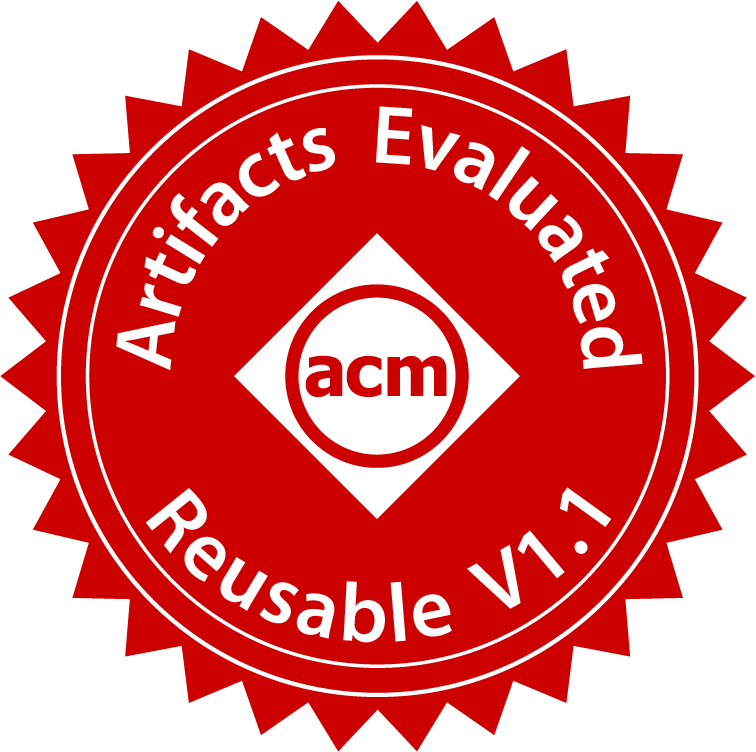RaQuN is a scalable n-way model matching algorithm, which uses multi-dimensional search trees for efficiently finding suitable matching candidates through range queries.
This repository comprises the artifacts for our paper Scalable N-Way Model Matching Using Multi-Dimensional Search Trees which we presented at the International Conference on Model Driven Engineering Languages 2021 (MODELS 2021). Authors: Alexander Schultheiß, Paul Maximilian Bittner, Lars Grunske, Thomas Thüm, Timo Kehrer.
Additionally, this repository comprises the artifacts for our MODELS'21 SoSyM Special Issue submission.
@inproceedings{SBG+:MODELS21,
author = {Alexander Schulthei\ss{} and Paul Maximilian Bittner and Lars Grunske and Thomas Th{\"{u}}m and Timo Kehrer},
title = {{Scalable N-Way Model Matching Using Multi-Dimensional Search Trees}},
booktitle = {Proc.\ International Conference on Model Driven Engineering Languages and Systems (MODELS)},
location = {Fukuoka, Japan},
publisher = {ACM/IEEE},
year = 2021,
month = OCT,
keywords = {model-driven engineering, n-way model matching, clone-and-own development, software product lines, multiview integration, variability mining}
}Please contact Alexander Schultheiß if you have any questions:
- Mail: AlexanderSchultheiss@pm.me
- Discord: AlexS#1561
Clone the repository to a location of your choice using git:
git clone https://github.com/AlexanderSchultheiss/RaQuN.git
The project contains a number of files and folders with interesting content.
docker-resourcescontains the script and property files used by the Docker containers.docker-resources/full-experiments.propertiesconfigures the experiments as presented in our paper.docker-resources/single-experiment.propertiesconfigures running a single repetition of specific experiments.docker-resources/quick-validation.propertiesconfigures a quick experiment for validating the functionality.
docscontains the Javadocs for the project, which you can also find here.experimental_subjectscontains the archives with the csv-files describing the input models used in our experiments.result_analysis_pythoncontains the Python scripts which we used to evaluate the experiments' results and generate the plots and tables for our paper.srccontains the source files used to run the experiments, and the source files of the different matchers that we evaluated.experimentscontains all sources related to running the experiments written by us.nwmcontains the sources of the NwM prototype implementation written by Rubin and Chechik and slightly adjusted by us.pairwisecontains a wrapper written by us for Rubin and Chechik's implementation of a pairwise matcher.raquncontains RaQuN's implementation written by us.
EXPERIMENTS.mdcontains detailed instructions on how to run and configure experiments with and without Docker. You can find basic instructions in the sections below.INSTALL.mdcontains detailed instructions on how to prepare the artifacts for running on your system.LICENSE.mdcontains licensing information.REQUIREMENTS.mdcontains the requirements for installing and running the artifacts on your system.STATUS.mdspecifies the ACM badges which we apply for.build-docker-image.bat|build-docker-image.shis a script that builds the Docker image with which the experiments presented in our paper can be executed.experiment.bat|experiment.shis a script for running the experiments in a Docker container. See theRunning the Experimentssection below.reported-results.zipis an archive with the raw result data reported in our paper.stop-all-experiments.bat|stop-all-experiments.shis a script that will stop all Docker containers currently running experiments.
This is a quickstart guide. For a detailed step-by-step guide please refer to REQUIREMENTS.md and INSTALL.md. There you can also find the specific Docker commands that are executed by the scripts below.
- Install Docker on your system and start the Docker Daemon.
- Open a terminal and navigate to the project's root directory
- Build the docker image by calling the build script corresponding to your OS
# Note: As an alternative to building the Docker image yourself, # we also provide a prebuilt image via [Zenodo](https://doi.org/10.5281/zenodo.5111516). # You can load it in Docker with `docker load < match-experiments-image.tar` # Windows: build-docker-image.bat # Linux | MacOS: build-docker-image.sh
- You can validate the installation by calling the validation corresponding to your OS. The validation should take about
30 minutesdepending on your system.The script will generate figures and tables similar to the ones presented in our paper. They are automatically saved to# Windows: experiment.bat validate # Linux | MacOS: experiment.sh validate
./results/eval-results.
This is a quickstart guide. For a detailed step-by-step guide and instructions for running the experiments without Docker please refer to EXPERIMENTS.md. There you can also find the specific Docker commands that are executed by the scripts below.
ATTENTION
! Before running or re-running any experiments:
! Make sure to delete all previously collected results by deleting the `./results` directory, as they will otherwise be
! counted as results of parallel experiment executions. We only append results data, not overwrite it, to make it
! possible to run multiple instances of the same experiment in parallel.
- All of the commands in this section are assumed to be executed in a terminal with working directory at RaQuN's project root.
- You can stop the execution of any experiment by running the following command in another terminal:
# Windows Command Prompt: stop-all-experiments.bat # Windows PowerShell: .\stop-all-experiments.bat # Linux | MacOS ./stop-all-experiments.sh
Stopping the execution may take a moment.
You can repeat the experiments exactly as presented in our paper. The following command will execute 30 runs of the experiments for RQ1 and RQ2, and 1 run for the experiment of RQ3.
# Windows Command Prompt:
experiment.bat run
# Windows PowerShell:
.\experiment.bat run
# Linux | MacOS
./experiment.sh runExpected Average Runtime for all experiments (@2.90GHz): 2460 hours or 102 days.
We provide instructions on how to parallelize the experiments for a shorter total runtime in the next sections.
Due to the considerable runtime of running all experiments in a single container, we offer possibilities to run
individual experiments and repetitions of specific experiments in parallel.
You can run a single experiment repetition for any of the RQs (e.g., experiment.bat RQ1 executes RQ1). If you want to
run multiple containers in parallel, you simply have to open a new terminal and start the experiment there as well.
# Windows Command Prompt:
experiment.bat (RQ1|RQ2|RQ3)
# Windows PowerShell:
.\experiment.bat (RQ1|RQ2|RQ3)
# Linux | MacOS
./experiment.sh (RQ1|RQ2|RQ3)Expected Average Runtime for one Repetition of RQ1 (@2.90GHz): 4 hours (Repeated 30 times for the paper)
Expected Average Runtime for one Repetition of RQ2 (@2.90GHz): 8 hours (Repeated 30 times for the paper)
Expected Average Runtime for one Repetition of RQ3 (@2.90GHz): 2100 hours or 87 days (Repeated 1 time for the paper)
Due to the large runtime of RQ3, we made it possible to run the experiments on individual subsets in parallel. There
are 30 subsets for each subset size. You can filter these subsets for the experiment by providing a SUBSET_ID. SUBSET_ID
has to be a natural number in the interval [1, 30] (e.g., experiment.bat RQ3 1 will run RQ for all subsets with ID 1).
Hereby, you can start multiple Docker containers in
parallel.
# Windows Command Prompt:
experiment.bat RQ3 SUBSET_ID
# Windows PowerShell:
.\experiment.bat RQ3 SUBSET_ID
# Linux | MacOS
./experiment.sh RQ3 SUBSET_IDExpected Average Runtime for one Repetition of RQ3 With a Specific SUBSET_ID (@2.90GHz): 70 hours
(Repeated 1 time for each of the 30 valid SUBSET_ID)
We ran the experiments in parallel on a compute server with 240 CPU cores (2.90GHz) and 1TB RAM.
For RQ1 and RQ2, we set the number of repetitions to 2, for RQ3 to 1. Then, we executed the following sequential steps:
- 15 parallel executions of RQ1 by calling 'experiment.(sh|bat) RQ1' in 15 different terminal sessions.
- 15 parallel executions of RQ2 by calling 'experiment.(sh|bat) RQ2' in 15 different terminal sessions.
- 30 parallel executions of RQ3 by calling 'experiment.(sh|bat) RQ3 SUBSET_ID' with the 30 different SUBSET_IDs in
different terminal sessions
The total runtime was about 3-4 days.
You can run the result evaluation by calling the experiment script with evaluate. The
script will consider all data found under ./results.
# Windows Command Prompt:
experiment.bat evaluate
# Windows PowerShell:
.\experiment.bat evaluate
# Linux | MacOS
./experiment.sh evaluateExpected Average Runtime for all experiments (@2.90GHz): a few seconds
The script will generate figures and tables similar to the ones presented in our paper. They are automatically saved to
./results/eval-results.
By default, the properties used by Docker are configured to run the experiments as presented in our paper. We offer the possibility to change the default configuration.
- Open the properties file which you want to adjust
full-experiments.propertiesconfigures the experiment execution ofexperiment.(bat|sh) runsingle-experiment.propertiesconfigures specific experiment runs withexperiment.(bat|sh) (RQ1|RQ2|RQ3)
- Change the properties to your liking
- Rebuild the docker image as described in INSTALL.md
- Delete old results in the
./resultsfolder - Start the experiment as described above.
You can find instructions on how to run the experiments on your own datasets in EXPERIMENTS.md.
The more experiments you run, the more space will be required by Docker. The easiest way to clean up all Docker images and containers afterwards is to run the following command in your terminal. Note that this will remove all other containers and images not related to RaQuN as well:
docker system prune -a
Please refer to the official documentation on how to remove specific images and containers from your system.
You can also use RaQuN as a Java Library in your own project. To do so, you will have to prepare your system the same way as for running the experiments without Docker. Please refer to the REQUIREMENTS.md and INSTALL.md for instructions on how to do so. Once prepared, you can build a JAR file containing RaQuN using Maven:
- Execute the following a terminal with working directory in the project's root folder:
mvn package
- You can then find the JAR file containing RaQuN and all its dependencies as a library under
./target/RaQuN-jar-with-dependencies.jar - Please refer to the documentation of your IDE or build system for instructions on how to add JARs as dependencies.
The following presents a simple example on how to compute a matching for a dataset with RaQuN:
import java.util.Set;
import de.variantsync.matching.raqun.RaQuN;
import de.variantsync.matching.raqun.data.RMatch;
import de.variantsync.matching.raqun.data.RDataset;
import de.variantsync.matching.raqun.similarity.WeightMetric;
import de.variantsync.matching.raqun.validity.OneToOneValidity;
import de.variantsync.matching.raqun.vectorization.PropertyBasedVectorization;
import java.nio.file.Paths;
public class Main {
public static void main(String... args) {
var dataset = new RDataset("MyDataset");
dataset.loadFileContent(Paths.get("path/to/MyDataset.csv"));
RaQuN raQuN = new RaQuN(new PropertyBasedVectorization(), new OneToOneValidity(), new WeightMetric());
Set<RMatch> matching = raQuN.match(dataset.getModels());
}
}The following presents a simple example on how you can initialize the models of a dataset in code, and then match them with RaQuN:
import java.util.Set;
import de.variantsync.matching.raqun.RaQuN;
import de.variantsync.matching.raqun.data.RElement;
import de.variantsync.matching.raqun.data.RMatch;
import de.variantsync.matching.raqun.data.RModel;
import de.variantsync.matching.raqun.similarity.WeightMetric;
import de.variantsync.matching.raqun.validity.OneToOneValidity;
import de.variantsync.matching.raqun.vectorization.PropertyBasedVectorization;
import java.util.Collections;
import java.util.HashSet;
import java.util.Set;
public class Main {
public static void main(String... args) {
Set<RModel> models = new HashSet<>();
RModel modelA = new RModel("A");
modelA.addElement(new RElement("A", "X0","Element-1", Collections.singletonList("prop1, prop2")));
modelA.addElement(new RElement("A", "X1","Element-2", Collections.singletonList("prop3, prop4")));
models.add(modelA);
RModel modelB = new RModel("B");
modelB.addElement(new RElement("B", "X0","Element-1", Collections.singletonList("prop1, prop2, prop3")));
modelB.addElement(new RElement("B", "X1","Element-2", Collections.singletonList("prop3, prop4")));
models.add(modelB);
RaQuN raQuN = new RaQuN(new PropertyBasedVectorization(), new OneToOneValidity(), new WeightMetric());
Set<RMatch> matching = raQuN.match(models);
}
}