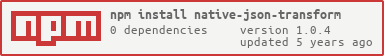Restructuring and performing operations on JSON on the fly for NodeJS.
This is a fork version form original node-json-transform.
The difference about this with original version is that we already removed Lodash dependencies. So this library has no dependencies anymore. That is why we call it native-json-transform.
Note:
- Code slightly different with original but all features is same.
- Minimum requirement
NodeJS 6.
$ npm install native-json-transformvar JsonTransform = require("native-json-transform").JsonTransform;First we need some data.
var data = {
posts : [
{
title : "title1",
description: "description1",
blog: "This is a blog.",
date: "11/4/2013",
extra : {
link : "http://goo.cm"
},
list1:[
{
name:"mike"
}
],
list2:[
{
item: "thing"
}
],
clearMe: "text"
}
]
};The map defines how the output will be structured and which operations to run.
var map = {
list : 'posts',
item: {
name: "title",
info: "description",
text: "blog",
date: "date",
link: "extra.link",
item: "list1.0.name",
clearMe: "",
fieldGroup: ['title', 'extra']
},
operate: [
{
run: "Date.parse", on: "date"
},
{
run: function(val) { return val + " more info"}, on: "info"
}
],
each: function(item){
// make changes
item.iterated = true;
return item;
}
}
};You can read this as follows:
- Get the array of objects in "posts".
- Map the name to title, info to description etc.
- Run Data.parse on the date value.
- Run each function on all items after mapping and operations.
Run it synchronously
var jsonTransform = JsonTransform(data, map);
var result = jsonTransform.make();
console.log(result);... or asynchronously
var jsonTransform = JsonTransform(data, map);
var promise = jsonTransform.makeAsync();
promise.then((function(result){
console.log(result);
});The expected output.
[
{
name : "title1",
info: "description1",
text: "This is a blog.",
date: 1383544800000,
link: "http://goo.cm",
info: "mike more info",
clearMe: "",
fieldGroup: ['title1', { link : "http://goo.cm" }],
iterated: true
}
]var map = {
list: 'items',
item: {
id: 'id',
sku: 'sku',
zero: 'zero',
toReplace: 'sku',
errorReplace: 'notFound',
simpleArray: ['id', 'sku','sku'],
complexArray: [ {node: 'id'} , { otherNode:'sku' } , {toReplace:'sku'} ],
subObject: {
node1: 'id',
node2: 'sku',
subSubObject: {
node1: 'id',
node2: 'sku',
}
},
remove: ['unwanted']
},
defaults: {
"missingData": true
},
operate: [
{
run: (val) => 'replacement',
on: 'subObject.subSubObject.node1'
},
{
run: (val) => 'replacement',
on: 'errorReplace'
},
{
run: (val) => 'replacement',
on: 'toReplace'
},
{
run: (val) => 'replacement',
on: 'simpleArray.2'
},
{
run: (val) => 'replacement',
on: 'complexArray.2.toReplace'
}
]
};
var object = {
items:[
{
id: 'books',
zero: 0,
sku:'10234-12312',
unwanted: true
}
]
};
var result = JsonTransform(data, map).make();
The expected output.
[
{
"id": "books",
"sku": "10234-12312",
"zero": 0,
"toReplace": "replacement",
"errorReplace": "replacement",
"simpleArray": [
"books",
"10234-12312",
"replacement"
],
"complexArray": [
{
"node": "books"
},
{
"otherNode": "10234-12312"
},
{
"toReplace": "replacement"
}
],
"subObject": {
"node1": "books",
"node2": "10234-12312",
"subSubObject": {
"node1": "replacement",
"node2": "10234-12312"
}
},
"missingData": true
}
]
var data = {
products: [{
id: 'books0',
zero: 0,
sku: '00234-12312',
subitems: [
{ subid: "0.0", subsku: "subskuvalue0.0" },
{ subid: "0.1", subsku: "subskuvalue0.1" }
]
}, {
id: 'books1',
zero: 1,
sku: '10234-12312',
subitems: [
{ subid: "1.0", subsku: "subskuvalue1.0" },
{ subid: "1.1", subsku: "subskuvalue1.1" }
]
}]
};
var baseMap = {
'list': 'products',
'item' : {
'myid': 'id',
'mysku': 'sku',
'mysubitems': 'subitems'
},
operate: [
{
'run': function(ary) {
return JsonTransform({list:ary}, nestedMap).make();
},
'on': 'mysubitems'
}
]
};
var nestedMap = {
'list': 'list',
'item' : {
'mysubid': 'subid',
'mysubsku': 'subsku'
}
};
var result = JsonTransform(data, baseMap).make();
The expected output.
[
{
"myid": "books0",
"mysku": "00234-12312",
"mysubitems": [
{ "mysubid": "0.0", "mysubsku": "subskuvalue0.0" },
{ "mysubid": "0.1", "mysubsku": "subskuvalue0.1"}
]
},
{
"myid": "books1",
"mysku": "10234-12312",
"mysubitems": [
{ "mysubid": "1.0", "mysubsku": "subskuvalue1.0" },
{ "mysubid": "1.1", "mysubsku": "subskuvalue1.1" }
]
}
]
First we need some data.
var data = {
posts : [
{
title : "title1",
description: "description1"
}
]
};The map defines how the output will be structured and which operations to run.
var map = {
list : 'posts',
item: {
name: "title",
info: "description"
},
operate: [
{
run: function(val, context) { return val + " more info for" + context.type},
on: "info"
}
],
each: function(item, index, collection, context){
// make changes
item.type = context.type;
return item;
}
};Run it
var jsonTransform = JsonTransform(data, map);
var context = { type: 'my-type' };
var result = jsonTransform.make(context);
console.log(result);The expected output.
[
{
name : "title1",
info: "description1 more info for my-type",
type: 'my-type'
}
]Enjoy!
Unit test has been replaced from jasmine-node to mocha for better unit test.
$ npm test