-
-
Notifications
You must be signed in to change notification settings - Fork 50
Build GTK 2 examples
Adrian-George Bostan edited this page Dec 28, 2020
·
8 revisions
See installation instructions at https://github.com/adrg/libvlc-go/wiki/Install-on-Linux.
sudo apt-get install libgtk2.0-dev libglib2.0-dev libgtksourceview2.0-devgo get
go buildSee installation instructions at https://github.com/adrg/libvlc-go/wiki/Install-on-Windows.
Download and install MSYS2 package manager to the default location.

Open MSYS shell and install MinGW-W64, pkg-config and GTK 2.
pacman --noconfirm --needed -Sy bash pacman pacman-mirrors
pacman --noconfirm -Su
pacman --noconfirm -S mingw-w64-x86_64-gcc mingw64/mingw-w64-x86_64-pkg-config mingw-w64-x86_64-gtk2
Apply a workaround for a bug that is currently present in the GDK package config file. This is a no-op if the bug has been fixed already.
bash -c "sed -i -e 's/-Wl,-luuid/-luuid/g' C:/msys64/mingw64/lib/pkgconfig/gdk-2.0.pc"
bash -c "sed -i -e 's/-Wl,-luuid/-luuid/g' C:/msys64/mingw64/lib/pkgconfig/gdk-win32-2.0.pc"
Add MSYS2 binary paths to your PATH environment variable.
C:\msys64\mingw64\bin
C:\msys64\usr\bin
go get
set CGO_LDFLAGS=-L{your-libvlc-sdk-path}
set CGO_CFLAGS=-I{your-libvlc-sdk-path}\include
go buildIn this example, the location of the libVLC SDK files is C:\libvlc.
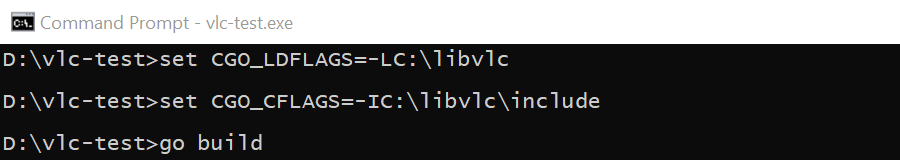
See installation instructions at https://github.com/adrg/libvlc-go/wiki/Install-on-macOS.
See installation instructions at https://github.com/mattn/go-gtk.
go get
go build