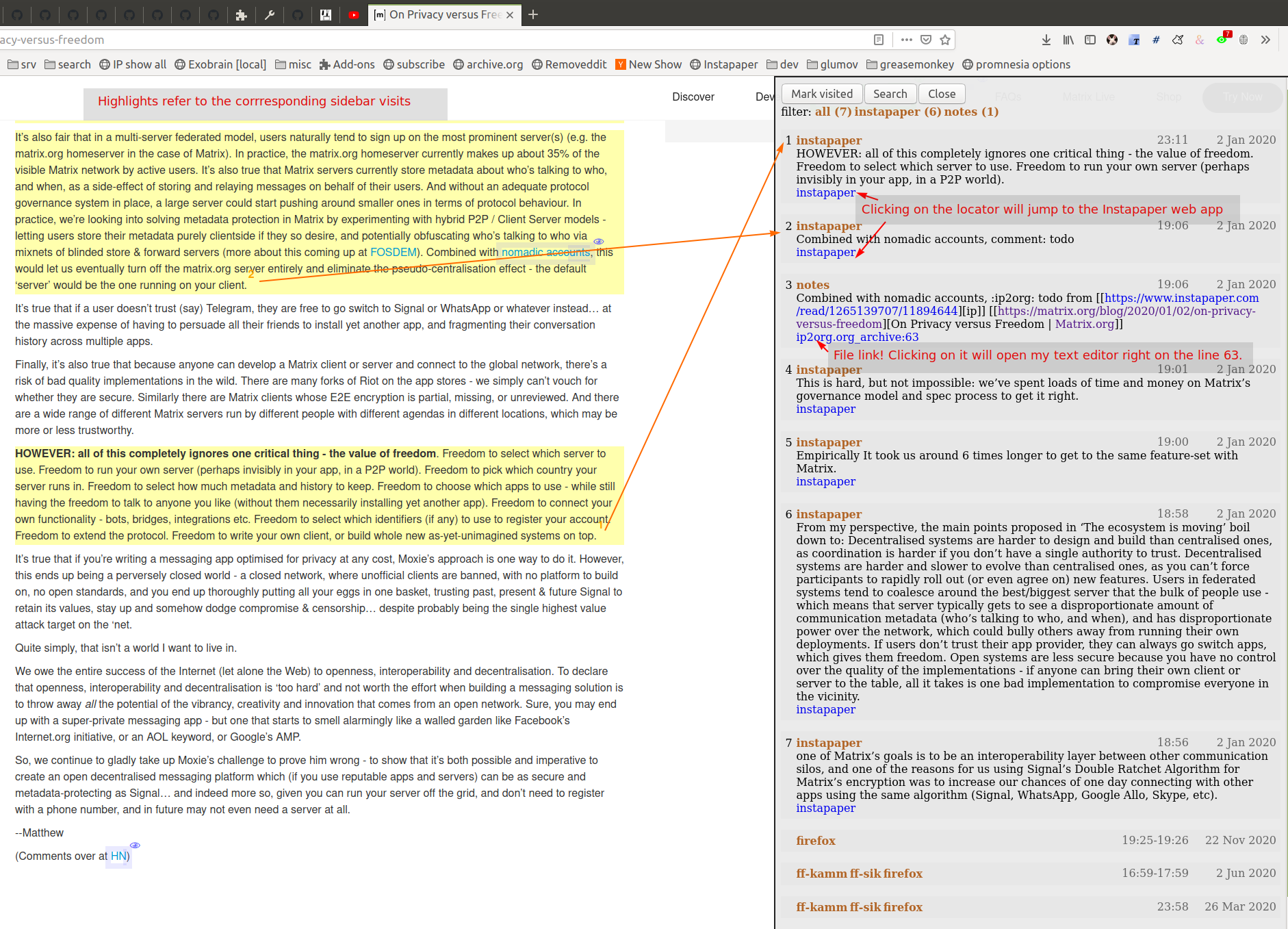The extension offers the following features. You can find some sceenshot and videos demonstrating the features here and here.
Sidebar displays a summary of page visits, including direct (exact page) visits and relative (subpage) visits. You can toggle the sidebar with:
- hotkey:
Ctrl+Shift+E/Ctrl+Alt+E(Chrome/Firefox correspondingly) - click on the eye icon
- automatically on page load (see the extension settings)
Here’s an annotated screenshot, demonstrating the sidebar (click to zoom):
Allows you to prevent links/domains from being processed by Promnesia. This might be useful for extra privacy (so the URL isn’t even sent to the local backend), or to work around certain slow pages.
You can add/remove pages to the excludelist via
- Promnesia context menu (extension icon, or right click somewhere on the page)
- in the settings
In addition, you can add links to “External exclude lists”, if you want to use someone else’s excludelist (e.g. from ublock).
Promnesia tries to match the contexts against the page body and highlight the matching bits.
- you can disable highlights in the extension settings
Here’s an annotated screenshot, demonstrating highlights (click to zoom):
Searches in visits and their contexts. You can toggle search via:
- hotkey:
Ctrl+Shift+H/Ctrl+Alt+H(Chrome/Firefox correspondingly) - Promnesia context menu
- sidebar button
- search just for a
#tag
Shows you browsing history ‘around’ another visit, useful to remember how/why did you get on the page.
- to trigger ‘search around’, click on any visit timestamp in the sidebar
Reveals which links on the current page you’ve already visited before and the popups with some metadata.
You can toggle it via:
- hotkey:
Ctrl+Shift+V/Ctrl+Alt+V(Chrome/Firefox correspondingly) - Promnesia context menu
- sidebar button
Note that in addition to the global excludelist, it also maintains its own excludelist. It’s quite useful to prevent marks from showing on site menus/headers. You can exclude link via:
- extension settings
- link context menu (“Promnesia: do not mark this link”)
You can also exclude multiple links with an ‘element zapper’ via “Promnesia context menu -> exclude multiple links”, e.g. it’s useful to exclude the whole site menu in bulk, or if you can’t right-click (some naughty web apps like Discord hijack it). Note that at the moment it will exclude the actual URLs, not the corresponding page elements (like, for example, uBlock would).
Here’s a screenshot explaining this feature (zoomable on click):
See config.py for some comments on configuration
(experimental) Makes auto indexer use multiple threads, might give it a considerable speedup: env variable PROMNESIA_CORES.
Also see issues/172.
Only index sources given in promnesia index --sources SOURCE [SOURCE] ...
(or all sources, if no --sources given), unless --overwrite is given,
in which case all existing visits are removed from db prior to indexing.
(experimental) Only supported if you have fd installed for now. Set env variable PROMNESIA_FD_EXTRA_ARGS=--ignore-file=/path/to/fdignorefile
Promnesia is coming from Ancient Greek and means “déjà vu”. (ironically, promnesia project is kind of doing the opposite – it replaces a vague feeling of seeing a page before with a reliable digital tool)
See sources for the incomplete list.
You can view the shortkey key combinations to press at chrome://extensions/shortcuts in Chrome and see here for instructions for Firefox.
Sort of, some people have successfully run Promnesia under Windows, but I don’t have a Windows computer around so it’s hard for me to ensure it works. See issues/91.
There are ‘Style settings’ in the extension settings, which get injected both in the sidebar and the main page. It’s a bit undocumented at the moment, but there are some comments there and you can generally experiment in the browser devtools.
Note that at the moment it’s still stabilizing, and while I’m trying to keep this backwards compatible, it’s still possible that some styles might break with updates.
Some of my personal customizations:
/* set sidebar font to monospace visits indexed from the 'code' */
.promnesia *[data-sources*=code] .context {
font-family: monospace;
}
/* tweak 'visited' marks for certain data sources */
:root {
--promnesia-src-twitter-color: #00acee77;
--promnesia-src-notes-color: #00ff0077;
}