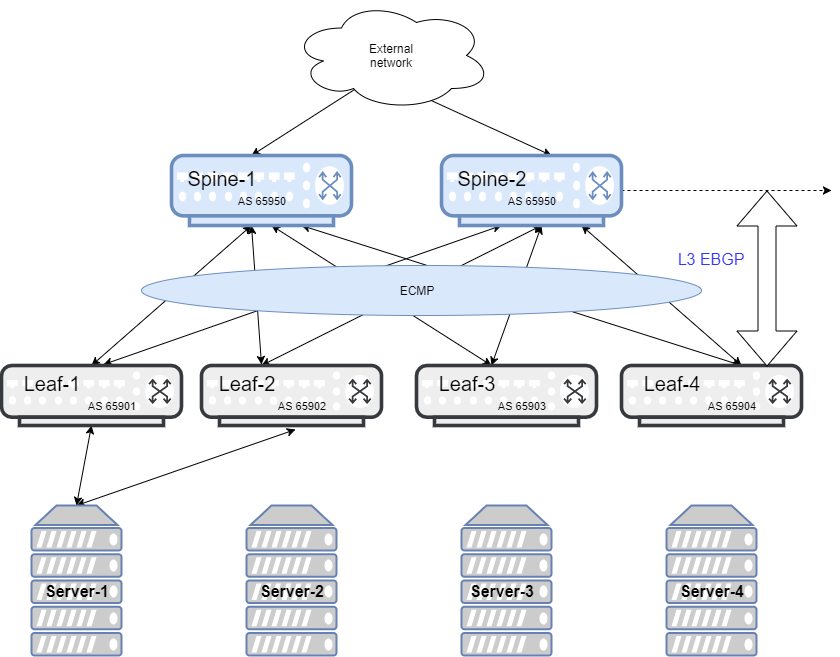This example describes how to use Ansible to build a CLOS fabric using Dell EMC PowerSwitch platforms running Dell EMC SmartFabric OS10. The sample topology is a two-tier CLOS fabric with two spines and four leaves connected as mesh. eBGP is running between the two tiers. All switches in spine have the same AS number, and each leaf switch has a unique AS number. All AS numbers used are private.
For application load-balancing purposes, the same prefix is advertised from multiple leaf switches and uses BGP multipath relax feature.
1. Create an inventory file called inventory.yaml, then specify the device IP address.
2. Create a group variable file called group_vars/all, then define credentials and SNMP variables.
3. Create a group variable file called group_vars/spine.yaml, then define credentials, hostname, and BGP neighbors of spine group.
4. Create a host variable file called host_vars/spine1.yaml, then define the host, credentials, and transport.
5. Create a host variable file called host_vars/spine2.yaml, then define the host, credentials, and transport.
6. Create a host variable file called host_vars/leaf1.yaml, then define the host, credentials, and transport.
7. Create a host variable file called host_vars/leaf2.yaml, then define the host, credentials, and transport.
8. Create a host variable file called host_vars/leaf3.yaml, then define the host, credentials, and transport.
9. Create a host variable file called host_vars/leaf4.yaml, then define the host, credentials, and transport.
10. Create a playbook called datacenter.yaml.
11. Run the playbook.
ansible-playbook -i inventory.yaml datacenter.yaml
(c) 2017-2020 Dell Inc. or its subsidiaries. All rights reserved.