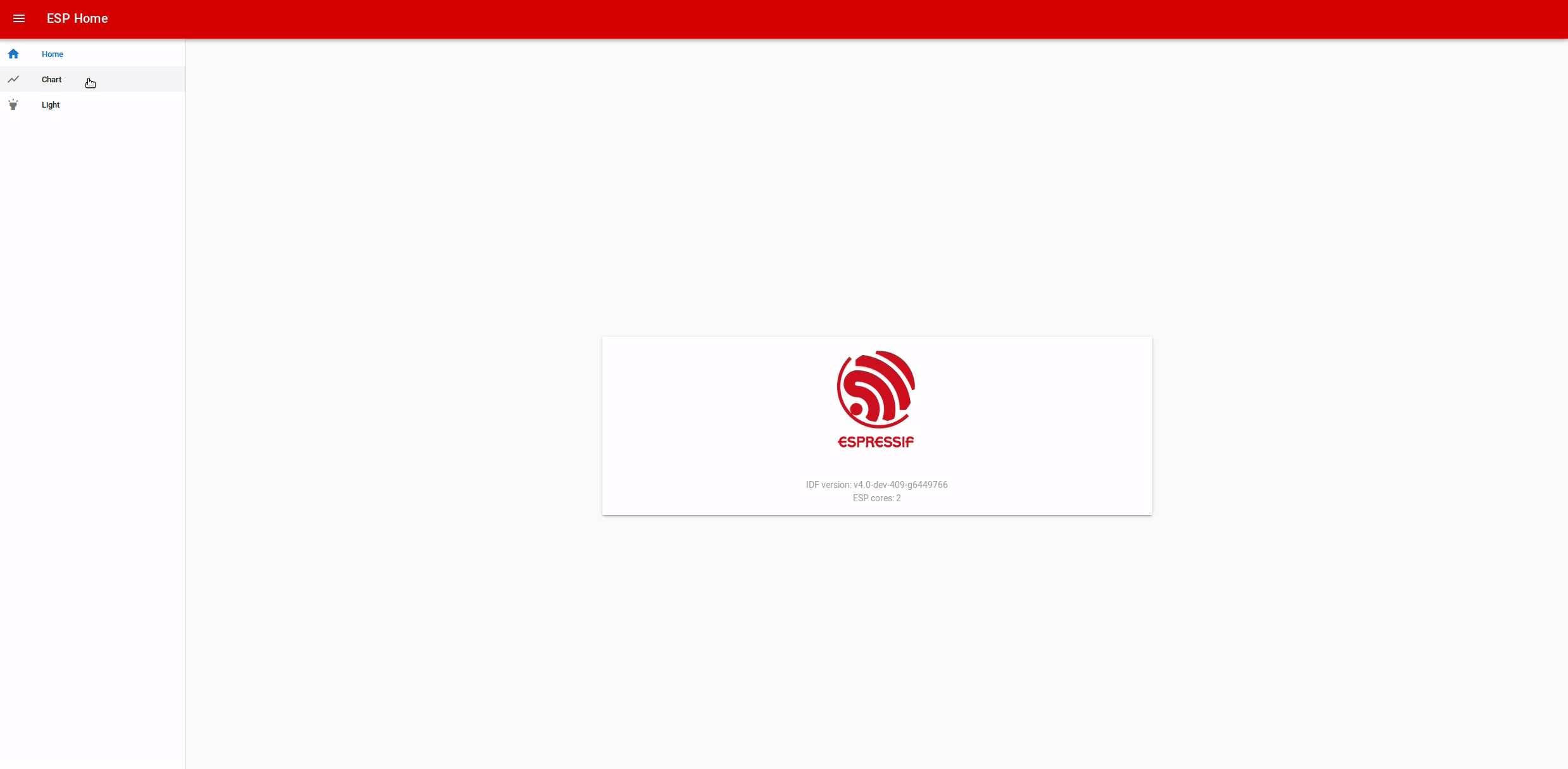This example mainly introduces how to implement a RESTful API server and HTTPS server on ESP32, with a frontend browser UI.
This example is the union of sd_card-sdmmc, wifi-station, https_server-simple, and http_server-restful_server. The certificate used is the one in the https server example. This file is basically a copy of the one in http server - restful server.
This example designs several APIs to fetch resources as follows:
| API | Method | Resource Example | Description | Page URL |
|---|---|---|---|---|
/api/v1/system/info |
GET |
{ version:"v4.0-dev", cores:2 } |
Used for clients to get system information like IDF version, ESP32 cores, etc | / |
/api/v1/temp/raw |
GET |
{ raw:22 } |
Used for clients to get raw temperature data read from sensor | /chart |
/api/v1/light/brightness |
POST |
{ red:160, green:160, blue:160 } |
Used for clients to upload control values to ESP32 in order to control LED’s brightness | /light |
Page URL is the URL of the webpage which will send a request to the API.
- Check mDNS
The IP address of an IoT device may vary from time to time, so it’s impracticable to hard code the IP address in the webpage. In this example, we use the mDNS to parse the domain name esp-home.local, so that we can alway get access to the web server by this URL no matter what the real IP address behind it. See here for more information about mDNS.
Notes: mDNS is installed by default on most operating systems or is available as separate package.
In development mode, it would be awful to flash the whole webpages every time we update the html, js or css files. This examples uses an SD Card to store the webpage elements. SD cards are an option when the website after built is very large that the SPI Flash have not enough space to hold (e.g. larger than 2MB).
This examples uses the frontend framework Vue as example and adopt the vuetify as the UI library.
This example was tested in a ESP32 CAM Kit (this one) which is an AI-Thinker devboard.
To deploy the website in the SD Card you must have this pin connection for this example.
| ESP32 | SD Card |
|---|---|
| GPIO2 | D0 |
| GPIO4 | D1 |
| GPIO12 | D2 |
| GPIO13 | D3 |
| GPIO14 | CLK |
| GPIO15 | CMD |
If you have the ESP32 CAM from Ai-Thinker then the flash is also connected to GPI04, so the flash will turn on when reading the SD Card.
Open the project configuration menu (idf.py menuconfig).
In the Example Configuration menu:
- Set the domain name in
mDNS Host Nameoption. - Set the mount point of the website in
Website mount point in VFSoption, the default value is/www. - You can configure the Wifi connection here or in
Example Connection Configuration, you must indicate theSSIDandpassword, themaximun retry, and theWiFi Scan auth mode threshold. You can also select theWiFi Scan Method.
After the webpage design work has been finished, you should compile them by running following commands:
cd path_to_this_example/front/web-demo
npm install
npm run buildAfter a while, you will see a dist directory which contains all the website files (e.g. html, js, css, images), the content of this folder must be copied to the root of the SD Card.
Run idf.py -p PORT flash monitor to build and flash the project..
(To exit the serial monitor, type Ctrl-].)
See the Getting Started Guide for full steps to configure and use ESP-IDF to build projects.
Note: I mainly used the ESP-IDF Extension for Visual Studio Code in the development to compile, flash, and monitor.
In your browser, enter the URL where the website located (e.g. https://esp-home.local). You can also enter the IP address that ESP32 obtained if your operating system currently don't have support for mDNS service.
Besides that, this example also enables the NetBIOS feature with the domain name esp-home. If your OS supports NetBIOS and has enabled it (e.g. Windows has native support for NetBIOS), then the URL https://esp-home should also work.
After you connect to the page (and maybe accept to enter it after a certificate warning) this is the log:
I (892) example: wifi_init_sta finished.
I (952) wifi:APs beacon interval = 102400 us, DTIM period = 1
I (2662) esp_netif_handlers: sta ip: XXX.XXX.XX, mask: XX.XX.XX, gw: XX.XX
I (2662) example: got ip: XX.XXX.XX
I (2662) example: connected to ap SSID:myssid password:mypass
I (2672) gpio: GPIO[13]| InputEn: 0| OutputEn: 1| OpenDrain: 0| Pullup: 0| Pulldown: 0| Intr:0
I (2712) esp-rest: Starting HTTP Server
I (2712) esp_https_server: Starting server
I (2722) esp_https_server: Server listening on port 443
I (114982) esp_https_server: performing session handshake
I (117052) esp-rest: File sending complete
I (117332) esp-rest: File sending complete
I (117342) esp_https_server: performing session handshake
I (119412) esp_https_server: performing session handshake
I (122532) esp-rest: File sending complete
I (123112) esp-rest: File sending complete
I (123492) esp-rest: File sending complete
I (133582) esp_https_server: performing session handshake
I (135692) esp-rest: File sending complete
I (136322) esp-rest: File sending complete
I (136342) esp_https_server: performing session handshake
I (138402) esp-rest: File sending complete
I (138412) esp_https_server: performing session handshake
I (141502) esp-rest: File sending complete
I (141552) esp-rest: File sending complete
I (141912) esp-rest: File sending complete
Sometimes the log can show some warnings or errors because of the self-signed certifate after recieving a GET request:
I (205562) esp_https_server: performing session handshake
E (206642) esp-tls-mbedtls: mbedtls_ssl_handshake returned -0x7780
E (206642) esp_https_server: esp_tls_create_server_session failed
W (206642) httpd: httpd_accept_conn: session creation failed
W (206652) httpd: httpd_server: error accepting new connection
I (206652) esp_https_server: performing session handshake
I (208222) esp-rest: File sending complete
I (208842) esp-rest: File sending complete
I (208852) esp_https_server: performing session handshake
E (209962) esp-tls-mbedtls: mbedtls_ssl_handshake returned -0x7780
E (209962) esp_https_server: esp_tls_create_server_session failed
W (209972) httpd: httpd_accept_conn: session creation failed
W (209972) httpd: httpd_server: error accepting new connection
I (210982) esp-rest: File sending complete
I (210992) esp_https_server: performing session handshake
E (212092) esp-tls-mbedtls: mbedtls_ssl_handshake returned -0x7780
E (212092) esp_https_server: esp_tls_create_server_session failed
W (212092) httpd: httpd_accept_conn: session creation failed
W (212102) httpd: httpd_server: error accepting new connection
I (212152) esp-rest: File sending complete
I (212162) esp_https_server: performing session handshake
E (213272) esp-tls-mbedtls: mbedtls_ssl_handshake returned -0x7780
E (213272) esp_https_server: esp_tls_create_server_session failed
W (213272) httpd: httpd_accept_conn: session creation failed
W (213282) httpd: httpd_server: error accepting new connection
I (213302) esp_https_server: performing session handshake
I (215012) esp-rest: File sending complete
I (215022) esp_https_server: performing session handshake
E (216132) esp-tls-mbedtls: mbedtls_ssl_handshake returned -0x7780
E (216142) esp_https_server: esp_tls_create_server_session failed
W (216142) httpd: httpd_accept_conn: session creation failed
W (216142) httpd: httpd_server: error accepting new connection
- Last compile: October 11t 2022.
- Last test: October 11, 2022.
- Last compile espidf version: v4.4.2
Apache License, Version 2.0, January 2004.
v 1.0.1