-
Notifications
You must be signed in to change notification settings - Fork 330
New issue
Have a question about this project? Sign up for a free GitHub account to open an issue and contact its maintainers and the community.
By clicking “Sign up for GitHub”, you agree to our terms of service and privacy statement. We’ll occasionally send you account related emails.
Already on GitHub? Sign in to your account
SVG Import Resize Is Annoying #5881
Comments
|
When proportion is locked, you can’t type in the dimensions, you can only drag the slider and it adjusts the dims proportionally. |
|
Yes, that would be a good fix, and at least right now would solve the problem I was having. Ideally, there would be an option when typing in the size to set either the width or height and have it calculate the other dimension proportionally. Not the link 🔗 button. When on it scales either dimension if you type in one of them. Just like the scale tool in Bambu Slicer does. |
|
Hello, we understand your needs and will evaluate and consider whether to improve. Thank you for your suggestion~ |




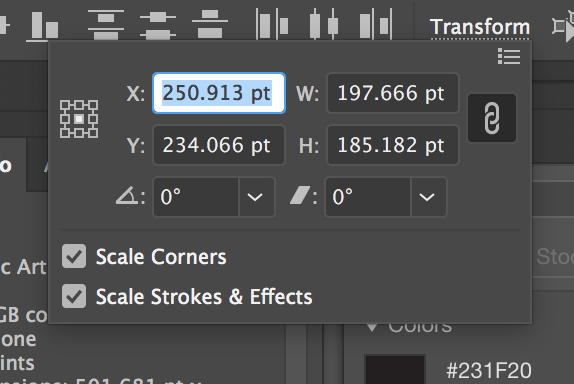
Is your feature request related to a problem? Please describe.
SVG import could be a better process.
Describe the solution you'd like
When importing a SVG, you can only type in the size if you type both the width and height. If you want them to stay in the same ratio the only option is the weirdest UI I've ever seen - it looks like a text field, but it's actually like a slider? Why!?
Let us enter in the width or height and let us lock or not the ratio.
The text was updated successfully, but these errors were encountered: