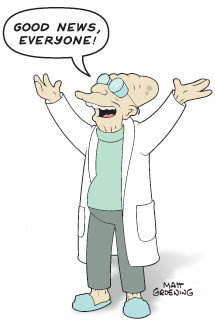Social Metrics Tracker is a Wordpress plugin for viewing and analyzing the social performance of your site. Out of the box, the plugin tracks social interactions for all of your posts and pages from a handful of popular networks, including Facebook, GooglePlus, Pinterest, LinkedIn, and StumbleUpon by collecting data directly from social network APIs. The plugin is able to track data from multiple URLs, including differing protocols, subdomains, or other alternate post URLs.
- Download the latest release.
- Upload the folder
srcto your wp-plugins directory and rename it tosocial-metrics-tracker - From your Dashboard Screen, add and activate the plugin.
That’s it.
... profit!
Social Metrics Tracker stores social metrics in a way that can be accessed by other WP plugins or themes. For example, the social metrics could be used to display a feed of the most popular posts. Metrics are stored as custom post meta fields on each individual post.
To display the total number of social interactions, get the post meta:
<?php echo get_post_meta(get_the_ID(), 'socialcount_TOTAL', true); ?>Here is a listing of all of the available data fields which you can access in that way:
| Service | Meta Field Name |
|---|---|
| Total | socialcount_TOTAL |
| socialcount_facebook | |
| Google Plus | socialcount_googleplus |
| socialcount_linkedin | |
| socialcount_pinterest | |
| StumbleUpon | socialcount_stumbleupon |
| Last Updated Timestamp | socialcount_LAST_UPDATED |
The plugin is able to associate multiple URLs with a single post (you would think canonical URLs would solve this sort of issue, but unfortunately social networks do not always or consistently obey canonical URL rules).
To add an additional URL to track, create a custom meta field for each post you want to track. Let's imagine your primary URL for a post is http://www.mydomain.com/?p=1 and you wanted to track some canonical URLs. Here is how you would add the custom meta fields to each post:
| Meta key | value |
|---|---|
| socialcount_url_data | https://www.mydomain.com/?p=1 |
| socialcount_url_data | http://mydomain.com/?p=1 |
| socialcount_url_data | https://mydomain.com/?p=1 |
There is a settings page to configure some of these rules automatically, but you can also manually add alternate URLs to posts with custom meta fields.
There are some Wordpress action hooks which can be used to extend the functionality of this plugin.
social_metrics_post_sync is called just before an individual post is updated. social_metrics_post_sync_complete is called when an individual post update completes.
You don't have to use all of these tools, but they are available to help make the development process easier. Ruby / Rake Tasks are used to make it easy to start a WordPress server to try things on. Grunt tasks are used to build/minify CSS/JS. PHPUnit and Selenium are used for testing.
- Fork/clone this repository.
- Get your own MySQL server up and running (MAMP works too).
- Create config.yml from the file config.defaults.yml and add your own development settings.
- Install PHPUnit
- Run
npm install(Requires Node.js) to get Grunt dependencies - Run
bundle install(Requires Ruby) to get dev tool dependencies - Run
rake setupto create dev environment
Ready to roll! Now you can use rake serve to start a local dev server.
The SASS and JS files can be built and minified by running grunt (which also runs PHPUnit once). You can also use grunt watch to continually build files and host a livereload server.
To run tests locally, follow all of the setup steps and then run rake test. This will start up a PHP server and a Selenium Server, and then run phpunit for you with integration tests enabled. You can also just run phpunit to only execute Unit Tests.
A: The information is retrieved directly from the public APIs that each social network provides. This plugin will make requests to these APIs periodically in order to display the latest possible data.
A: Facebook, LinkedIn, StumbleUpon, Pinterest, and Google+. Twitter used to be available, but Twitter has removed their API.
A: When activating the plugin, all posts are queued for an update; this takes some time to complete. After that, the data is updated every few hours using the Wordpress Cron system. When a post is visited, if no update has happened recently then that post is placed in queue for an update. When the Wordpress Cron runs, all posts in the queue will be updated. You can configure the TTL (the amount of time to wait between updates) on the options page for the plugin. This method of updating ensures that site visitors do not experience any additional load time due to these data updates.
A: You can totally sync your page view data from Google Analytics! Just go and sign up for a Google API developer key and follow the setup wizard hidden deep within the settings panel of this plugin... good luck!
A: Yes, we used the tears of a baby unicorn forlock. Also, PHP and PHPUnit.
A: Please direct your praise and admonishment to Ben Cole, a Chapman University graduate turned staff and web marketing ninja / rockstar / whatever hipster phrase they are throwing around these days.
We wanted to track posts on social networks to see which stories students, alumni, and faculty were most interested in sharing. However, the application is far from limited to higher education. So, we thought, we should share this.
42.
Cross-browser compatibility testing is provided by the fantastic folks at Browser Stack.