You signed in with another tab or window. Reload to refresh your session.You signed out in another tab or window. Reload to refresh your session.You switched accounts on another tab or window. Reload to refresh your session.Dismiss alert
Comment by julieyuan Wednesday Jun 05, 2013 at 07:06 GMT
Thanks for your information. I Invested this issue a little more today. In the Chrome browser, click the Inspect extension icon to bring its dropdown list, then click Remote Inspection to remote the Ipad. Use weinre to view the error page source. Here are the snapshots:
I am not sure where these two strings come from. But it looks strange to me that the first string "An error occurred" is not localized while the other string "Web page not available" is localized. Still waiting bug #3978 to be fixed. Maybe then this issue can be igonored.
Thursday May 30, 2013 at 07:06 GMT
Originally opened as adobe/brackets#4034
Problem:
The title in the error message is not localized on device when live preview the html file.
Method:
Result:
The title “An error occurred” is not localized.
Expect:
The string “An error occurred” should be localized.
Note:
This issue is not reproduced on Android device
Build info:
0.26.0-7736
Screenshot:
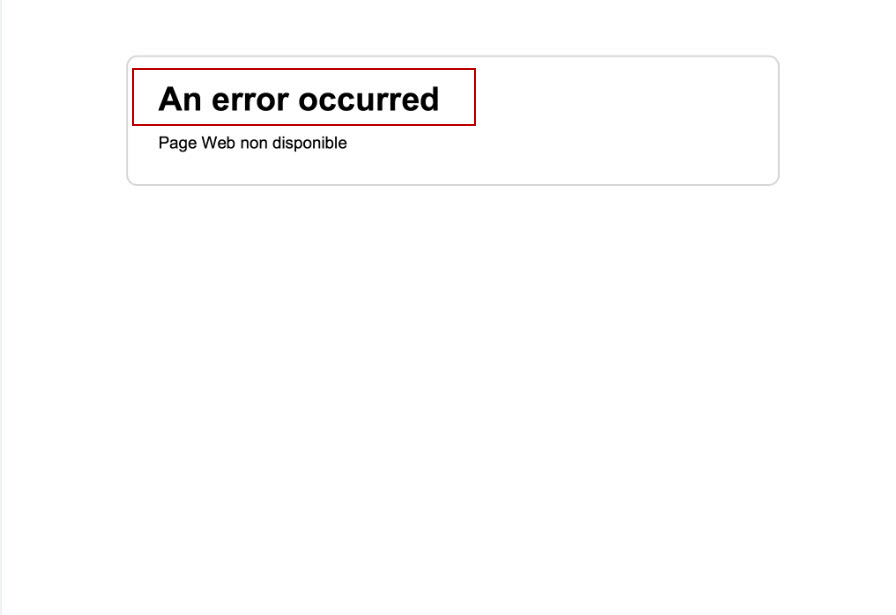
The text was updated successfully, but these errors were encountered: