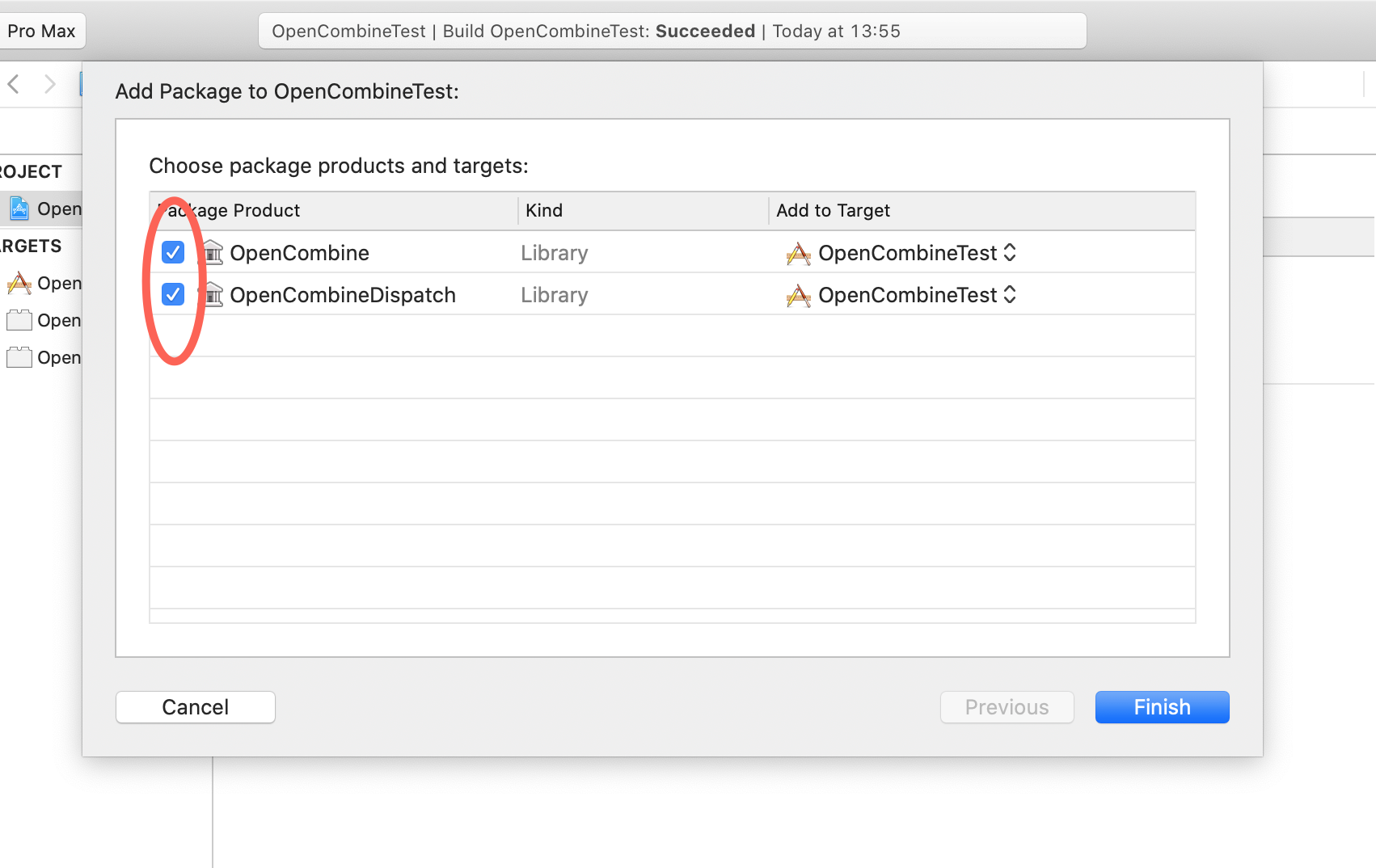Open-source implementation of Apple's Combine framework for processing values over time.
The main goal of this project is to provide a compatible, reliable and efficient implementation which can be used on Apple's operating systems before macOS 10.15 and iOS 13, as well as Linux, Windows and WebAssembly.
| CI Status |
|---|
OpenCombine contains three public targets: OpenCombine, OpenCombineFoundation and OpenCombineDispatch (the fourth one, COpenCombineHelpers, is considered private. Don't import it in your projects).
OpenCombine itself does not have any dependencies. Not even Foundation or Dispatch. If you want to use OpenCombine with Dispatch (for example for using DispatchQueue as Scheduler for operators like debounce, receive(on:) etc.), you will need to import both OpenCombine and OpenCombineDispatch. The same applies to Foundation: if you want to use, for instance, NotificationCenter or URLSession publishers, you'll need to also import OpenCombineFoundation.
If you develop code for multiple platforms, you may find it more convenient to import the
OpenCombineShim module instead. It conditionally re-exports Combine on Apple platforms (if
available), and all OpenCombine modules on other platforms. You can import OpenCombineShim only
when using SwiftPM. It is not currently available for CocoaPods.
To add OpenCombine to your SwiftPM package, add the OpenCombine package to the list of package and target dependencies in your Package.swift file. OpenCombineDispatch and OpenCombineFoundation products are currently not supported on WebAssembly. If your project targets WebAssembly exclusively, you should omit them from the list of your dependencies. If it targets multiple platforms including WebAssembly, depend on them only on non-WebAssembly platforms with conditional target dependencies.
dependencies: [
.package(url: "https://github.com/OpenCombine/OpenCombine.git", from: "0.14.0")
],
targets: [
.target(
name: "MyAwesomePackage",
dependencies: [
"OpenCombine",
.product(name: "OpenCombineFoundation", package: "OpenCombine"),
.product(name: "OpenCombineDispatch", package: "OpenCombine")
]
),
]OpenCombine can also be added as a SwiftPM dependency directly in your Xcode project (requires Xcode 11 upwards).
To do so, open Xcode, use File → Swift Packages → Add Package Dependency…, enter the repository URL, choose the latest available version, and activate the checkboxes:
To add OpenCombine to a project using CocoaPods, add OpenCombine and OpenCombineDispatch to the list of target dependencies in your Podfile.
pod 'OpenCombine', '~> 0.14.0'
pod 'OpenCombineDispatch', '~> 0.14.0'
pod 'OpenCombineFoundation', '~> 0.14.0'The file opencombine_lldb.py defines some lldb type summaries for easier debugging. These type summaries improve the way lldb and Xcode display some OpenCombine values.
To use opencombine_lldb.py, figure out its full path. Let's say the full path is ~/projects/OpenCombine/opencombine_lldb.py. Then the following statement to your ~/.lldbinit file:
command script import ~/projects/OpenCombine/opencombine_lldb.py
Currently, opencombine_lldb.py defines type summaries for these types:
Subscribers.Demand- That's all for now.
See CONTRIBUTING.md.