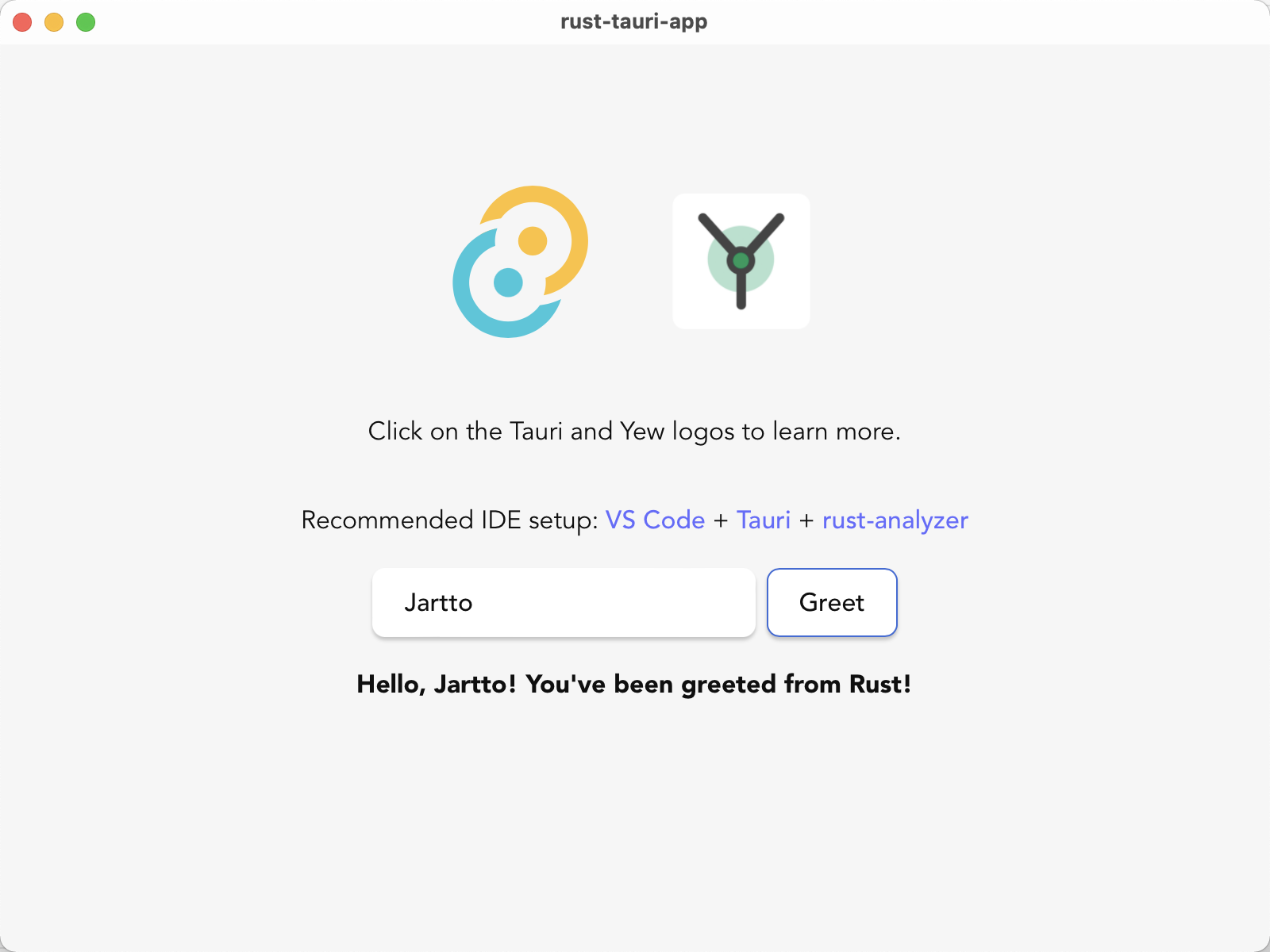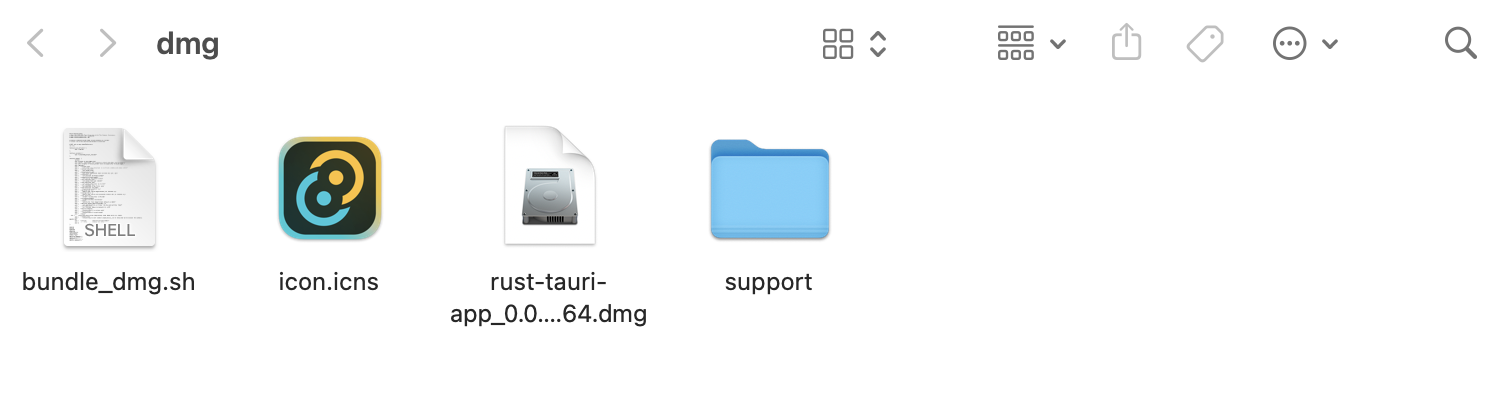cargo install create-tauri-app
# 初始化项目
cargo create-tauri-app如果你还没有安装Tauri CLI
cargo install tauri-clicargo tauri dev日志信息如下:
Running BeforeDevCommand (`trunk serve`)
2023-03-19T12:51:19.075591Z INFO 📦 starting build
2023-03-19T12:51:19.075822Z INFO spawning asset pipelines
2023-03-19T12:51:19.486709Z INFO building rust-tauri-app-ui
2023-03-19T12:51:19.486759Z INFO copying directory path="public"
2023-03-19T12:51:19.486782Z INFO copying & hashing css path="styles.css"
2023-03-19T12:51:19.487151Z INFO finished copying & hashing css path="styles.css"
2023-03-19T12:51:19.487281Z INFO finished copying directory path="public"
Finished dev [unoptimized + debuginfo] target(s) in 0.17s
2023-03-19T12:51:19.701213Z INFO fetching cargo artifacts
2023-03-19T12:51:19.940618Z INFO processing WASM for rust-tauri-app-ui
2023-03-19T12:51:19.961661Z INFO calling wasm-bindgen for rust-tauri-app-ui
2023-03-19T12:51:20.120952Z INFO copying generated wasm-bindgen artifacts
2023-03-19T12:51:20.122868Z INFO applying new distribution
2023-03-19T12:51:20.123718Z INFO ✅ success
2023-03-19T12:51:20.124694Z INFO 📡 serving static assets at -> /
2023-03-19T12:51:20.124755Z INFO 📡 server listening at http://127.0.0.1:1420
Info Watching /Users/jartto/Documents/Project/rust-tauri-app/src-tauri for changes...
Compiling rust-tauri-app v0.0.0 (/Users/jartto/Documents/Project/rust-tauri-app/src-tauri)
Finished dev [unoptimized + debuginfo] target(s) in 2.29s
Tauri 为您的前端开发提供了其他系统原生功能。 我们将其称作指令,这使得您可以从 JavaScript 前端调用由 Rust 编写的函数。 由此,您可以使用性能飞快的 Rust 代码处理繁重的任务或系统调用。
以下是一个简单示例:
// src-tauri/src/main.rs
#[tauri::command]
fn greet(name: &str) -> String {
format!("Hello, {}!", name)
}一个指令等于一个普通的 Rust 函数,只是还加上了 #[tauri::command] 宏来让其与您的 JavaScript 环境交互。 最后,我们需要让 Tauri 知悉您刚创建的指令才能让其调用。 我们需要使用 .invoke_handler() 函数及 Generate_handler![] 宏来注册指令:
// src-tauri/src/main.rs
fn main() {
tauri::Builder::default()
.invoke_handler(tauri::generate_handler![greet])
.run(tauri::generate_context!())
.expect("error while running tauri application");
}现在前端可以调用刚注册的指令了! 我们通常会推荐使用 @tauri-apps/api 包,但由于本指南至此还没有使用打包工具,所以需要在 tauri.conf.json 文件中启用 withGlobalTauri 选项。
{
"build": {
"beforeBuildCommand": "",
"beforeDevCommand": "",
"devPath": "../ui",
"distDir": "../ui",
"withGlobalTauri": true
},此选项会将已打包版本的 API 函数注入到前端中。接下来,可以修改 index.html 文件来调用指令:
<!DOCTYPE html>
<html lang="en">
<head>
<meta charset="UTF-8" />
<meta name="viewport" content="width=device-width, initial-scale=1.0" />
<title>Document</title>
</head>
<body>
<h1 id="header">Welcome from Tauri!</h1>
<script>
// access the pre-bundled global API functions
const { invoke } = window.__TAURI__.tauri
// now we can call our Command!
// You will see "Welcome from Tauri" replaced
// by "Hello, World!"!
invoke('greet', { name: 'World' })
// `invoke` returns a Promise
.then((response) => {
window.header.innerHTML = response
})
</script>
</body>
</html>执行命令
cargo tauri build会报如下错误:
You must change the bundle identifier in `tauri.conf.json > tauri > bundle > identifier`. The default value `com.tauri.dev` is not allowed as it must be unique across applications.
您必须在 `tauri.conf.json > tauri > bundle > identifier` 中更改包标识符。 默认值 com.tauri.dev 是不允许的,因为它在应用程序中必须是唯一的。
按照提示修改标识符:com.tauri.dev ——> com.tauri.jartto,重新运行打包命令:
cargo tauri build此时,程序已经开始编译:
Compiling serialize-to-javascript v0.1.1
Compiling rust-tauri-app v0.0.0 (/Users/jartto/Documents/Project/rust-tauri-app/src-tauri)
Compiling ignore v0.4.18
Compiling tauri-macros v1.2.1
Compiling serde_repr v0.1.12
Compiling encoding_rs v0.8.32
Compiling state v0.5.3
Compiling embed_plist v1.2.2
Building [=======================> ] 376/377: rust-tauri-app(bin)我们重点关注最后两行:
Finished 2 bundles at:
/Users/jartto/Documents/Project/rust-tauri-app/target/release/bundle/macos/rust-tauri-app.app
/Users/jartto/Documents/Project/rust-tauri-app/target/release/bundle/dmg/rust-tauri-app_0.0.0_aarch64.dmg选择 rust-tauri-app_0.0.0_aarch64.dmg 并双击安装,如下:
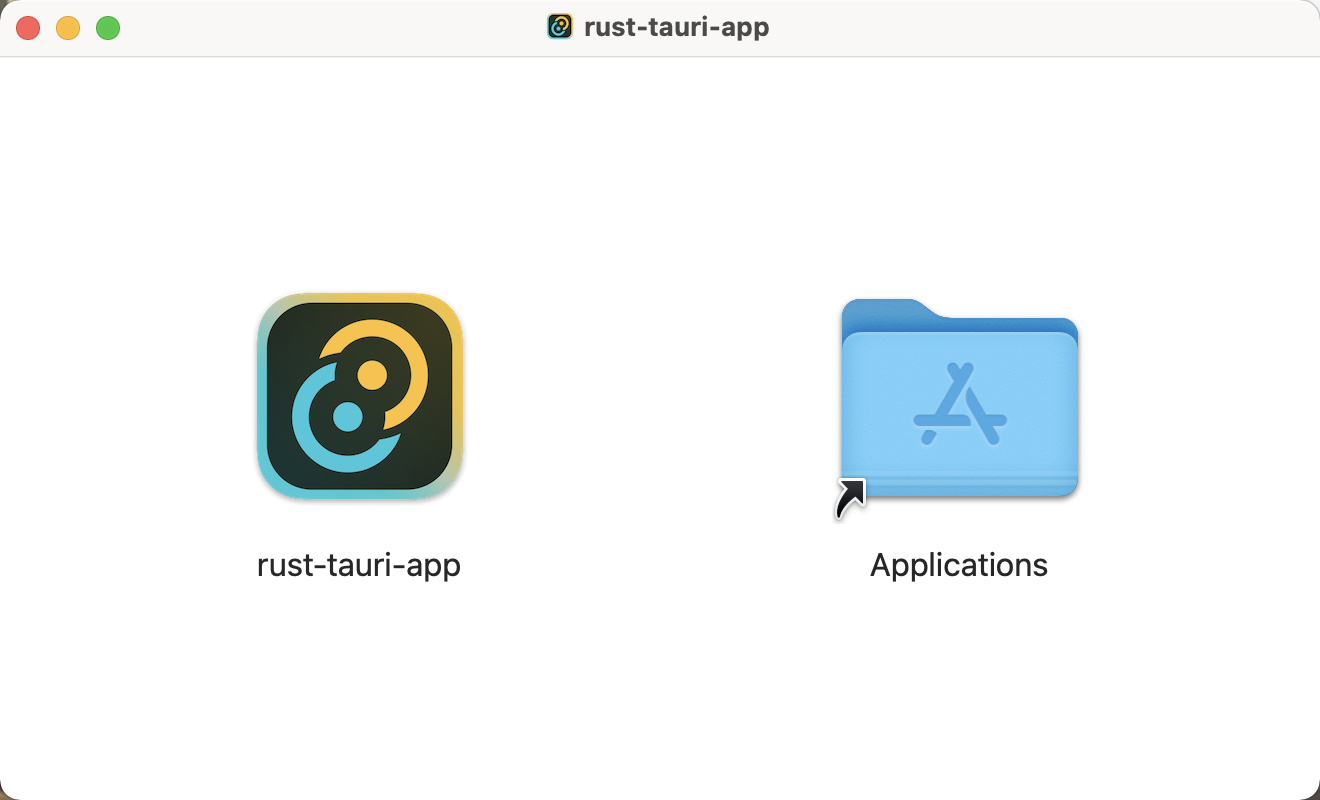
运行效果就不用说了,和上文效果预览一致。至此,起手项目大功告成!