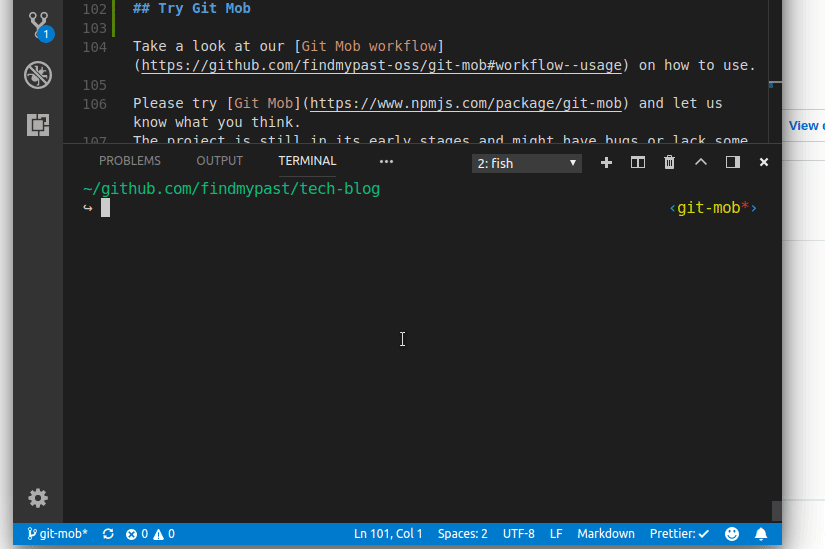A command-line tool for social coding
Includes co-authors in commits when you collaborate on code. Use when pairing with a buddy or mobbing with your team.
Read our blog post to find out why git-mob exists: http://tech.findmypast.com/co-author-commits-with-git-mob
Warning: This package hasn't reached v1.0.0 yet. There may be many missing features, lots of bugs, and the API could change until we reach a stable version.
git-mob is a CLI tool, so you'll need to install the package globally.
npm i -g git-mob
By default git-mob will use the .gitmessage template to append co-authors.
Do you want the co-authors appended to the message when using the command git commit -m "commit message"?
git mob --installTemplate- Add
prepare-commit-msgto.git/hooksand see hook-examples
More details about above ^
--installTemplate This will create a file in your local .git folder where it will write the selected co-authors into.
prepare-commit-msg will need a script to read the co-authors template. See hook-examples folder for working scripts.
The command git mob-print will output to stdout the formatted co-authors which you can use in your own git hooks.
git mob --uninstallTemplate- Remove
prepare-commit-msgfile
With git-mob, the primary author will always be the primary user of the computer. Set your author info in git if you haven't done so before.
$ git config --global user.name "Jane Doe"
$ git config --global user.email "jane@example.com"
To keep track of potential co-authors, git-mob uses a JSON file called ~/.git-coauthors.
Here's a template of its structure.
{
"coauthors": {
"<initials>": {
"name": "<name>",
"email": "<email>"
}
}
}
Start by adding a few co-authors that you work with.
$ cat <<-EOF > ~/.git-coauthors
{
"coauthors": {
"ad": {
"name": "Amy Doe",
"email": "amy@findmypast.com"
},
"bd": {
"name": "Bob Doe",
"email": "bob@findmypast.com"
}
}
}
EOF
You're ready to create your mob. Tell git-mob you're pairing with Amy by using her initials.
$ git mob ad
Jane Doe <jane@example.com>
Amy Doe <amy@example.com>
Commit like you normally would.
You should see Co-authored-by: Amy Doe <amy@example.com> appear at the end of the commit message.
Let's add Bob to the group to create a three-person mob.
$ git mob ad bd
Jane Doe <jane@example.com>
Amy Doe <amy@example.com>
Bob Doe <bob@example.com>
Once you're done mobbing, switch back to developing solo.*
$ git solo
Jane Doe <jane@example.com>
Check which co-authors you have available in your .git-coauthors file.
$ git mob --list
jd Jane Doe jane@example.com
ad Amy Doe amy@example.com
bd Bob Doe bob@example.com
* If you have git-duet installed, you'll need to uninstall it since it conflicts with the git-solo command.
Find out more with git mob --help