-
Notifications
You must be signed in to change notification settings - Fork 9
New issue
Have a question about this project? Sign up for a free GitHub account to open an issue and contact its maintainers and the community.
By clicking “Sign up for GitHub”, you agree to our terms of service and privacy statement. We’ll occasionally send you account related emails.
Already on GitHub? Sign in to your account
Add status command #2
Comments
|
I'm missing this command quite badly. I'm using I'd like this command to print a table with the following info:
How nodeprompt does it is really good. All important information is present and proper colors are used to make it even easier to read. |
|
These are the command that I use when working with branch constellations: |
|
I wonder which of these we could:
I'd say that: 1.Could become:
2.Could become The The important thing here is that we should not lose colors. AFAIK the way we execute commands on multiple repos now means that we lose the colors and we'd need to completely change that bit of the code. Since this method proved to be really stable, I wouldn't like that. So, if there's no other option, that command would need to work like this:
After all, usually you'll have any changes in just a few repos. However, I'd really check if we can't preserve colors without changing the execution method. 3.This will be really well visible in @oleq, WDYT? |
|
Status of the The status command is available as A pink row means – branch in the package is other than defined in Thanks @oleq for help to polish the table. |
|
Status of the
So basically, we can use |
|
Wow, amazing work on these commands. I really like every bit of them. Great job! |
Feature: Introduced new commands and fixes bugs related to invalid displayed errors. Closes #2. Closes #45. Closes #49. Closes #52. - New commands: * `checkout` – changes branches in repositories according to the configuration file (see #52), * `diff` – prints changes from all repositories (see #2), * `status` – prints a table which contains useful information about the status of repositories (see #2). - Bug fixes: * known errors should not be logged as crashes (see #45), * fixed `Unhandled promise` error (see #49). - Added support for aliases (`st` => `status`, `co` => `checkout`).
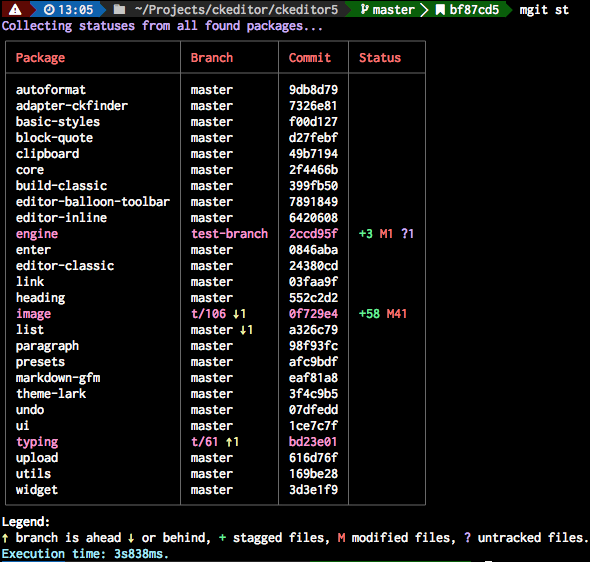

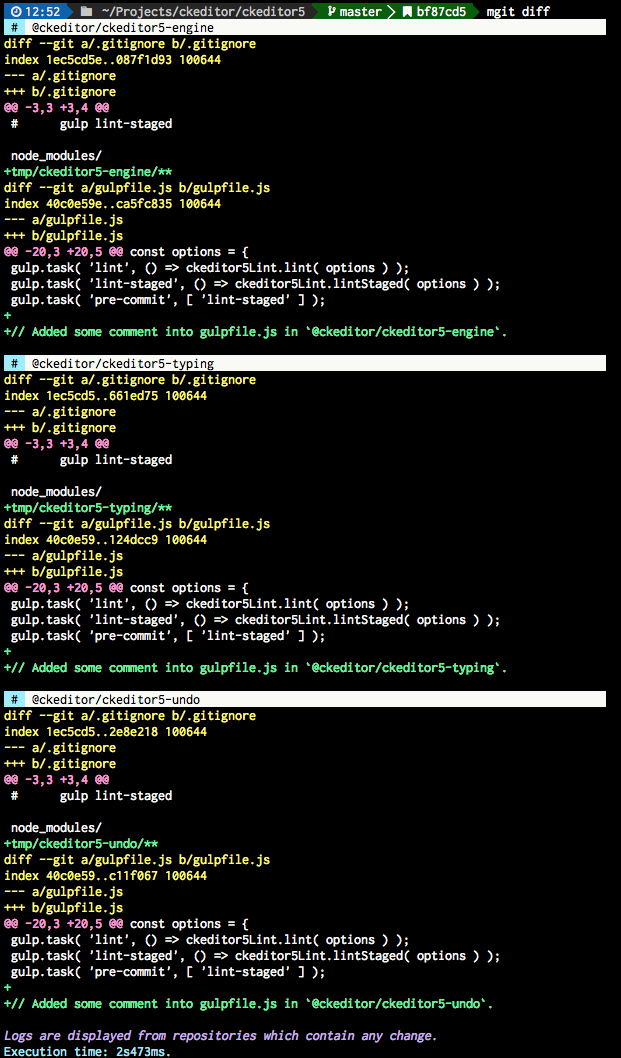







Should pretty-print the statuses of all repos.
We need to figure out which information are the most important and a nice way to print them (some sort of a table?).
The text was updated successfully, but these errors were encountered: