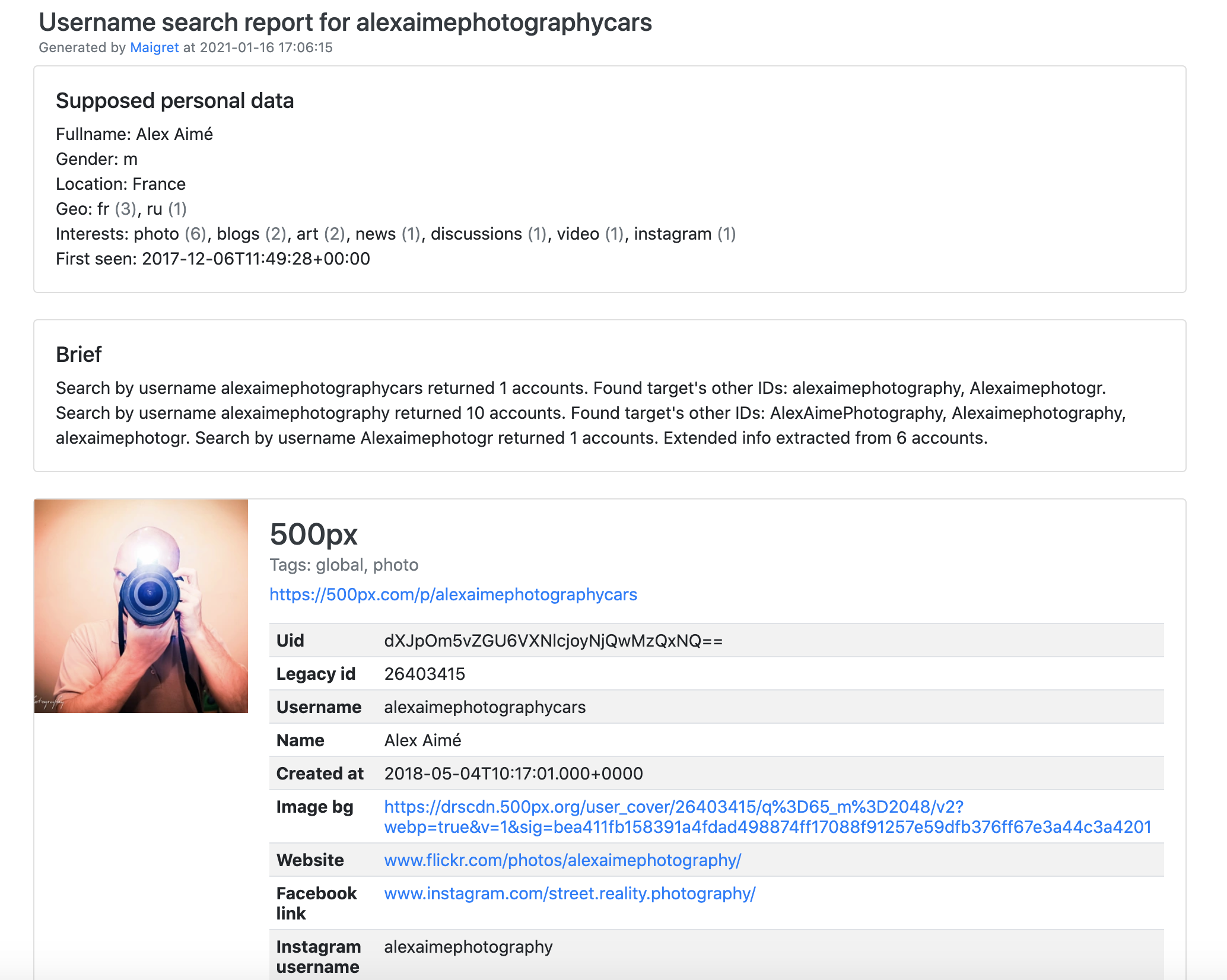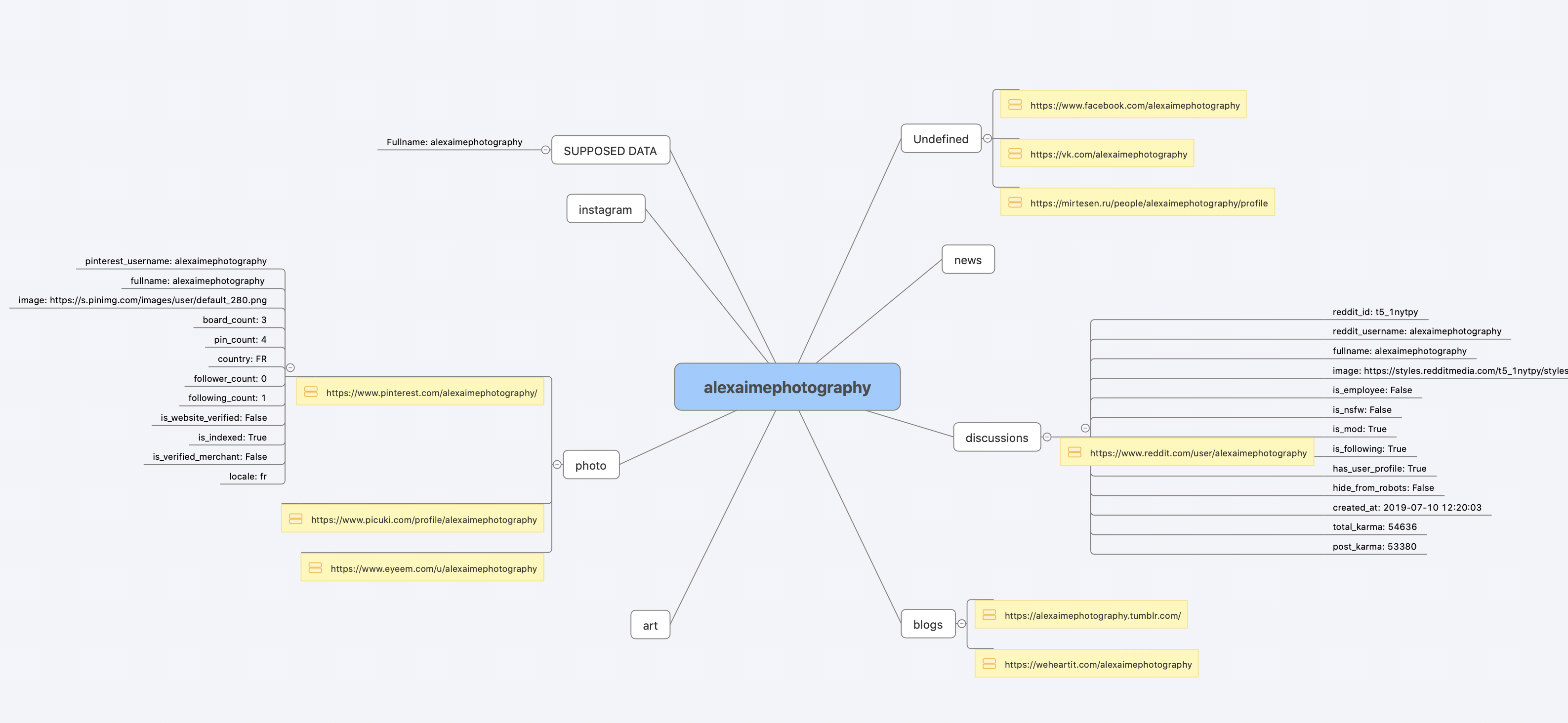The Commissioner Jules Maigret is a fictional French police detective, created by Georges Simenon. His investigation method is based on understanding the personality of different people and their interactions.
Maigret collects a dossier on a person by username only, checking for accounts on a huge number of sites and gathering all the available information from web pages. No API keys required. Maigret is an easy-to-use and powerful fork of Sherlock.
Currently supported more than 3000 sites (full list), search is launched against 500 popular sites in descending order of popularity by default. Also supported checking of Tor sites, I2P sites, and domains (via DNS resolving).
- Profile pages parsing, extraction of personal info, links to other profiles, etc.
- Recursive search by new usernames and other ids found
- Search by tags (site categories, countries)
- Censorship and captcha detection
- Requests retries
See full description of Maigret features in the documentation.
Maigret can be installed using pip, Docker, or simply can be launched from the cloned repo.
Standalone EXE-binaries for Windows are located in Releases section of GitHub repository.
Also, you can run Maigret using cloud shells and Jupyter notebooks (see buttons below).
NOTE: Python 3.7 or higher and pip is required, Python 3.8 is recommended.
# install from pypi
pip3 install maigret
# usage
maigret username# or clone and install manually
git clone https://github.com/soxoj/maigret && cd maigret
pip3 install -r requirements.txt
# usage
./maigret.py username# official image
docker pull soxoj/maigret
# usage
docker run -v /mydir:/app/reports soxoj/maigret:latest username --html
# manual build
docker build -t maigret .# make HTML and PDF reports
maigret user --html --pdf
# search on sites marked with tags photo & dating
maigret user --tags photo,dating
# search for three usernames on all available sites
maigret user1 user2 user3 -aUse maigret --help to get full options description. Also options are documented.
Maigret has open-source code, so you may contribute your own sites by adding them to data.json file, or bring changes to it's code!
If you want to contribute, don't forget to activate statistics update hook, command for it would look like this: git config --local core.hooksPath .githooks/
You should make your git commits from your maigret git repo folder, or else the hook wouldn't find the statistics update script.
MIT © Maigret
MIT © Sherlock Project
Original Creator of Sherlock Project - Siddharth Dushantha