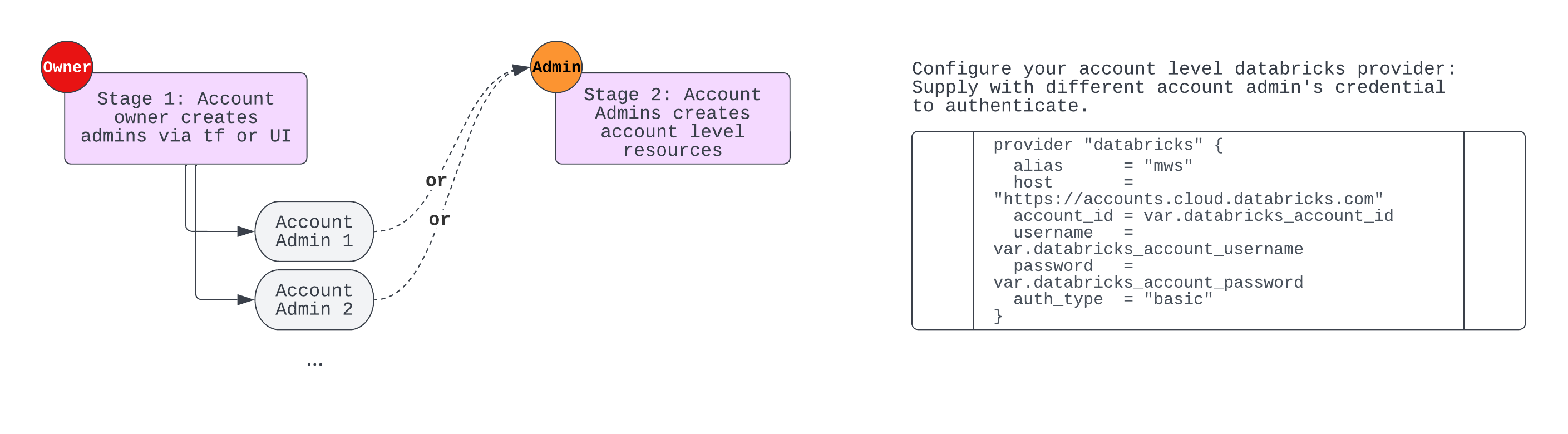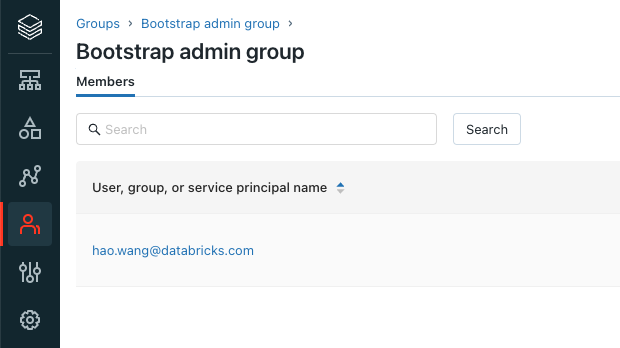In this template, we show a simple process to deploy Unity Catalog account level resources and infra into modules and manage your account level resources, metastores, users and groups. For Databricks official terraform samples, please refer to Databricks Terraform Samples
Terraform Guide - Set up Unity Catalog on AWS
AWS Databricks has 2 levels of resources:
- Account Level (unity metastore, account level users/groups, etc)
- Workspace Level (workspace level users/groups, workspace objects like clusters)
The 2 levels of resources use different providers configs and have different authentication method, client ID/client secret is the only method for account level provider authentication.
For workspace level provider you can create n databricks providers for n existing workspaces, each provider to be authenticate via PAT token.
We propose 2-stage process to get onboarded to UC. Starting at the point where you only have account owner, and this identity will also be the first account admin. Account admins can add/remove other account admins, including service principals.
We recommend using account admin identities to deploy unity catalog related resources.
In stage 1, you use
account ownerto createaccount admins, this can be done in either method below:
- Use this folder, authenticate the
mwsprovider withaccount owner, and supplyaccount admininterraform.tfvars, do not putaccount ownerinto the admin list since we do not want terraform to manageaccount owner.- You can manually create
account adminon account console UI.In stage 2, you use the newly created account admin identity to authenticate the
databricks mwsprovider, and create the unity catalog related resources, using example scripts inaws_databricks_unity_catalog.
Refer to below diagram on the process.
databricks_users = [] (you can leave this as empty list)
databricks_account_admins = ["hao.wang@databricks.com"] (do not put account owner in this list, add emails of the account admins)
unity_admin_group = " Bootstrap admin group" (this is the display name of the admin group)
After running this template using terraform init and terraform apply with your provided list of account admins, you should see account admins' emails under the newly created group, thus you have successfully onboarded account admins identity to your Databricks Account.
Now you can proceed to stage 2, navigate to aws_databricks_unity_catalog for stage 2 deployments.