-
Notifications
You must be signed in to change notification settings - Fork 289
New issue
Have a question about this project? Sign up for a free GitHub account to open an issue and contact its maintainers and the community.
By clicking “Sign up for GitHub”, you agree to our terms of service and privacy statement. We’ll occasionally send you account related emails.
Already on GitHub? Sign in to your account
Docker for Windows - Access Denied #868
Comments
|
Hi @hmarcelodn |
|
Same here. Docker version: 17.06.0-ce-win18 (12627) One note more: when I launch Docker for Windows as Administrator - all is up and running, but I lost settings as if I was running for a new user. |
|
Got that finally working. Just add yourself to 'docker-users' group in Computer management. |
|
Same. Thanks! |
|
My ID was already in the 'docker-users' group but there is a note there on the Computer management tool saying that I need to log in again in order to take effect, I am going to log off and try again, |
|
You need to add your logon account to Windows group, docker-users. Docker for Window will create this group automatically when docker for Windows is installed. Steps:
You are good to go. Now just follow docker getting started to configure docker daemon. |
|
I just ran into this while trying to upgrade to |
|
same issue with |
|
i've got into this situation many times .. such BS ... also got into jregemibal's situation and had a folder that was undeletable (needed to go into startup mode console and delete the folder).. |
|
OK, so I am unable to add my user account to the "docker-users" group as it does not exist. I have an Azure AD joined machine. I have run But this did not work... I can confirm that my account is in the "docker-users" group, but I get the same Access Denied message. Also with elevation. |
|
Docker version 18.03.1-ce, build 9ee9f40 still has the issue. All users are added to docker-users group!!! |
|
Resolved. I must login to active directory and add myself into docker-users group. I was using local account and that's why it failed. |
|
I tried adding both myself and Admin to Active Directory, still receiving: |
|
I have a Windows image with docker installed and configured to run on windows start up. My issue occurs when team city spins up a VM instance off of the image that contains docker. As part of this process team city creates a new user account to access the instance. When docker runs on start up I get the error that this new user is not part of the docker-users group. Is there a way to configure my image that knows about docker to say that any new users created should have the ability to run docker.? |
Thanks for the tip! I have an Azure AD joined machine running Windows 10 Pro. But when I tried to add myself to the docker-users group through Computer Management, it only saw my local computer in the domain list, and did not accept my username in the form AzureAD\MyUsername, because it did not recognize the AzureAD domain. For some strange reason, I was able to add myself to the docker-users group by running the above command in an elevated command prompt. After restarting the computer, I was able to start Docker successfully. Awesome! |
If by any reason Computer Management UI could not find your AzureAD account here is a script to whick helped me to add myself to the group |
|
In case a windows home user stumbles upon this article. The solutions in this thread are for windows Pro users and it does not come with Computer Management UI. |
I am also facing same issues on windows. I had follow till 4 setup . but I am unable to find docker user group in window how do I add user group .pls help me out |
|
With windows 2004 coming out, docker can be run on windows 10 home through wsl 2. Unfortunately, computer management doesn't allow you to manage user groups in windows 10 home. To get around this you can add your user to the docker-users group with: |
Thank you. It works for me |
|
Just as a side note: I ran into this issue last week (7/4/2020), updating docker worked for me. |
Thanks for the tip, I ended in this issue why installing using Chocolatey package manager, doing all by scripting it does show the alert message saying that you need to logout and login neither to restart the machine as it was shown installing manually from the web download. Hope this helps someone else. |
|
Closed issues are locked after 30 days of inactivity. If you have found a problem that seems similar to this, please open a new issue. Send feedback to Docker Community Slack channels #docker-for-mac or #docker-for-windows. |
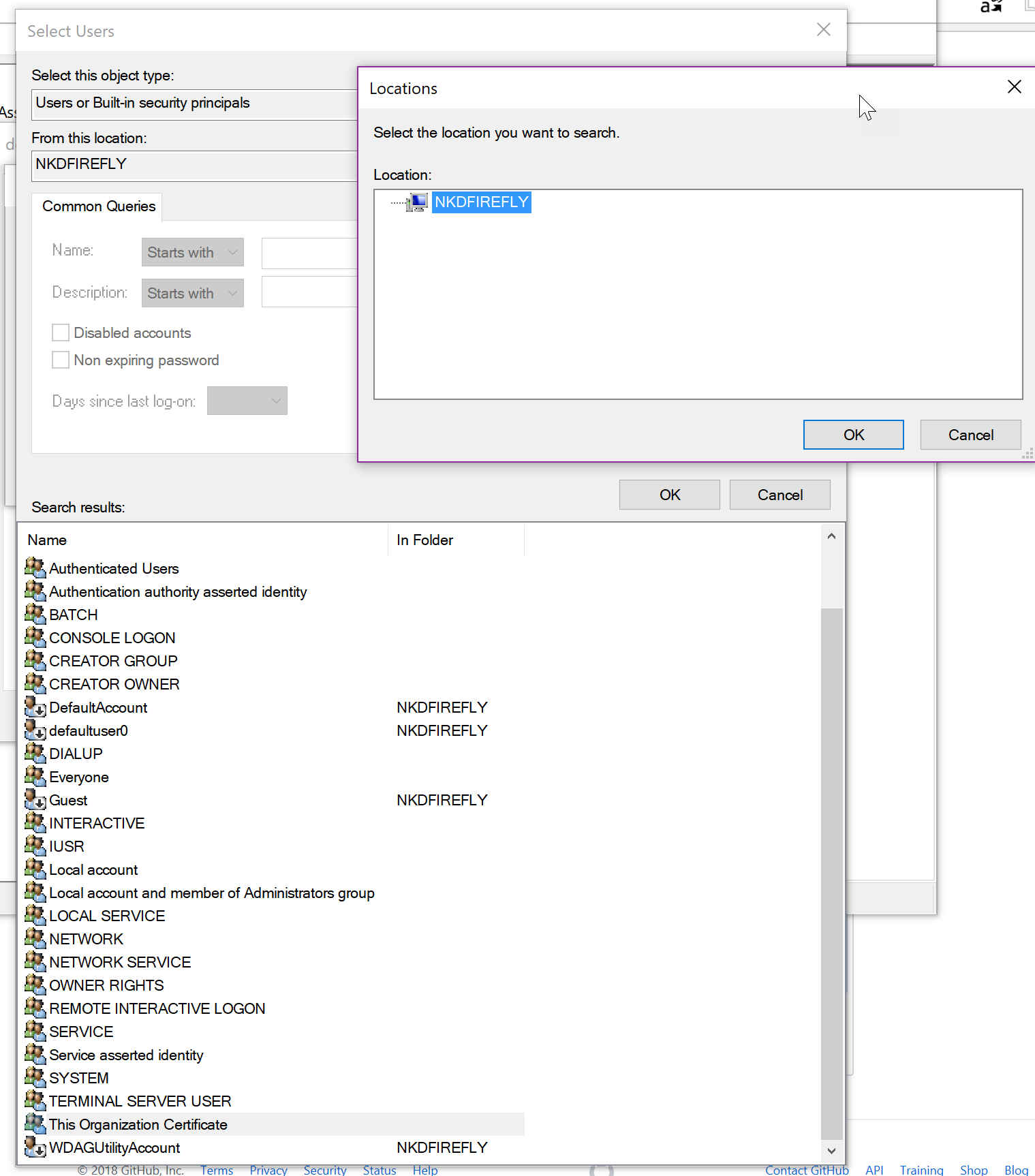
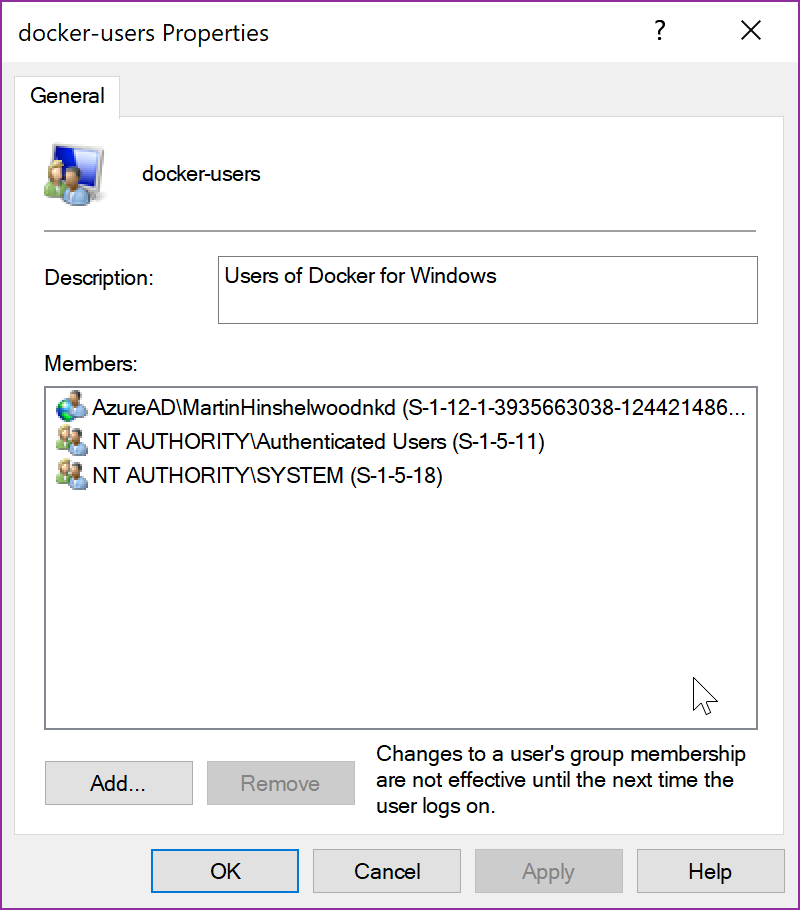
Expected behavior
Start Docker Daemon
Actual behavior
I am receiving a message saying:
Information
Steps to reproduce the behavior
The text was updated successfully, but these errors were encountered: