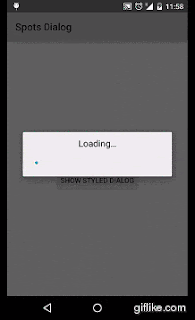Android AlertDialog with moving spots progress indicator packed as android library.
===========
The library available in maven jcenter repository. You can get it using:
repositories {
jcenter()
}
dependencies {
implementation 'com.github.d-max:spots-dialog:1.1@aar'
}Javadoc and sources package classifiers available too.
Note: The library requires minimum API level 15.
SpotsDialog class is an inheritor of a AlertDialog class. You can use it just like simple AlertDialog. For example:
val dialog: AlertDialog = SpotsDialog.Builder().setContext(context).build()
...
dialog.show()
...
dialog.dismiss()For dialog customization of dialog, like message and cancel listener, use SpotsDialog.Builder methods.
val dialog: AlertDialog = SpotsDialog.Builder()
.setContext(this)
.setMessage(R.string.custom_title)
.setCancelable(false)
...
.build()
.apply {
show()
}
...
dialog.dismiss()For changing dialogs look and feel, create style and pass it ot dialog builder:
val dialog: AlertDialog = SpotsDialog.Builder()
.Builder()
.setContext(context)
.setTheme(R.style.Cusom)
.build()
.apply {
show()
}For styling the next custom attributes provided:
- DialogTitleAppearance : style reference
- DialogTitleText : string
- DialogSpotColor : color
- DialogSpotCount : integer
For example:
Provide you own style resource:
<?xml version="1.0" encoding="utf-8"?>
<resources>
<style name="Custom" parent="android:Theme.DeviceDefault.Dialog">
<item name="DialogTitleAppearance">@android:style/TextAppearance.Medium</item>
<item name="DialogTitleText">Updating…</item>
<item name="DialogSpotColor">@android:color/holo_orange_dark</item>
<item name="DialogSpotCount">4</item>
</style>
</resources>Result:
Note: On the pre-lollipop devices DialogSpotColor item won't work. As workaround just override color in your resources.
<?xml version="1.0" encoding="utf-8"?>
<resources>
<color name="spots_dialog_color">@color/your_color_value</color>
</resources>If you're using proguard, add this code to your rules file:
-keep class dmax.dialog.** {
*;
}
===========
- Builder provided
- Small fixes
- Override message setter
- Add custom message constructor
- Stop animation when dismiss dialog
- Fix issue on pre-lollipop
- Style customization
===========
Maksym Dybarskyi - http://d-max.info
===========
The MIT License (MIT)
Copyright © 2015 Maxim Dybarsky
Permission is hereby granted, free of charge, to any person obtaining a copy
of this software and associated documentation files (the “Software”), to deal
in the Software without restriction, including without limitation the rights
to use, copy, modify, merge, publish, distribute, sublicense, and/or sell
copies of the Software, and to permit persons to whom the Software is
furnished to do so, subject to the following conditions:
The above copyright notice and this permission notice shall be included in
all copies or substantial portions of the Software.
THE SOFTWARE IS PROVIDED “AS IS”, WITHOUT WARRANTY OF ANY KIND, EXPRESS OR
IMPLIED, INCLUDING BUT NOT LIMITED TO THE WARRANTIES OF MERCHANTABILITY,
FITNESS FOR A PARTICULAR PURPOSE AND NONINFRINGEMENT. IN NO EVENT SHALL THE
AUTHORS OR COPYRIGHT HOLDERS BE LIABLE FOR ANY CLAIM, DAMAGES OR OTHER
LIABILITY, WHETHER IN AN ACTION OF CONTRACT, TORT OR OTHERWISE, ARISING FROM,
OUT OF OR IN CONNECTION WITH THE SOFTWARE OR THE USE OR OTHER DEALINGS IN
THE SOFTWARE.