-
-
Notifications
You must be signed in to change notification settings - Fork 38
Monitor Clipboard Text Bible References
With clipboard monitoring feature enabled, UBA users can quickly open bible reference(s) on desktop and webtop versions.
Clipboard Monitoring feature is disabled by default. Users need to enable it manually.
You can enable Clipboard Monitoring feature either:
via material menu, UniqueBible > Clipboard Monitoring > Enable

or via System Tray menu, Monitor Clipboard Text Bible References > Enable
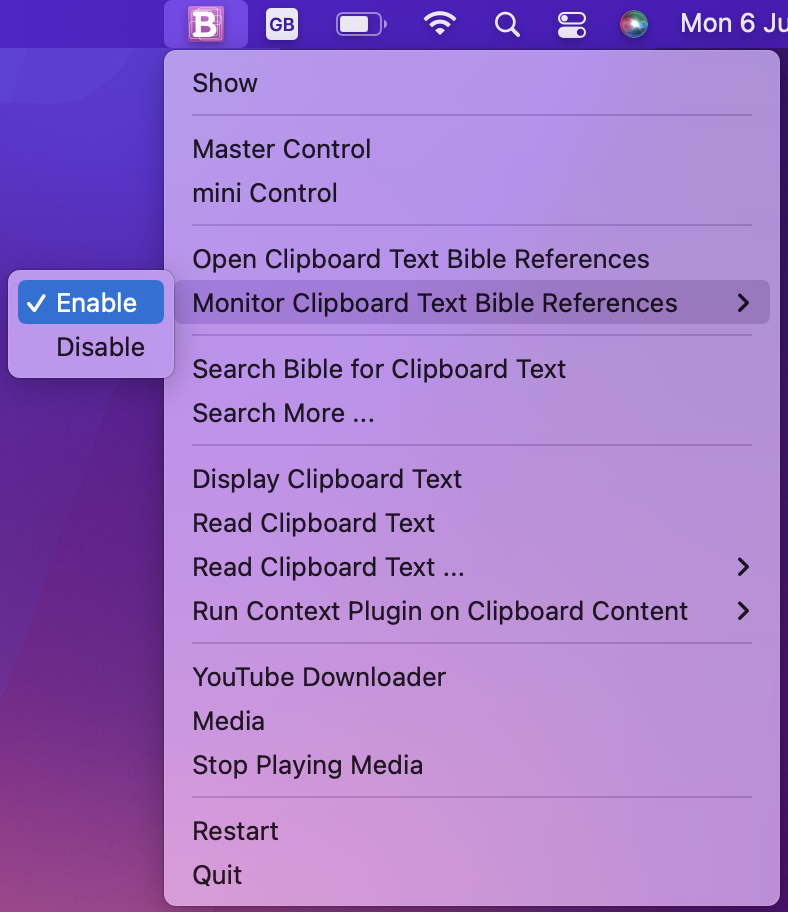
With common desktop applications, e.g. text editors like Microsoft Word or web browser like Firefox, you can select text and copy it to clipboard.
"Copy" option is available in common on context menu when users select text and right-click.
Users can also use keyboard combination below to quickly copy selected text:
- "Ctrl+C" on Windows and Linux
- "Cmd+C" on macOS
Copy selected bible references to open those references on Bible Window directly.

There are different cases when UBA main window is not active:
- UBA main window is minimised.
- System Tray is enabled and main window is closed.
- users are using other applications