-
Notifications
You must be signed in to change notification settings - Fork 1.5k
New issue
Have a question about this project? Sign up for a free GitHub account to open an issue and contact its maintainers and the community.
By clicking “Sign up for GitHub”, you agree to our terms of service and privacy statement. We’ll occasionally send you account related emails.
Already on GitHub? Sign in to your account
XCode: App Installation Failed: Duplicate Bundle Identifier (Carthage) #1006
Comments
|
Thanks for the report! The Firebase frameworks should not be add to Please make sure you remove all of them, clean your environment, and retry. If you're still having the issue, you'll likely need to share a reproducible example for us to help you further. |
|
@paulb777 thanks that worked! I previously tried removing all the Firebase* frameworks from Marking resolved. Thanks again. |
|
@paulb777 Could we add a comment to the Carthage.md file saying that the frameworks should NOT be added to the Carthage build phase. I was in doubt when I followed the guide today. |
|
@paulb777 I've created a pull request for adding a comment in the Carthage.md |
Environment
Setup
Each framework is imported and added to my target's Linked Frameworks:
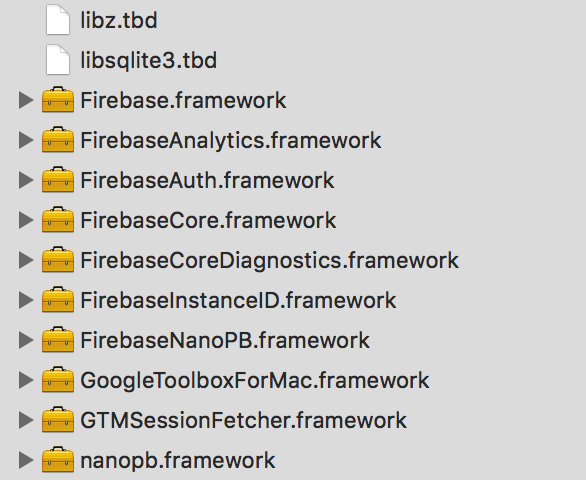
I've ensured
Firebase.frameworkisn't added to Linked Frameworks as per these instructions:/usr/local/bin/carthage copy-frameworksrun script (also tried without):Problem
When building to device, Xcode reports: App installation failed: This application or a bundle it contains has the same bundle identifier as this application or another bundle that it contains. Bundle identifiers must be unique.:
Questions
Note: My app's bundle identifier does not match anything found in Firebase.
The text was updated successfully, but these errors were encountered: