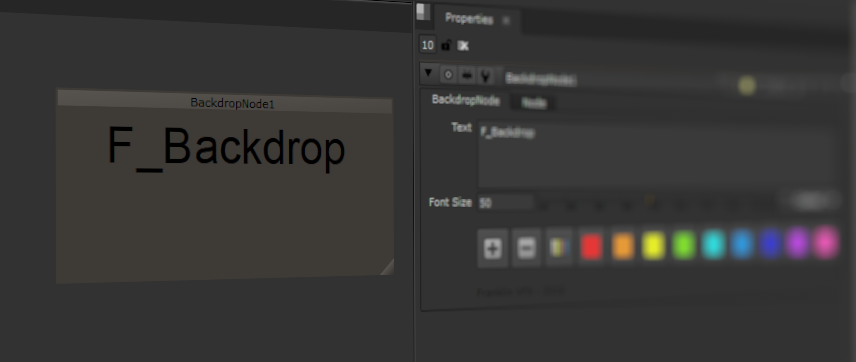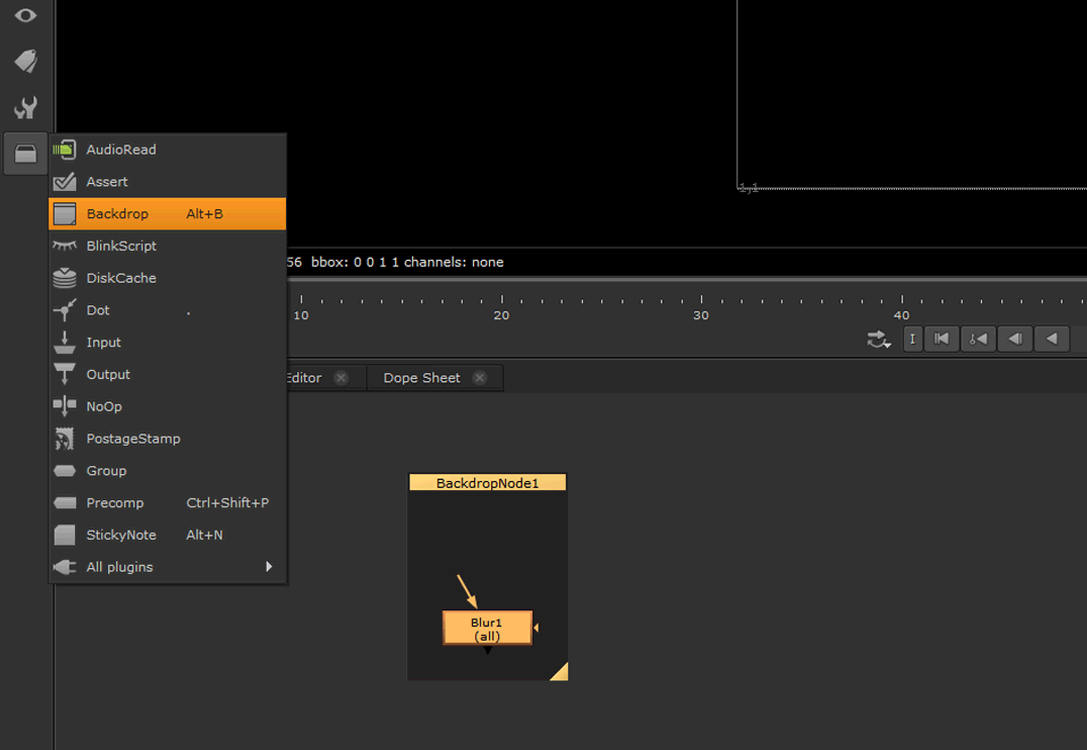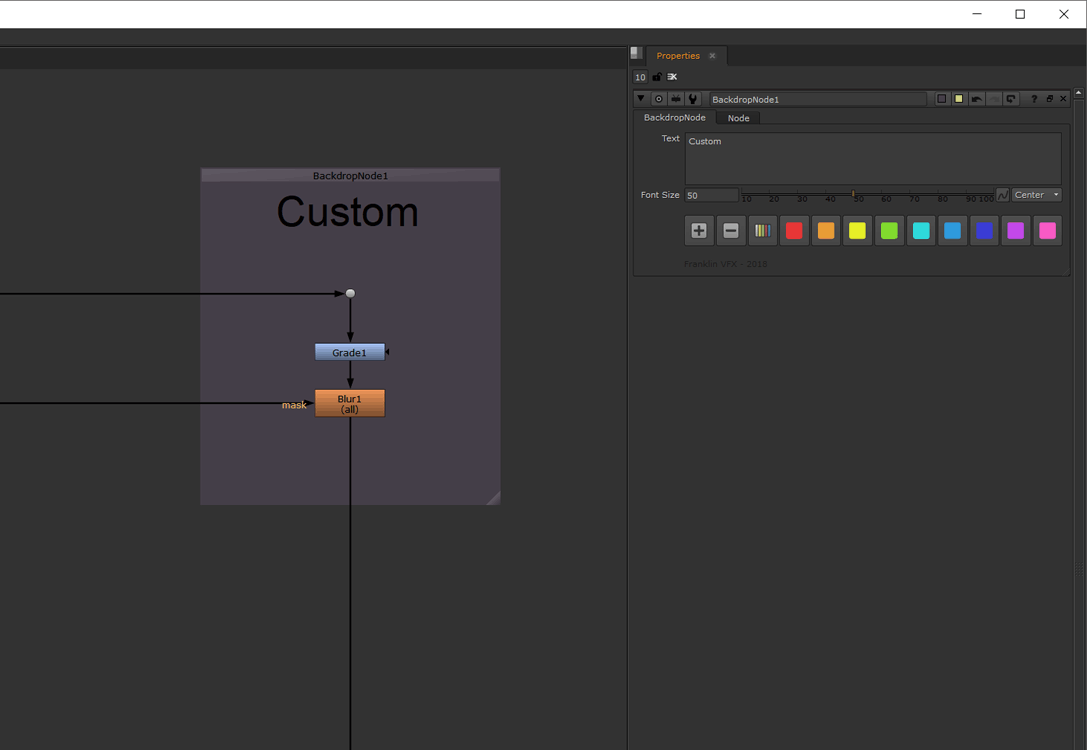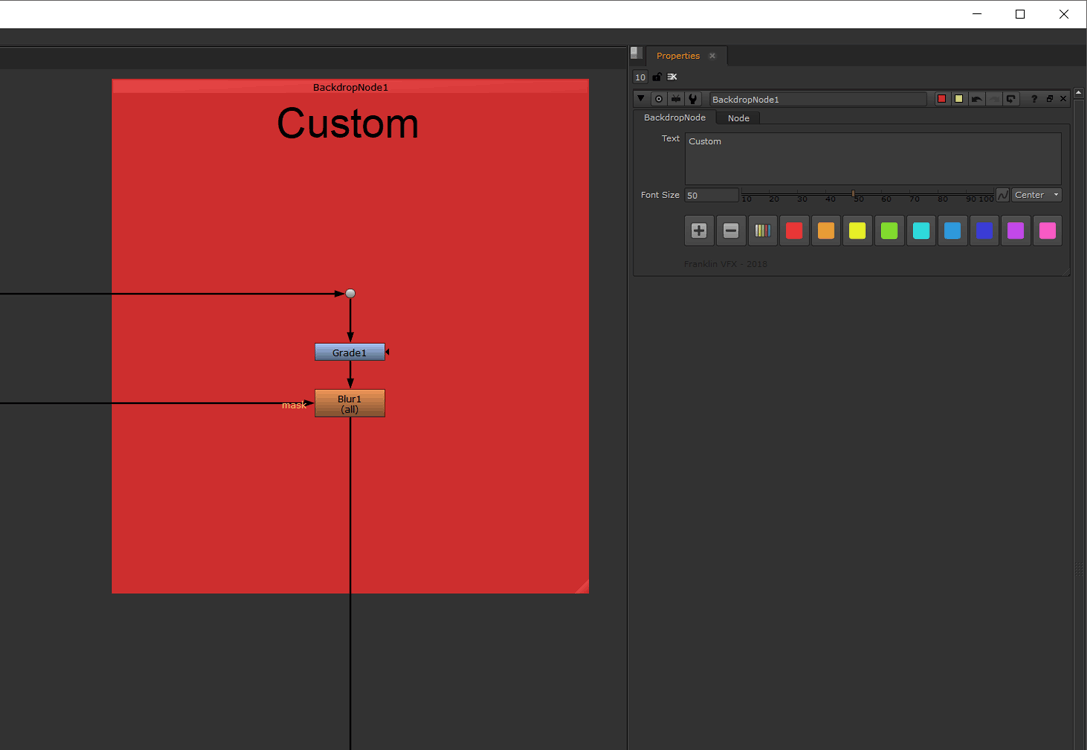Backdrop with simple options to use.
- Simply display a text in the backdrop, choose its size and position.
- With a single button you can enlarge or reduce the backdrop in the NodeGraph.
- Easily change the background color (with presets or randomly).
Tool details:
Text: Use to display a text in the backdrop. It will appear on the backdrop background in the NodeGraph.
Font Size: Use to change the size of the text (50 by default).
Position: Use to change the position of the text (left or center).
(+) : Use to enlarge the backdrop.
(-) : Use to reduce the backdrop.
Random color: Use to change the background color randomly.
Color Presets: Useful for applying a highly visible color (presets).
For the creation of this tool, I was strongly inspired by that of Timur Khodzhaev