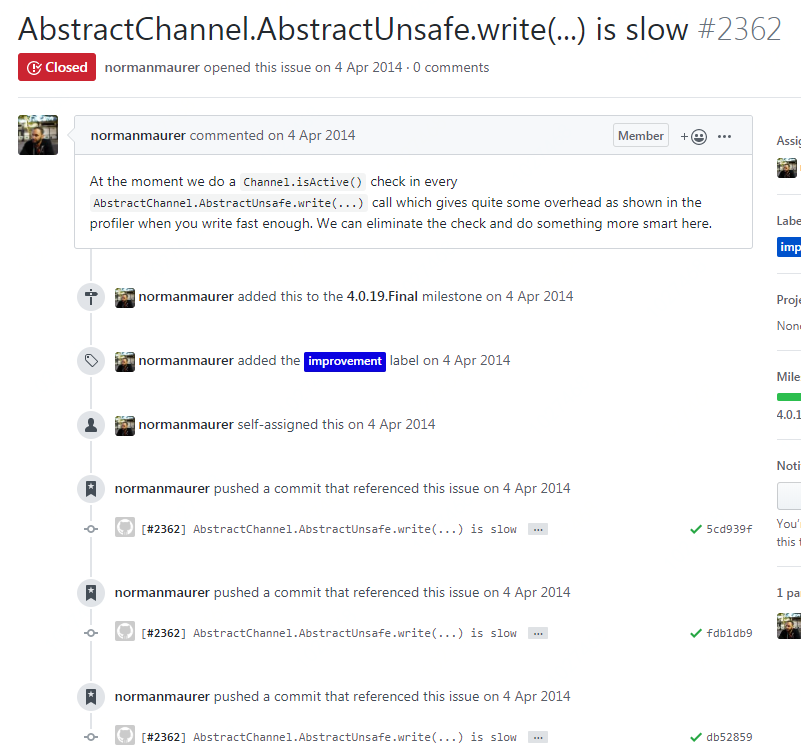| layout | category | title | tagline | tag | lock | ||
|---|---|---|---|---|---|---|---|
post |
itstack-demo-netty-4 |
netty案例,netty4.1源码分析篇五《一行简单的writeAndFlush都做了哪些事》 |
by 付政委 |
|
need |
作者:小傅哥
博客:https://bugstack.cn
沉淀、分享、成长,让自己和他人都能有所收获!😄
对于使用netty的小伙伴来说,ctx.writeAndFlush()再熟悉不过了,它可以将我们的消息发送出去。那么它都执行了那些行为呢,是怎么将消息发送出去的呢。
I/O Request
via {@link Channel} or
{@link ChannelHandlerContext}
|
+---------------------------------------------------+---------------+
| ChannelPipeline | |
| \|/ |
| +---------------------+ +-----------+----------+ |
| | Inbound Handler N | | Outbound Handler 1 | |
| +----------+----------+ +-----------+----------+ |
| /|\ | |
| | \|/ |
| +----------+----------+ +-----------+----------+ |
| | Inbound Handler N-1 | | Outbound Handler 2 | |
| +----------+----------+ +-----------+----------+ |
| /|\ . |
| . . |
| ChannelHandlerContext.fireIN_EVT() ChannelHandlerContext.OUT_EVT()|
| [ method call] [method call] |
| . . |
| . \|/ |
| +----------+----------+ +-----------+----------+ |
| | Inbound Handler 2 | | Outbound Handler M-1 | |
| +----------+----------+ +-----------+----------+ |
| /|\ | |
| | \|/ |
| +----------+----------+ +-----------+----------+ |
| | Inbound Handler 1 | | Outbound Handler M | |
| +----------+----------+ +-----------+----------+ |
| /|\ | |
+---------------+-----------------------------------+---------------+
| \|/
+---------------+-----------------------------------+---------------+
| | | |
| [ Socket.read() ] [ Socket.write() ] |
| |
| Netty Internal I/O Threads (Transport Implementation) |
+-------------------------------------------------------------------+1、由一行简单发送消息开始
发送消息的代码非常简单,也是我们非常常用的发送消息的方式ctx.writeAndFlush
@Override
public void channelRead(ChannelHandlerContext ctx, Object msg) throws Exception {
//接收msg消息{与上一章节相比,此处已经不需要自己进行解码}
System.out.println(new SimpleDateFormat("yyyy-MM-dd HH:mm:ss").format(new Date()) + " 接收到消息:" + msg);
//通知客户端链消息发送成功
String str = "客户端收到[微信公众号:bugstack虫洞栈]:" + new Date() + " " + msg + "\r\n";
ctx.writeAndFlush(str);
}2、跟进writeAndFlush | ChannelHandlerContext.writeAndFlush
AbstractChannelHandlerContext.java
@Override
public ChannelFuture writeAndFlush(Object msg) {
return writeAndFlush(msg, newPromise());
}
@Override
public ChannelPromise newPromise() {
return new DefaultChannelPromise(channel(), executor());
}在这段代码中我们可以看到,writeAndFlush方法里提供了一个默认的newPromise()作为参数传递。{promise:v. 许诺;承诺;答应;保证;使很可能;预示}在Netty中发送消息是一个异步操作,那么可以通过往hannelPromise中注册回调监听listener来得到该操作是否成功。
在发送消息时添加监听
ctx.writeAndFlush("hi 微信公众号:bugstack虫洞栈 | 欢迎关注&获取专题源码", ctx.newProgressivePromise().addListener(new ChannelFutureListener() {
@Override
public void operationComplete(ChannelFuture future) throws Exception {
future.isSuccess();
}
}));3、继续向下一层跟进代码 | AbstractChannelHandlerContext.invokeWriteAndFlush
private void invokeWriteAndFlush(Object msg, ChannelPromise promise) {
if (invokeHandler()) {
invokeWrite0(msg, promise);
invokeFlush0();
} else {
writeAndFlush(msg, promise);
}
}3.1、首先通过invokeHandler()判断通道处理器已添加到管道
Makes best possible effort to detect if {@link ChannelHandler#handlerAdded(ChannelHandlerContext)} was called
yet. If not return {@code false} and if called or could not detect return {@code true}.
If this method returns {@code false} we will not invoke the {@link ChannelHandler} but just forward the event.
This is needed as {@link DefaultChannelPipeline} may already put the {@link ChannelHandler} in the linked-list
but not called {@link ChannelHandler#handlerAdded(ChannelHandlerContext)}.3.2、执行消息处理 invokeWrite0;首先将消息内容放入输出缓冲区中[ChannelOutboundBuffer] invokeFlush0;然后将输出缓冲区中的数据通过socket发送到网络中
4、分析invokeWrite0执行内容 | AbstractChannelHandlerContext.invokeWrite0
private void invokeWrite0(Object msg, ChannelPromise promise) {
try {
((ChannelOutboundHandler) handler()).write(this, msg, promise);
} catch (Throwable t) {
notifyOutboundHandlerException(t, promise);
}
}((ChannelOutboundHandler) handler()).write是一个出站事件[ChannelOutboundHandler],会由ChannelOutboundHandlerAdapter处理;
/**
* Calls {@link ChannelHandlerContext#write(Object, ChannelPromise)} to forward
* to the next {@link ChannelOutboundHandler} in the {@link ChannelPipeline}.
*
* Sub-classes may override this method to change behavior.
*/
@Skip
@Override
public void write(ChannelHandlerContext ctx, Object msg, ChannelPromise promise) throws Exception {
ctx.write(msg, promise);
}接下来会走到ChannelPipeline中,来执行网络数据发送;| DefaultChannelPipeline > HeadContext.write
@Override
public void write(ChannelHandlerContext ctx, Object msg, ChannelPromise promise) {
unsafe.write(msg, promise);
}5、unsafe.write执行分析
unsafe是我们构建NioServerSocketChannel或NioSocketChannel对象时,一并构建一个成员属性,它会完成底层真正的网络操作等。NioServerSocketChannel中持有的unsafe成员变量是NioMessageUnsafe对象,而NioSocketChannel中持有的unsafe成员变量是NioSocketChannelUnsafe对象。这里我们要看的是NioSocketChannel的write流程
@Override
public final void write(Object msg, ChannelPromise promise) {
assertEventLoop();
ChannelOutboundBuffer outboundBuffer = this.outboundBuffer;
if (outboundBuffer == null) {
// If the outboundBuffer is null we know the channel was closed and so
// need to fail the future right away. If it is not null the handling of th
// will be done in flush0()
// See https://github.com/netty/netty/issues/2362
safeSetFailure(promise, newWriteException(initialCloseCause));
// release message now to prevent resource-leak
ReferenceCountUtil.release(msg);
return;
}
int size;
try {
msg = filterOutboundMessage(msg);
size = pipeline.estimatorHandle().size(msg);
if (size < 0) {
size = 0;
}
} catch (Throwable t) {
safeSetFailure(promise, t);
ReferenceCountUtil.release(msg);
return;
}
outboundBuffer.addMessage(msg, size, promise);
}- 获取该NioSocketChannel的ChannelOutboundBuffer成员属性。(确切地来说ChannelOutboundBuffer是NioSocketChannelUnsafe对象中的成员属性,而NioSocketChannelUnsafe才是NioSocketChannel的成员属性。)每一个NioSocketChannel会维护一个它们自己的ChannelOutboundBuffer,用于存储待出站写请求。 判断该outboundBuffer是否为null,如果为null则说明该NioSocketChannel已经关闭了,那么就会标志该异步写操作为失败完成,并释放写消息后返回。
AbstractNioByteChannel.java | filterOutboundMessage过滤待发送的消息:
@Override
protected final Object filterOutboundMessage(Object msg) {
if (msg instanceof ByteBuf) {
ByteBuf buf = (ByteBuf) msg;
if (buf.isDirect()) {
return msg;
}
return newDirectBuffer(buf);
}
if (msg instanceof FileRegion) {
return msg;
}
throw new UnsupportedOperationException(
"unsupported message type: " + StringUtil.simpleClassName(msg) + EXPECTED_TYPES);
}过滤待发送的消息,只有ByteBuf(堆 or 非堆)以及 FileRegion可以进行最终的Socket网络传输,其他类型的数据是不支持的,会抛UnsupportedOperationException异常。并且会把堆ByteBuf转换为一个非堆的ByteBuf返回。也就说,最后会通过socket传输的对象时非堆的ByteBuf和FileRegion。 [size = pipeline.estimatorHandle().size(msg);]估计待发送数据的大小:
DefaultMessageSizeEstimator.java | 通过ByteBuf.readableBytes()判断消息内容大小,估计待发送消息数据的大小,如果是FileRegion的话直接饭0,否则返回ByteBuf中可读取字节数。
private static final class HandleImpl implements Handle {
private final int unknownSize;
private HandleImpl(int unknownSize) {
this.unknownSize = unknownSize;
}
@Override
public int size(Object msg) {
if (msg instanceof ByteBuf) {
return ((ByteBuf) msg).readableBytes();
}
if (msg instanceof ByteBufHolder) {
return ((ByteBufHolder) msg).content().readableBytes()
}
if (msg instanceof FileRegion) {
return 0;
}
return unknownSize;
}
}ChannelOutboundBuffer.java | ChannelOutboundBuffer.addMessage将消息加入outboundBuffer中等待发送
/**
* Add given message to this {@link ChannelOutboundBuffer}. The given {@link ChannelPromise} will be notified once
* the message was written.
*/
public void addMessage(Object msg, int size, ChannelPromise promise) {
Entry entry = Entry.newInstance(msg, size, total(msg), promise);
if (tailEntry == null) {
flushedEntry = null;
} else {
Entry tail = tailEntry;
tail.next = entry;
}
tailEntry = entry;
if (unflushedEntry == null) {
unflushedEntry = entry;
}
// increment pending bytes after adding message to the unflushed arrays.
// See https://github.com/netty/netty/issues/1619
incrementPendingOutboundBytes(entry.pendingSize, false);
}6、ChannelOutboundBuffer出栈
一个内部的数据结构,被AbstractChannel用于存储它的待出站写请求。 ChannelOutboundBuffer中有两个属性private Entry unflushedEntry、private Entry flushedEntry。它们都是用Entry对象通过next指针来维护的一个单向链表。以及一个private Entry tailEntry;对象表示始终指向最后一个Entry对象(即,最后加入到该ChannelOutboundBuffer中的写请求的数据消息) unflushedEntry表示还未刷新的ByteBuf的链表头;flushedEntry表示调用flush()操作时将会进行刷新的ByteBuf的链表头。
7、Entry对象
static final class Entry {
private static final Recycler<Entry> RECYCLER = new Recycler<Entry>() {
@Override
protected Entry newObject(Handle<Entry> handle) {
return new Entry(handle);
}
};
private final Handle<Entry> handle;
Entry next;
Object msg;
ByteBuffer[] bufs;
ByteBuffer buf;
ChannelPromise promise;
long progress;
long total;
int pendingSize;
int count = -1;
boolean cancelled;
private Entry(Handle<Entry> handle) {
this.handle = handle;
}
static Entry newInstance(Object msg, int size, long total, ChannelPromise promise) {
Entry entry = RECYCLER.get();
entry.msg = msg;
entry.pendingSize = size + CHANNEL_OUTBOUND_BUFFER_ENTRY_OVERHEAD;
entry.total = total;
entry.promise = promise;
return entry;
}
int cancel() {
if (!cancelled) {
cancelled = true;
int pSize = pendingSize;
// release message and replace with an empty buffer
ReferenceCountUtil.safeRelease(msg);
msg = Unpooled.EMPTY_BUFFER;
pendingSize = 0;
total = 0;
progress = 0;
bufs = null;
buf = null;
return pSize;
}
return 0;
}
void recycle() {
next = null;
bufs = null;
buf = null;
msg = null;
promise = null;
progress = 0;
total = 0;
pendingSize = 0;
count = -1;
cancelled = false;
handle.recycle(this);
}
Entry recycleAndGetNext() {
Entry next = this.next;
recycle();
return next;
}
}Entry是ChannelOutboundBunffer的一个内部类,它是对真实的写消息数据以及其相关信息的一个封装。大致封装了如下信息: a) pendingSize:记录有该ByteBuf or ByteBufs 中待发送数据大小 和 对象本身内存大小 的累加和; b) promise:该异步写操作的ChannelPromise(用于在完成真是的网络层write后去标识异步操作的完成以及回调已经注册到该promise上的listeners); c) total:待发送数据包的总大小(该属性与pendingSize的区别在于,如果是待发送的是FileRegion数据对象,则pengdingSize中只有对象内存的大小,即真实的数据大小被记录为0;但total属性则是会记录FileRegion中数据大小,并且total属性是不包含对象内存大小,仅仅是对数据本身大小的记录); e) msg:原始消息对象的引用; f) count:写消息数据个数的记录(如果写消息数据是个数组的话,该值会大于1) 这里说明下,pendingSize属性记录的不单单是写请求数据的大小,记录的是这个写请求对象的大小。这是什么意思了?这里做个简单的介绍: 一个对象占用的内存大小除了实例数据(instance data),还包括对象头(header)以及对齐填充(padding)。所以一个对象所占的内存大小为『对象头 + 实例数据 + 对齐填充』,即
CHANNEL_OUTBOUND_BUFFER_ENTRY_OVERHEAD
// Assuming a 64-bit JVM:
// - 16 bytes object header
// - 8 reference fields
// - 2 long fields
// - 2 int fields
// - 1 boolean field
// - padding
static final int CHANNEL_OUTBOUND_BUFFER_ENTRY_OVERHEAD =
SystemPropertyUtil.getInt("io.netty.transport.outboundBufferEntrySizeOverhead", 96);假设的是64位操作系统下,且没有使用各种压缩选项的情况。对象头的长度占16字节;引用属性占8字节;long类型占8字节;int类型占4字节;boolean类型占1字节。同时,由于HotSpot VM的自动内存管理系统要求对象起始地址必须是8字节的整数倍,也就是说对象的大小必须是8字节的整数倍,如果最终字节数不为8的倍数,则padding会补足至8的倍数。
addMessage方法主要就是将请求写出的数据封装为Entry对象,然后加入到tailEntry和unflushedEntry中。 然后调用『incrementPendingOutboundBytes(entry.pendingSize, false);』对totalPendingSize属性以及unwritable字段做调整。 totalPendingSize字段记录了该ChannelOutboundBuffer中所有带发送Entry对象的占的总内存大小和所有带发送数据的大小。unwritable用来标示当前该Channel要发送的数据是否已经超过了设定 or 默认的WriteBufferWaterMark的high值。如果当前操作导致了待写出的数据(包括Entry对象大小以及真实需要传输数据的大小)超过了设置写缓冲区的高水位,那么将会触发fireChannelWritabilityChanged事件。
微信搜索「bugstack虫洞栈」公众号,关注后回复「rpc案例源码」获取本文源码&更多原创专题案例!