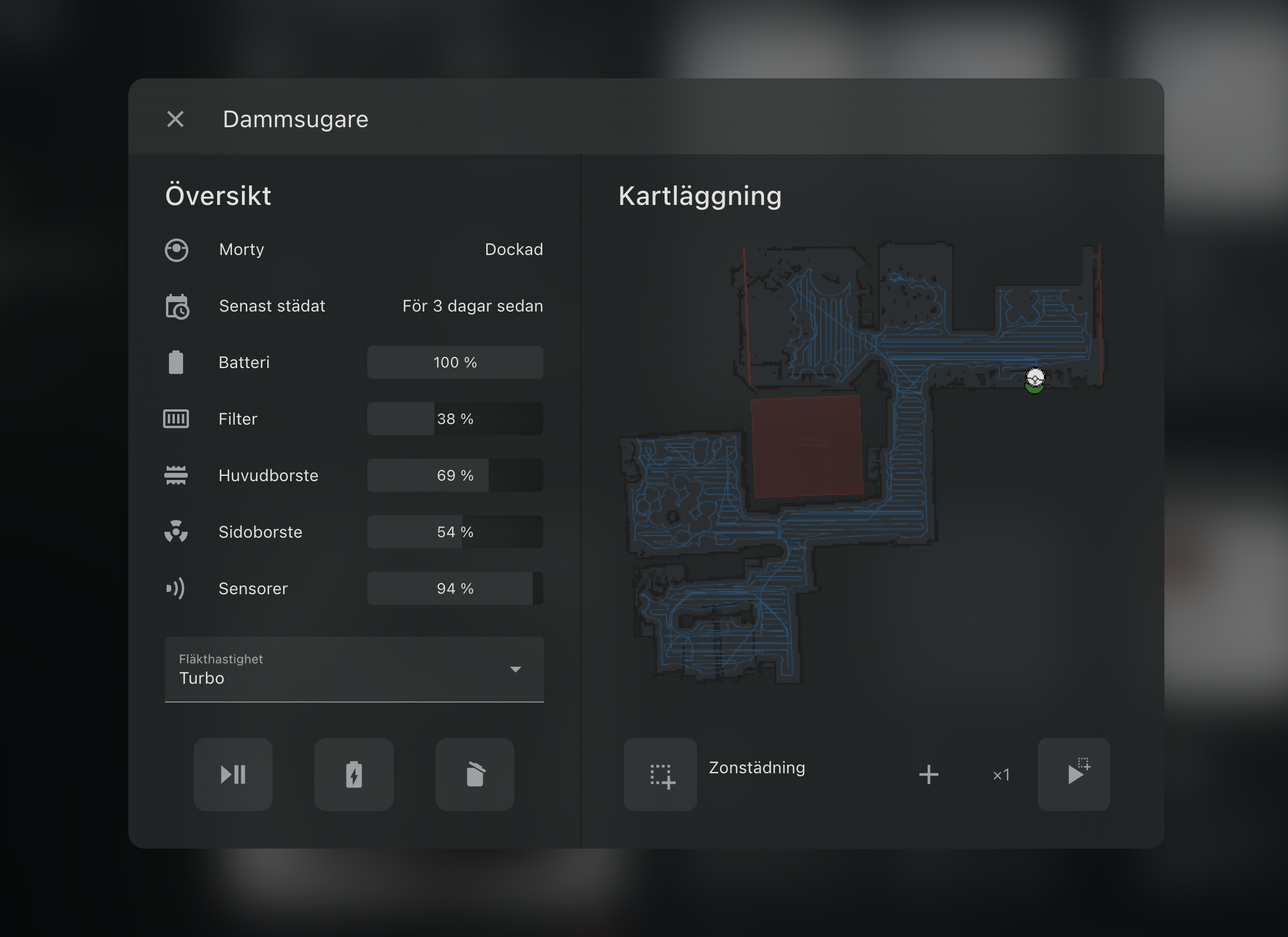Home Assistant Core in docker on a Synology DiskStation DS918+. My use case is a wall mounted tablet [Samsung 10.1"] displaying Home Assistant in Fully Kiosk Browser and on desktop using applicationize (chrome). My configuration is exposed to HomeKit with Apple Tv acting as a hub for remote connection. I also support Nabu Casa.
If you like anything here, Be sure to 🌟 my repo!
- A different take on designing a Lovelace UI using a Picture Elements Card in panel mode.
- Achieving a less cluttered interface by displaying more information on a long press.
- Fake on-state and loading wheel for slow responding entities such as booting a computer.
- Animations and applying sound to UI using automations listening for events.
Conditionally display media player controls based on last active device such as Apple TV, Playstation 4, Google Nest Mini. If nothing is active for 15 minutes then a poster of last downloaded movie/episode is shown (Radarr/Sonarr). But what if I want to control the second last active device? Swipe to reveal...
Markdown Card inside a Picture Elements Card to create dynamic templates.
- Time and date with greeting based on time of day.
- Lights and switches that are on, using natural language.
- Temperature with emojis based on weather conditions.
- Important calendar information.
- Time since a person left home.
The three icons at the bottom in order
- Card to control robot vacuum.
- Monitor Home Assistant, tablet and Network Attached Storage.
- A list of scenes with a legend.
All Philips Hue lights with sensors in hallway, bathroom and walk-in closet.
- Modified (CSS+JS) vertical Light Entity Card for easier touch control.
- If applicable, show a Light Entity Card color wheel.
- Custom SVG icons to reflect current color.
- Brightness percentage in a Circle sensor.
- SwitchBot to cold boot computer with, for now, a raspberry as a hub. Numerous shell commands to monitor and control macOS.
- Belkin WeMo Switch to control studio monitors (speakers) with automations to apply EQ calibration and volume control through AppleScript.
- Control a pedestal fan, using Belkin WeMo Switch and hue motion sensor temperature data to automate on summer nights.
Home Assistant Community Topic
https://community.home-assistant.io/t/a-different-take-on-designing-a-lovelace-ui/