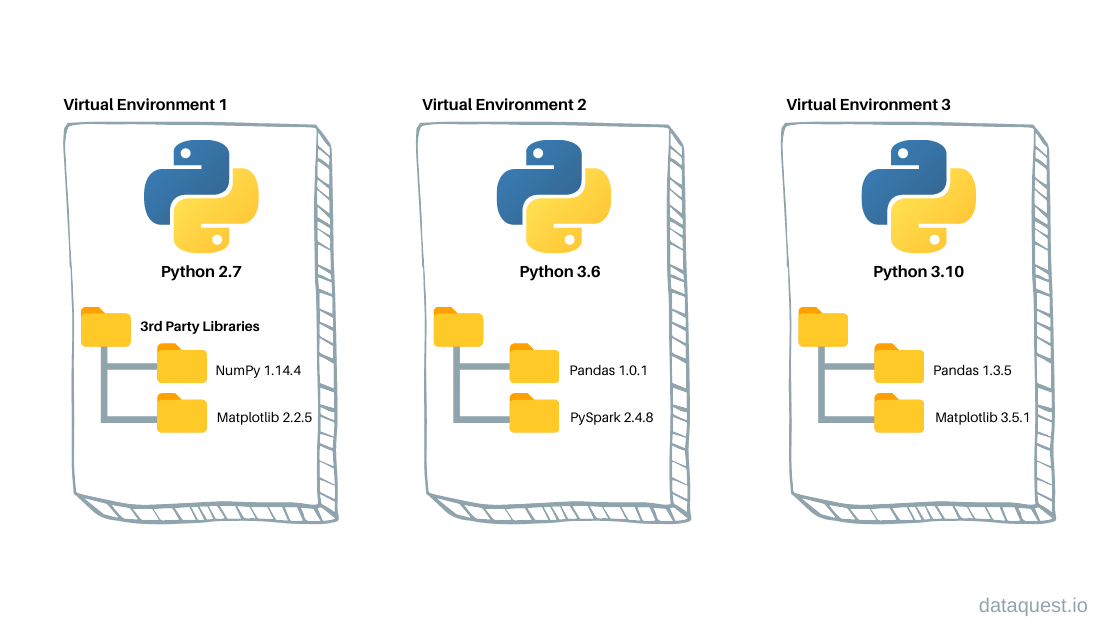Download Anaconda here.
(Note: there are a variety of different python distributions; for statistics and machine learning, we recommend Anaconda.)
Similar to R, there are many open source Python packages for statistics and machine learning.
To download packages, two popular package managers are pip and conda. Both pip and conda come with the Anaconda distribution.
We recommend using virtual environments with Python. From this blog:
A Python virtual environment consists of two essential components: the Python interpreter that the virtual environment runs on and a folder containing third-party libraries installed in the virtual environment. These virtual environments are isolated from the other virtual environments, which means any changes on dependencies installed in a virtual environment don’t affect the dependencies of the other virtual environments or the system-wide libraries. Thus, we can create multiple virtual environments with different Python versions, plus different libraries or the same libraries in different versions.
We recommend creating a virtual environment for your MSDS-534 coding projects.
- Open Terminal
- Create an environment called
msds534usingcondawith the command:conda create --name msds534 - To install packages in your environment, first activate your environment:
conda activate msds534 - Then, install the following packages using the command:
conda install numpy pandas matplotlib seaborn scikit-learn - Install PyTorch by running the appropriate command from here (for macOS, the command is:
conda install pytorch::pytorch torchvision torchaudio -c pytorch - To exit your environment:
conda deactivate
Here is a helpful cheatsheet for conda environment commands.