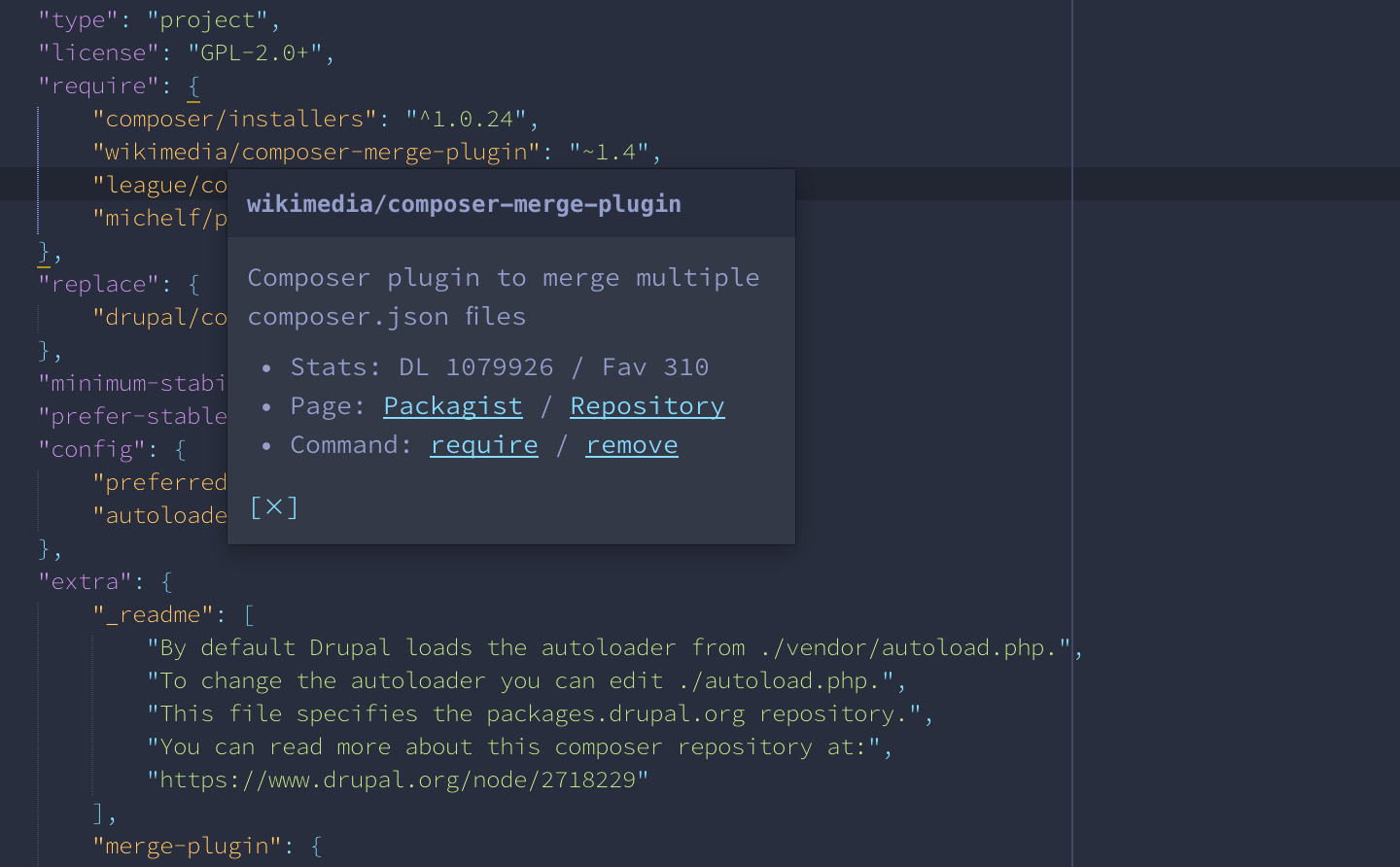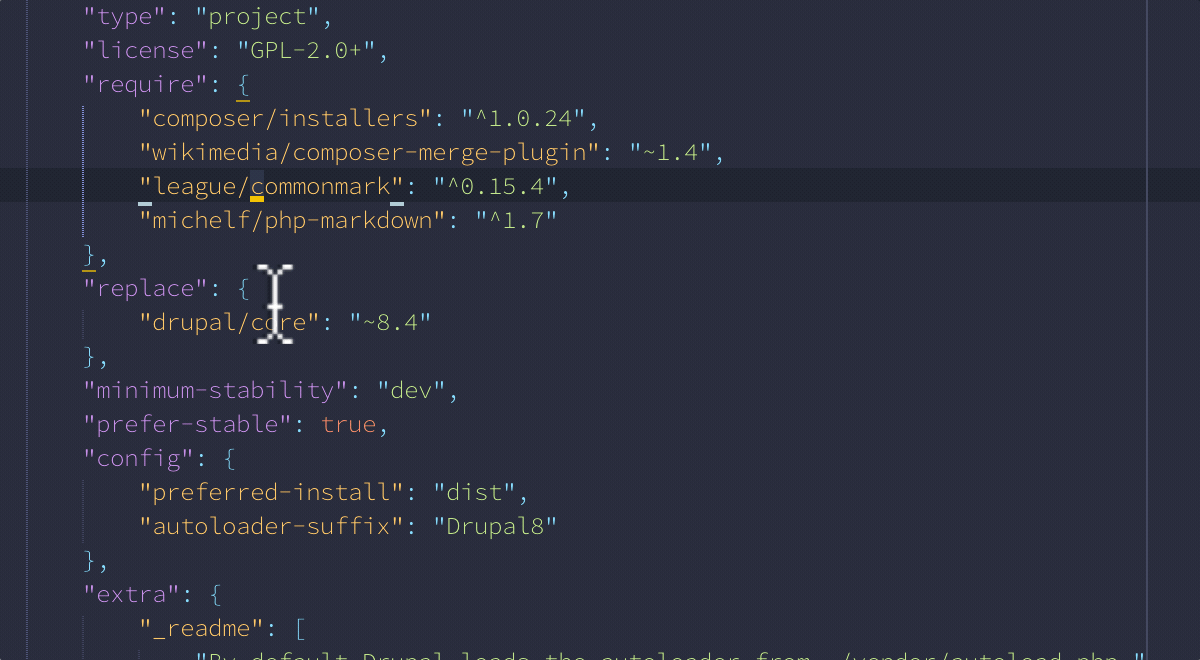A Sublime Text 3 / 4 package which provides a popup for Composer packages.
- Install the Package Control to your Sublime Text 3.
- Open the command palette and select
Package Controll: Install Package. - Search for and select
ComposerPackageInfo.
- Open a
composer.jsonfile. - Mouse over a package name in
requireorrequire-dev. - The meta data of the package is fetched from Packagist (API) and shown in a popup window automatically.
Fetched package data are stored in the local SQLite database cache.sqlite3 in the Sublime Text's cache directory. You can delete all the cache with the command ComposerPackageInfo: Clear all cache.
- Open the command palette.
- Search and select
ComposerPackageInfo: Clear all cache. - The cache data are deleted.
There are following setting options.
cache_max_count
cache_max_count
: (default: 1000) Max number of locally cached package data. If the number of cached pacakge data gets greater than this value, old tuples are deleted from the database table for cache.
PhpArrayConverter: A Sublime Text 3 package which converts PHP array syntax.PypiPackageInfo:ComposerPackageInfofor Python (PyPI) packages.
Licensed under the MIT license.