-
Notifications
You must be signed in to change notification settings - Fork 1.4k
New issue
Have a question about this project? Sign up for a free GitHub account to open an issue and contact its maintainers and the community.
By clicking “Sign up for GitHub”, you agree to our terms of service and privacy statement. We’ll occasionally send you account related emails.
Already on GitHub? Sign in to your account
Compare file differences between branches #1161
Comments
|
I have the same issue. I have a project in which I have two branches that diverged from one another some time ago and will never come back together, but in which I need to be able to see the differences. Before the update I was able to see a list of 20 or so files that were different between branches - now when I compare the branches I see dozens of commits in "Ahead" and Behind" but no file differences. I was utterly reliant on this functionality to manage my project and need to go looking now for a way to downgrade the extension until I can come up with another way of doing things. |
|
Yup, largely in the same boat. Looking at merging three repos for what is largely the same codebase into one, so commits are never going to be the same. @wwarby thankfully if you go to the Extensions sidebar on VS Code you should be able to click the cog icon for GitLens and then select |
|
That's @kayrunm I found that option just after I posted. At least that turned out to be an easy fix and I'll still with version 10.x until I have a viable alternative. Never occurred to me how vitally important that feature is to my workflow until it disappeared! |
|
Related #1157 |
|
Same situation here, I chose to roll back to 10.2.3 to get the old "Compare Commits" comparing to branches of my choice focusing on differences between files instead of commits history. |
|
I am a little surprised at how few people are in commenting on this haha. This is the only thing that I use Git Lens for. I am chuckling about it now that I installed the previous version but I was swearing like a sailor just about 10 minutes ago. 🤦 |
|
I have this issue too when comparing a branch to master, but it seems to be caused by the branch having been squash-merged to master, then the merge commit reverted; the changes made on the branch before the merge+revert on master are the ones not showing in the GitLens reference comparison, although the files themselves are showing as changed, it's just the diff doesn't show any changes. An equivalent file comparison or PR in Github correctly shows all the changes. |
|
Same here, I use to do most of my code review using this feature. I had to install 10.x for now. |
|
I have same issue, and would love if we have by default file diff between branches rather than For those struggling with this, a workaround I found (hopefully temporary) is creating a separate branch and squashing all commits, so all differences are shown on that commit (inside |
|
Sorry for unintentionally removing this feature 🤦♂️. In v11.0.4 I've added back the ability to compare file changes between the references (regardless of ahead/behind). |
|
The files are back, but the "new" and "old" sides of the compare are backwards compared to differences in the "Ahead" commits. Edit: Backwards compared to the previous implementation. |
|
@Psithief Damn it -- that's what I get for rushing it out without thorough testing. A fix is coming shortly. |
|
This issue has been automatically locked since there has not been any recent activity after it was closed. Please open a new issue for related bugs. |
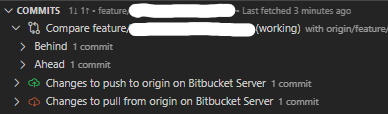
Since the new version (v11) I can't seem to just compare differences between files on different branches, rather than the behind/ahead in the new sidebar. Is there any way to get this comparison back?
An example of the functionality I'm missing is seen in this screenshot; the "1 file changed" bit.
The text was updated successfully, but these errors were encountered: